General problems, Problem check page – Sharp MX-6070N User Manual
Page 9
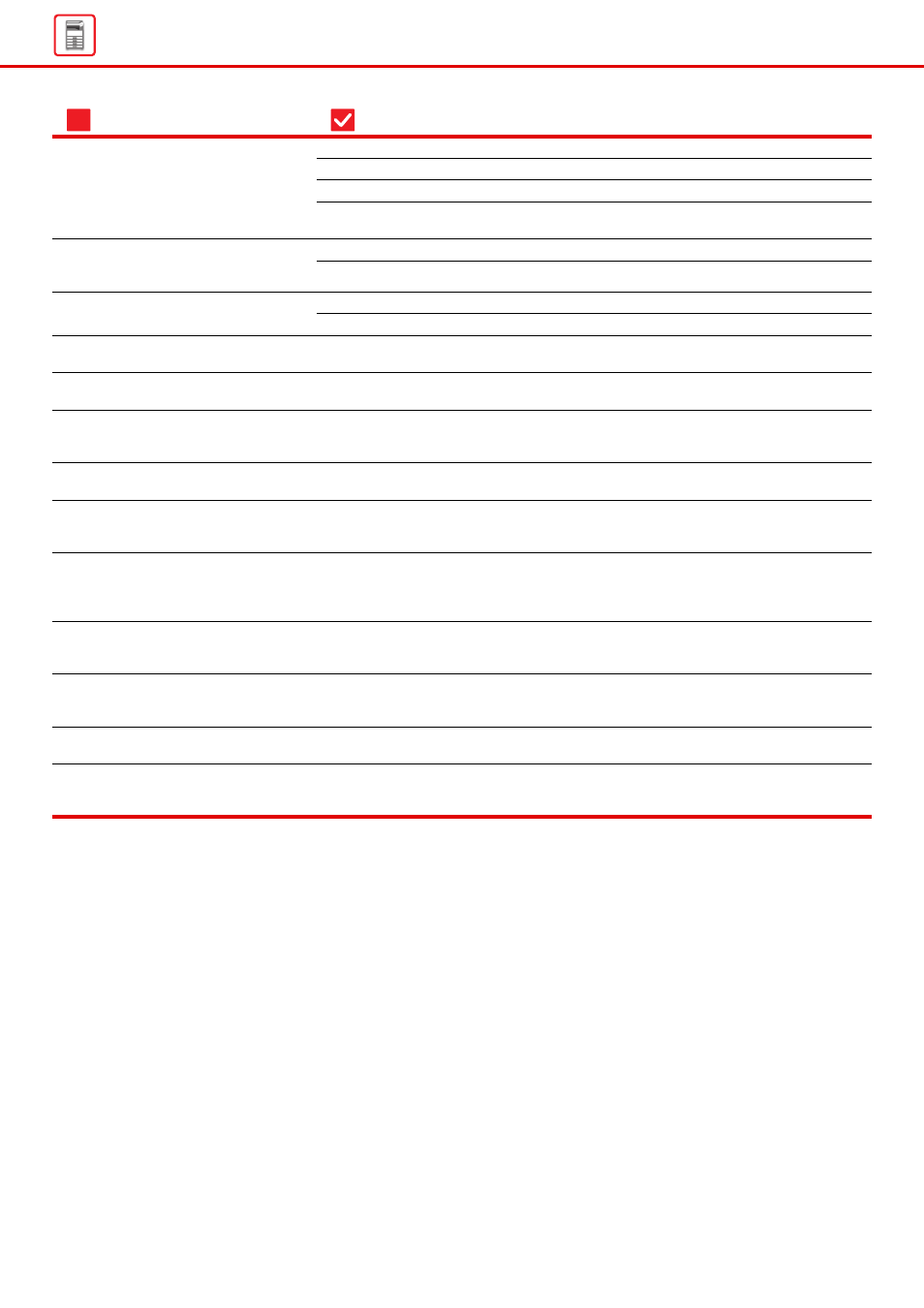
9
Does a message appear instructing you to check the punch module?
Is a different size of paper mixed in?
Is a paper size that cannot be punched included in the print job?
Is the tray selected in the printer driver set to a paper type that cannot
Is the stapling position setting correctly?
Are the punching positions setting correctly?
Did the administrator enable the [Disabling of Duplex] setting?
Are you using a paper type that has a specific front and reverse side?
Are there a number of jobs waiting to be executed?
Is the brightness properly adjusted?
The IP address is set in the Network Settings of Setting mode.
You can change the background color in "MFP Display Pattern Setting".
You can change a shortcut in "Edit Home".
Is large text mode enabled in the home screen?
Set the time the machine enters energy save mode in the Energy Save
Was the administrator password changed from the factory default
Please check the customer support information.
Problem
Check
Page
?
