Printing takes place on the, Wrong side of the paper, A cover or insert is not – Sharp MX-6070N User Manual
Page 19: Printed on the specified, Paper, Has the paper type been set correctly, The connected usb device, Cannot be used, Is the usb device compatible with the machine, Is the connected usb device recognized correctly
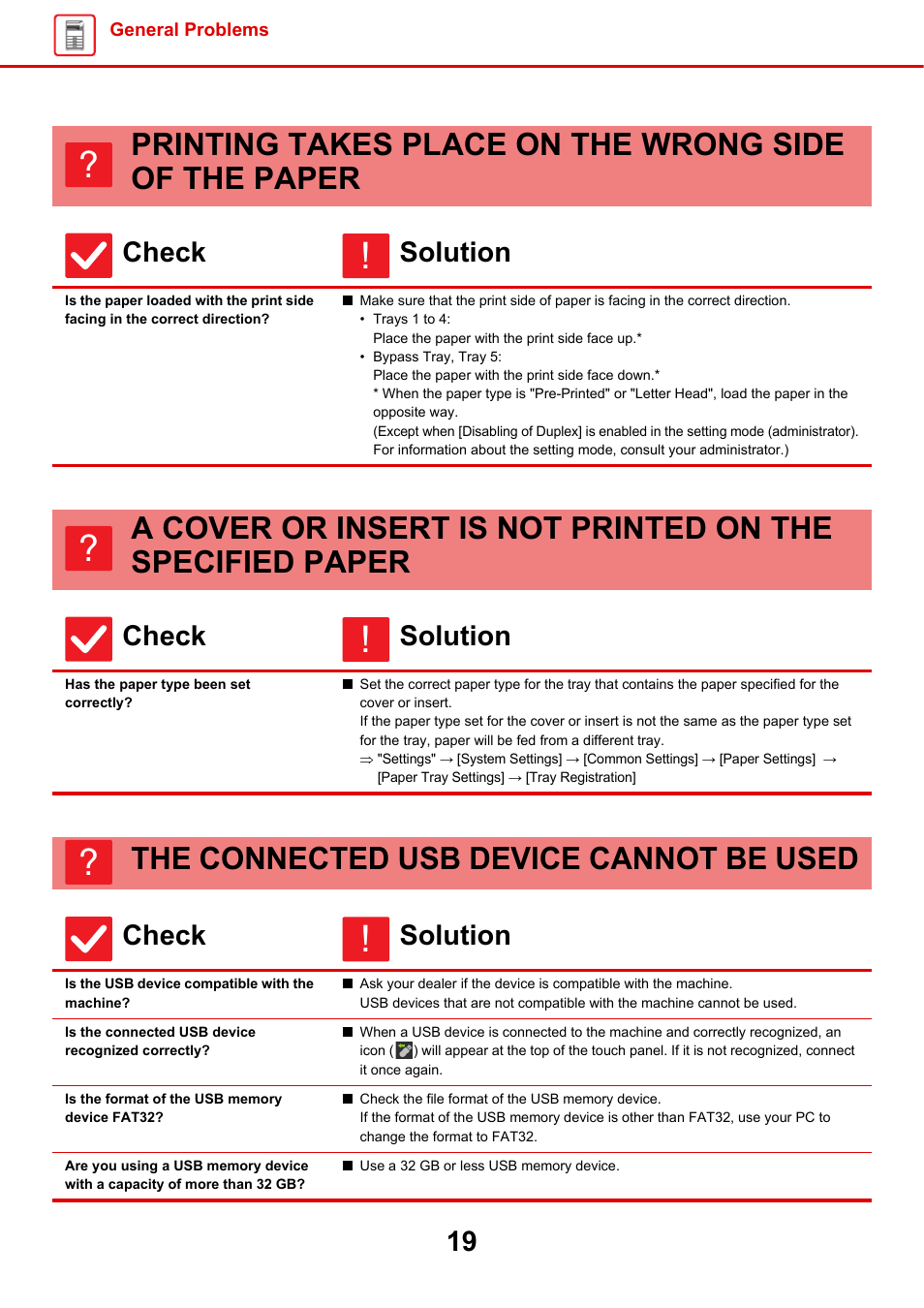 Printing takes place on the, Wrong side of the paper, A cover or insert is not | Printed on the specified, Paper, Has the paper type been set correctly, The connected usb device, Cannot be used, Is the usb device compatible with the machine, Is the connected usb device recognized correctly | Sharp MX-6070N User Manual | Page 19 / 60
Printing takes place on the, Wrong side of the paper, A cover or insert is not | Printed on the specified, Paper, Has the paper type been set correctly, The connected usb device, Cannot be used, Is the usb device compatible with the machine, Is the connected usb device recognized correctly | Sharp MX-6070N User Manual | Page 19 / 60 