Contacts settings, Send an email to a group, Delete a group – Samsung Galaxy Tab S3 (SM-T825) User Manual
Page 71
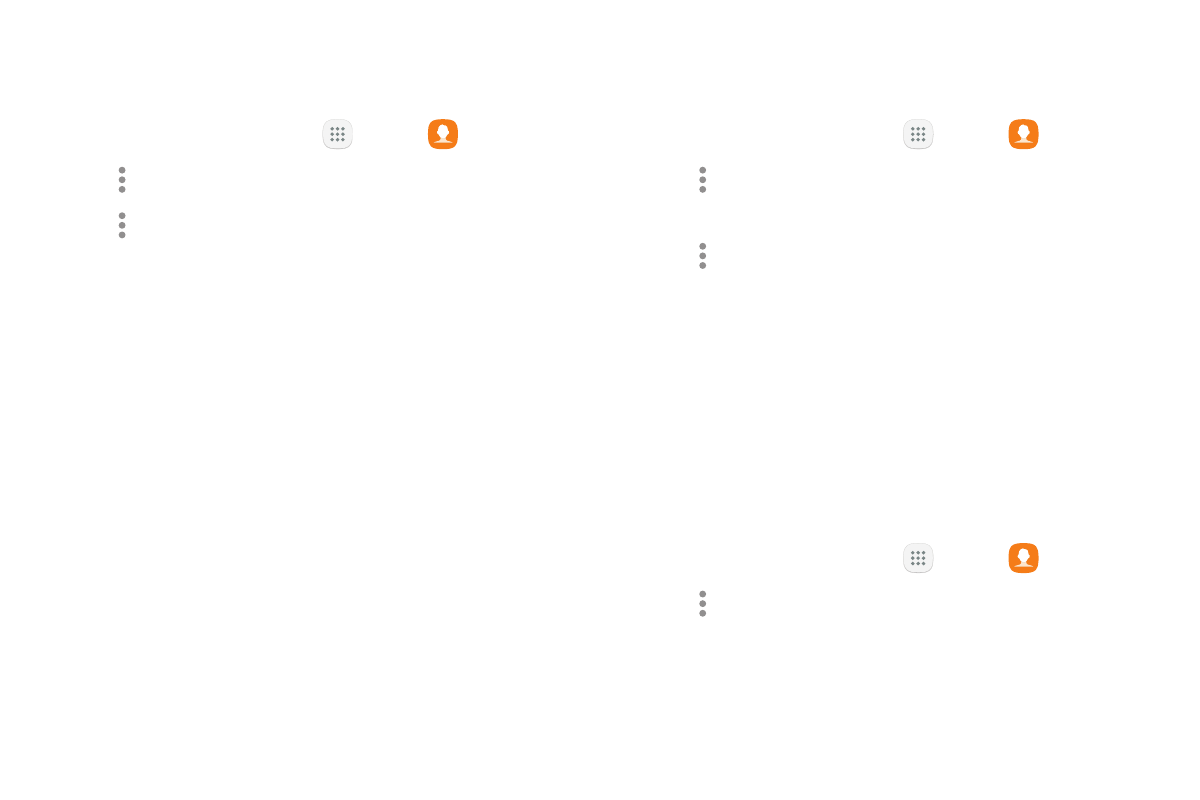
66
Apps
Send an Email to a Group
You can send an email to members of a group.
1. From a Home screen, tap
Apps >
Contacts.
2. Tap More options > Groups, and then tap a group.
3. Tap More options > Send email.
4. Tap contacts to select them, or tap the All checkbox
at the top of the screen to select all, and then
tap Done.
•
Only group members that have an email address
in their records are displayed.
5. Choose an email account and follow the prompts.
Delete a Group
Preset groups cannot be deleted.
1. From a Home screen, tap
Apps >
Contacts.
2. Tap More options > Groups, and then tap the
group to delete.
3. Tap More options > Delete.
4. Tap Group only to only delete the group or tap
Group and members to delete the group and the
contacts in the groups.
Contacts Settings
These settings allow you to modify settings associated
with using the Contacts app.
1. From a Home screen, tap
Apps >
Contacts.
2. Tap More options > Settings.
3. Tap an option and follow the prompts.
