Send and receive data with bluetooth – Samsung Galaxy Tab S3 (SM-T825) User Manual
Page 113
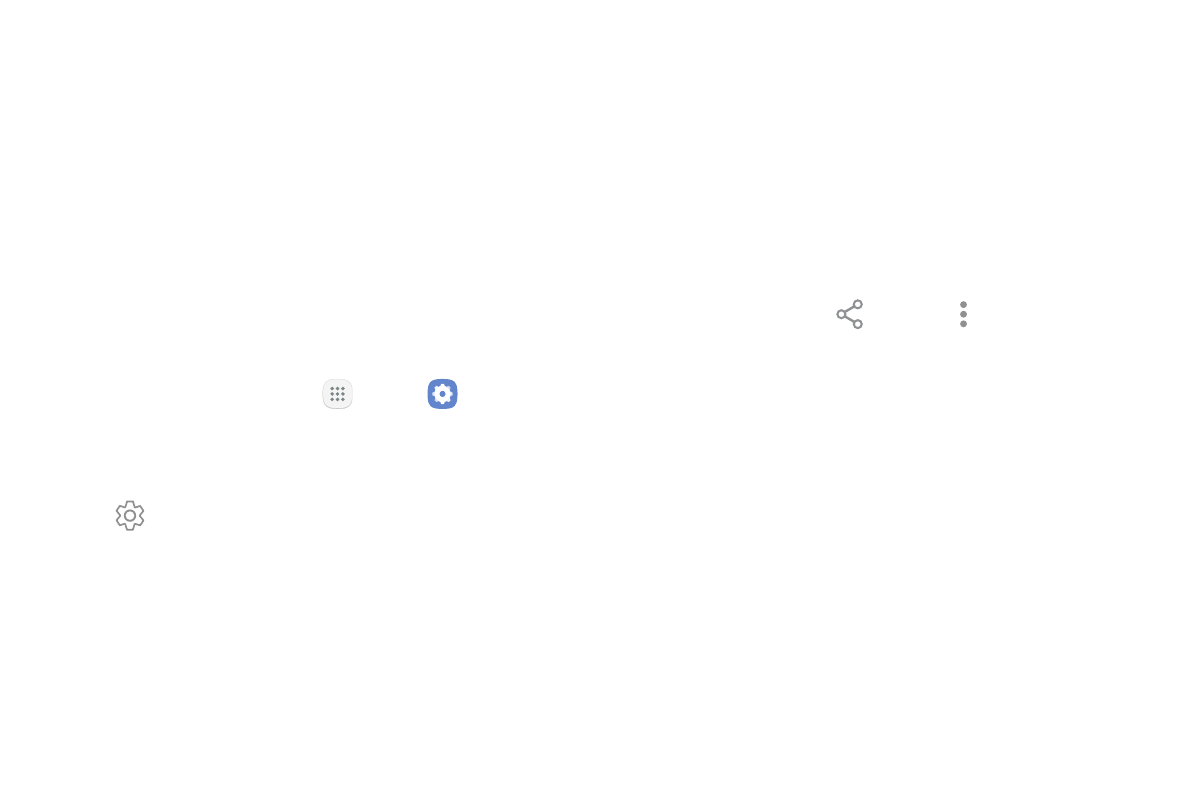
Settings
108
3. Tap the name of the target device when you see it
displayed in the Bluetooth devices section.
•
Your device automatically tries to pair with the
target device. If automatic pairing fails, enter
the passcode supplied with the target device.
Rename a Paired Device
Once you have paired your device to another device,
you can rename the paired device to make it easier to
recognize.
1. From a Home screen, tap
Apps >
Settings.
2. Tap Connections > Bluetooth, and then tap On/Off
to turn on Bluetooth.
3. Tap
Settings next to the previously paired
device, and then tap Rename.
4. Enter a new name, and tap Rename.
Send and Receive Data
with Bluetooth
Use Bluetooth to transfer information between your
phone and another Bluetooth‑enabled device.
Send Data Using Bluetooth
Share data with another device using Bluetooth.
1. From an app, type Share or More options >
Share.
•
Your app’s sharing options may vary.
2. Tap Bluetooth and follow the prompts.
- SPH-A400SS (157 pages)
- SPH-P100ZKASPR (238 pages)
- GT-P7510FKDXAR (258 pages)
- SPH-D710ZWASPR (201 pages)
- SPH-D710ZWASPR (195 pages)
- SPH-D710ZWASPR (222 pages)
- SPH-D710ZKABST (252 pages)
- SPH-D710ZKABST (204 pages)
- SM-T217AZKAATT (158 pages)
- SM-T217AZKAATT (191 pages)
- SM-T217AZKAATT (54 pages)
- SM-T537RZWAUSC (126 pages)
- SM-T537RZWAUSC (70 pages)
- SCH-I800BKSVZW (162 pages)
- SCH-I800BKSVZW (150 pages)
- SCH-I905ZKAUSC (178 pages)
- GT-P7310UWEXAR (264 pages)
- SM-T537VYKAVZW (75 pages)
- SM-T537VYKAVZW (146 pages)
- SGH-T849ZKATMB (158 pages)
- SEC-I800NSAUSC (135 pages)
- SGH-T859UWBTMB (301 pages)
- SM-T217SZWASPR (124 pages)
- SM-T217SZWASPR (125 pages)
- SCH-I815LSAVZW (184 pages)
- GT-P8110HAEXAR (1 page)
- SEG-I777ZKAATT (202 pages)
- SM-T237PYKASPR (112 pages)
- SM-T237PYKASPR (99 pages)
- GT-P5113TSYXAR (242 pages)
- SM-T800NTSAXAR (107 pages)
- SM-T800NTSAXAR (83 pages)
- SGH-I987ZKAATT (149 pages)
- SWG-P1010CWXAR (147 pages)
- SGH-I467ZWAATT (173 pages)
- SGH-I467ZWAATT (201 pages)
- SGH-I467ZWAATT (55 pages)
- GT-P3113ZWYXAR (195 pages)
- SM-P907AZKAATT (166 pages)
- SM-P907AZKAATT (53 pages)
- SM-T700NZWAXAR (82 pages)
- SM-T700NZWAXAR (107 pages)
- SCH-I905UWAVZW (123 pages)
- SM-T537AYKAATT (43 pages)
- SM-T537AYKAATT (167 pages)
