Screen mode, Screen zoom and font – Samsung Galaxy Tab S3 (SM-T825) User Manual
Page 131
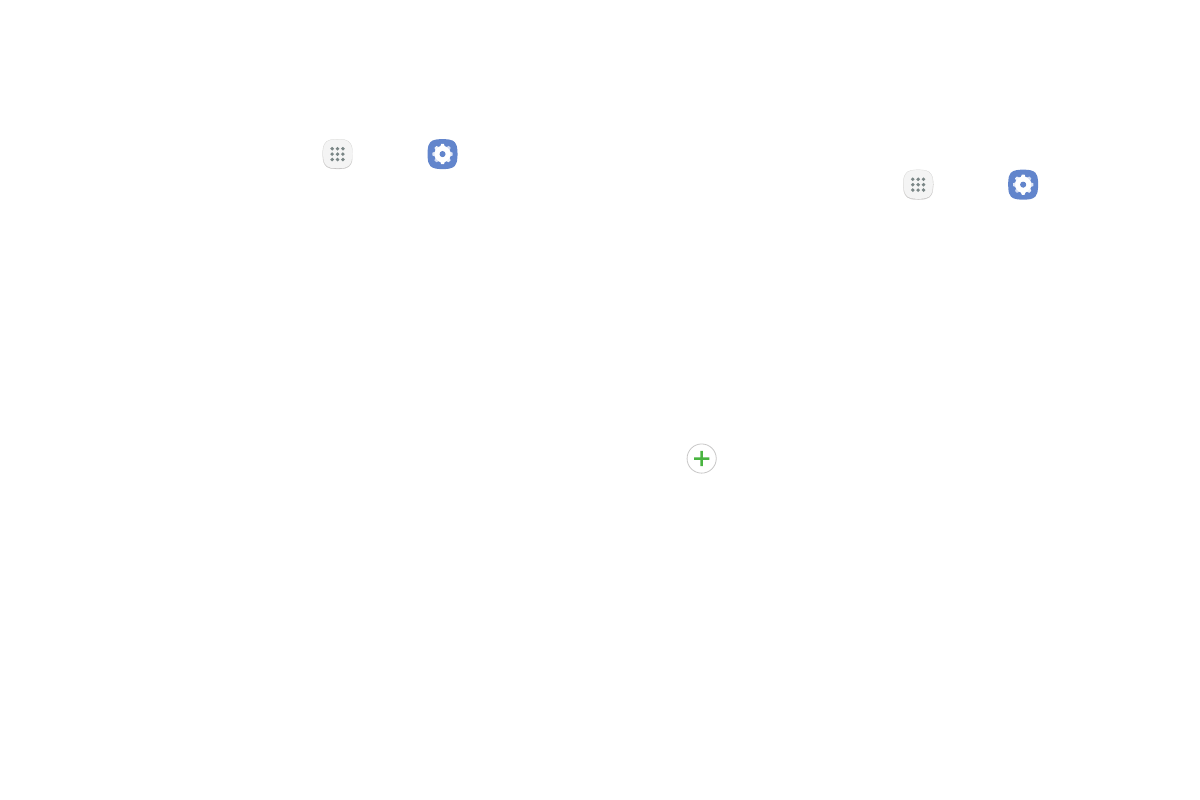
Settings
126
Screen Mode
Choose a screen mode to match your type of viewing.
1. From a Home screen, tap
Apps >
Settings.
2. Tap Display > Screen mode and choose a screen
mode:
•
Tap Adaptive display if you want your device to
automatically optimize the display to match the
type of image displayed and other criteria, such
as battery level.
– or –
Choose a specific type of screen mode based on
what you are viewing.
Screen Zoom and Font
You can set the font size and style for all text that is
displayed on the screen.
1. From a Home screen, tap
Apps >
Settings.
2. Tap Display > Screen zoom and font to choose a
font size and style.
•
Drag the Screen zoom slider to scale content to
appear larger or smaller on the screen.
•
Drag the Font size slider to adjust the font size.
•
Tap a font style to select a font, or tap
Download fonts to find new fonts from
Galaxy Apps.
3. Tap OK to set the font size and style.
- SPH-A400SS (157 pages)
- SPH-P100ZKASPR (238 pages)
- GT-P7510FKDXAR (258 pages)
- SPH-D710ZWASPR (201 pages)
- SPH-D710ZWASPR (195 pages)
- SPH-D710ZWASPR (222 pages)
- SPH-D710ZKABST (252 pages)
- SPH-D710ZKABST (204 pages)
- SM-T217AZKAATT (54 pages)
- SM-T217AZKAATT (158 pages)
- SM-T217AZKAATT (191 pages)
- SM-T537RZWAUSC (126 pages)
- SM-T537RZWAUSC (70 pages)
- SCH-I800BKSVZW (162 pages)
- SCH-I800BKSVZW (150 pages)
- SCH-I905ZKAUSC (178 pages)
- GT-P7310UWEXAR (264 pages)
- SM-T537VYKAVZW (75 pages)
- SM-T537VYKAVZW (146 pages)
- SGH-T849ZKATMB (158 pages)
- SEC-I800NSAUSC (135 pages)
- SGH-T859UWBTMB (301 pages)
- SM-T217SZWASPR (125 pages)
- SM-T217SZWASPR (124 pages)
- SCH-I815LSAVZW (184 pages)
- GT-P8110HAEXAR (1 page)
- SEG-I777ZKAATT (202 pages)
- SM-T237PYKASPR (112 pages)
- SM-T237PYKASPR (99 pages)
- GT-P5113TSYXAR (242 pages)
- SM-T800NTSAXAR (107 pages)
- SM-T800NTSAXAR (83 pages)
- SGH-I987ZKAATT (149 pages)
- SWG-P1010CWXAR (147 pages)
- SGH-I467ZWAATT (55 pages)
- SGH-I467ZWAATT (173 pages)
- SGH-I467ZWAATT (201 pages)
- GT-P3113ZWYXAR (195 pages)
- SM-P907AZKAATT (166 pages)
- SM-P907AZKAATT (53 pages)
- SM-T700NZWAXAR (82 pages)
- SM-T700NZWAXAR (107 pages)
- SCH-I905UWAVZW (123 pages)
- SM-T537AYKAATT (43 pages)
- SM-T537AYKAATT (167 pages)
