Led indicators, Base module leds, Ethernet led indicators – ProSoft Technology 5201-MNET-ASCII User Manual
Page 49
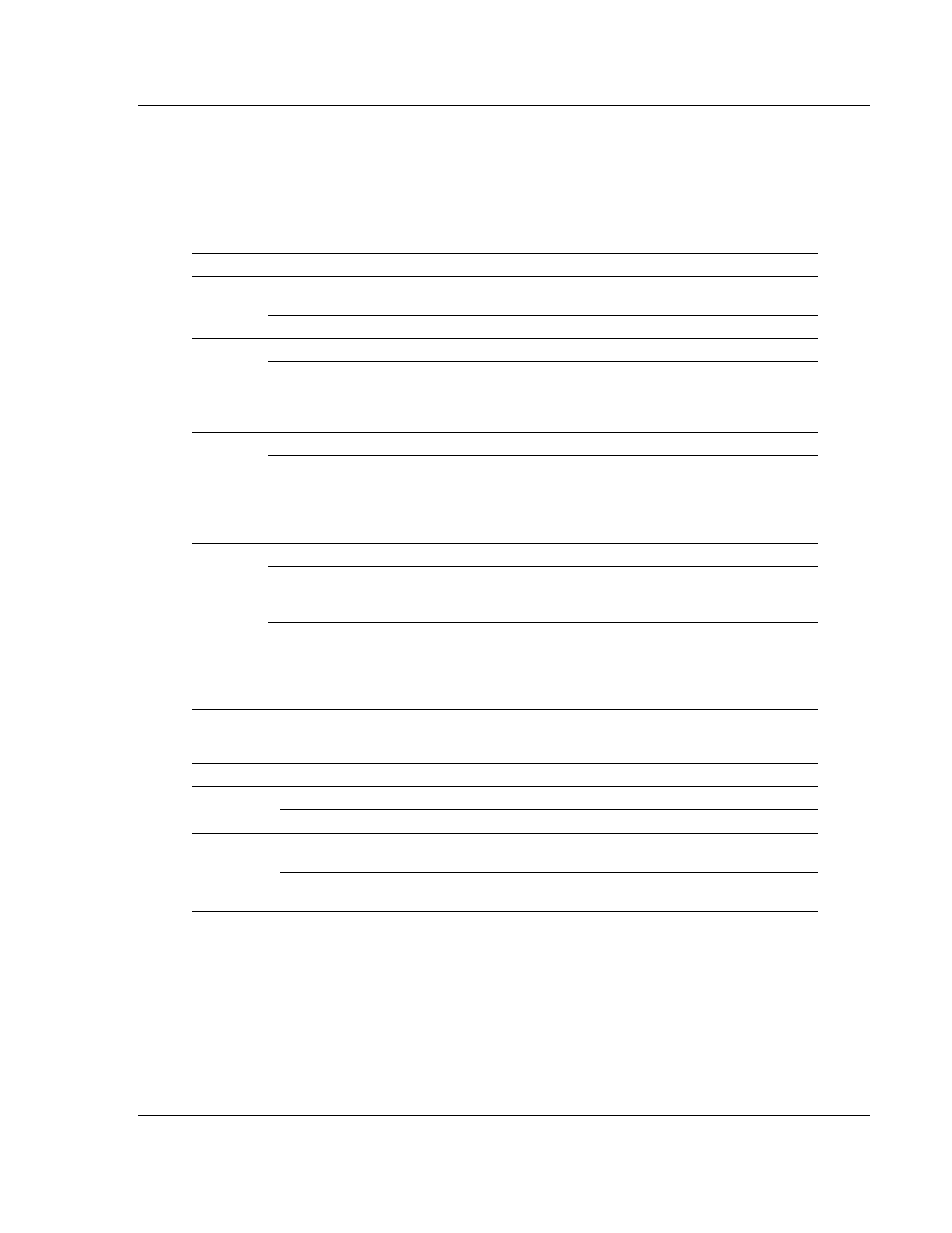
MNET ♦ ProLinx Gateway
Diagnostics and Troubleshooting
Modbus TCP/IP Interface Module
Driver Manual
ProSoft Technology, Inc.
Page 49 of 78
September 1, 2010
3.2
LED Indicators
LEDs provide visual indications of potential problems. The following LEDs are
found on all ProLinx gateways.
3.2.1 Base Module LEDs
LED
State
Description
Power
Off
Power is not connected to the power terminals or source is insufficient
to properly power the gateway (minimum required is 800mA at 24 Vdc)
Green Solid
Power is connected to the power terminals.
Fault
Off
Normal operation.
Red Solid
A critical error has occurred. Program executable has failed or has
been user-terminated and is no longer running. Press Reset p/b or
cycle power to clear error. If not, use the Debug procedures described
later in this manual.
Cfg
Off
Normal operation.
Amber Solid
The unit is in configuration mode. The configuration file is currently
being downloaded or, after power-up, is being read, the unit is
implementing the configuration values, and initializing the hardware.
This will occur during power cycle, or after pressing the reset button. It
also occurs after a cold/warm boot command is received.
Err
Off
Normal operation.
Flashing
An error condition has been detected and is occurring on one of the
application ports. Check configuration and troubleshoot for
communication errors.
Solid Red
This error flag is cleared at the start of each command attempt
(Master/Client) or on each receipt of data (slave/adapter/server); so, if
this condition exists, it indicates a large number of errors are occurring
in the application (due to bad configuration) or on one or more ports
(network communication failures).
3.2.2 Ethernet LED Indicators
LED
State
Description
Data
OFF
No activity on the Ethernet port.
GREEN Flash
The Ethernet port is actively transmitting or receiving data.
Link
OFF
No physical network connection is detected. No Ethernet
communication is possible. Check wiring and cables.
GREEN Solid
Physical network connection detected. This LED must be ON
solid for Ethernet communication to be possible.
- 5201-MNET-DFCM 5208-MNET-HART 5303-MBP-MNET 5204SE-MNET-PDPMV1 5202-MNET-ADM4 5201-MNET-BACNET 5210-MNET-RIO 5228-MNET-HART 5207-MNET-HART 5205-MNET-PDPS 5204-MNET-PDPMV1 5201-MNET-DH485 5201-MNET-104S 5201-MNET-EGD 5201-MNET-DFNT 5201-MNET-DNPSNET 5201-MNET-103M 5201-MNET-101S 5201-MNET-DNPS 5201-MNET-DNPM 5202-MNET-DFCM4 5202-MNET-ASCII4
