ProSoft Technology 5201-MNET-ASCII User Manual
Page 14
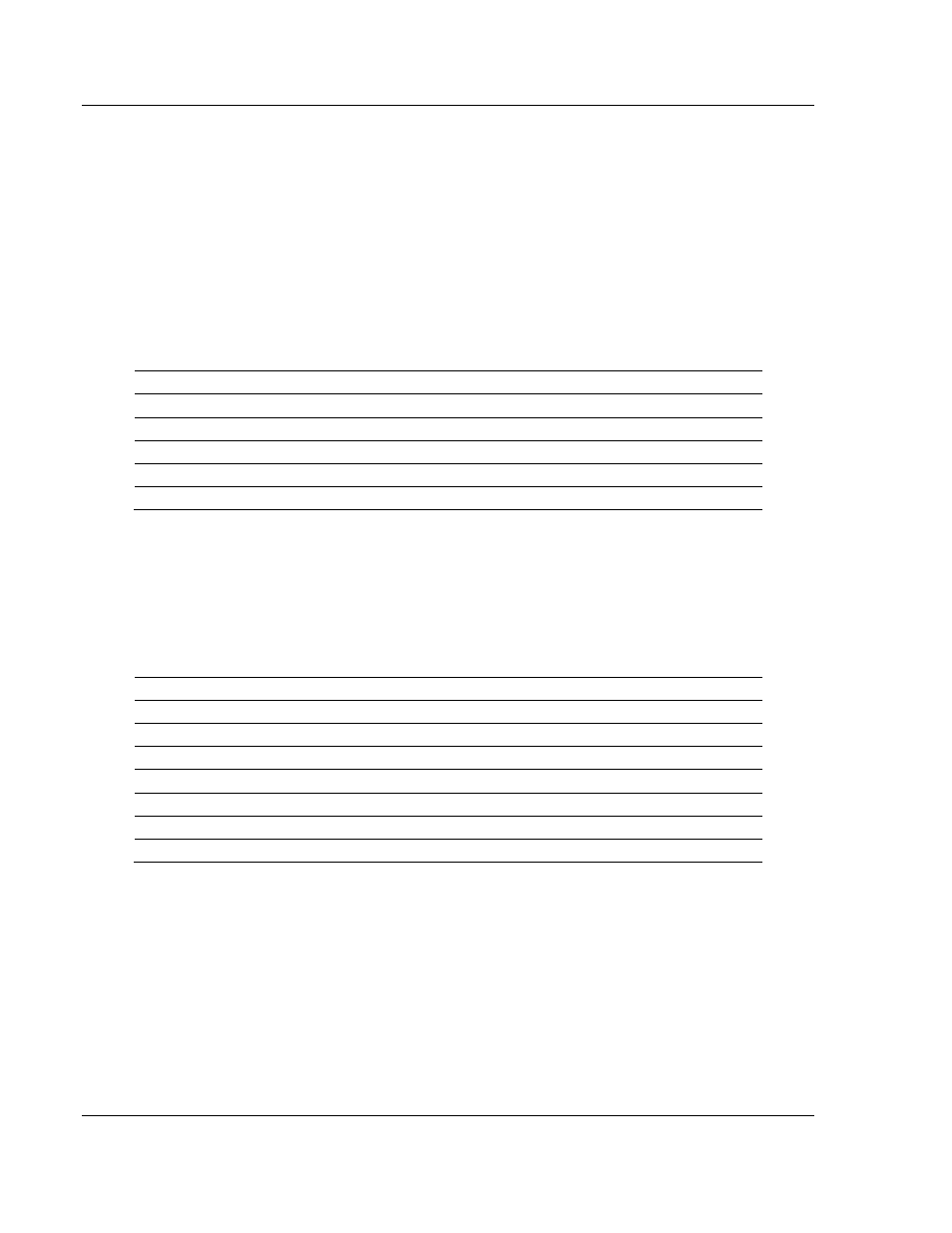
Functional Overview
MNET ♦ ProLinx Gateway
Driver Manual
Modbus TCP/IP Interface Module
Page 14 of 78
ProSoft Technology, Inc.
September 1, 2010
The Server driver is able to support multiple concurrent connections from several
Clients. Up to five (5) Clients can simultaneously connect on Service Port 502
and five (5) more can also simultaneously connect on Service Port 2000. Service
Port 2001 is used by the MNET driver to pass Encapsulated Modbus commands
through from the Ethernet port to the gateway’s serial port (Modbus pass-through
support is available on 5201-MNET-MCM and 5202-MNET-MCM4 models only).
When configured as a Server, the internal database of the MNET gateway is
used as the source for read requests and the destination for write requests from
remote clients. Access to the database is controlled by the command type
received in the incoming message from the Client. The following table defines the
relationship of the gateway’s internal database to the addresses required in the
incoming Modbus TCP/IP requests:
Database Address
Modbus Address
0
40001
1000
41001
2000
42001
3000
43001
3999
44000
The following virtual addresses are not part of the normal gateway user database
and are not valid addresses for standard data. However, these addresses may
be used for incoming commands that are requesting floating-point data. To use
addresses in this upper range requires you to set the Float Flag to Yes, the Float
Start to a database address in the range below, and the Float Offset to a
database address in the gateway user memory area shown above. Remember
that, once you do this, all data above the Float Start address must be floating-
point data.
Database Address
Modbus Address
4000
44001
5000
45001
6000
46001
7000
47001
8000
48001
9000
49001
9999
50000
The MNET gateway must be correctly configured and connected to the network
before you attempt to use it. Use a network verification program, such as the
command prompt PING instruction, to verify that the gateway can be seen on the
network. Use ProSoft Configuration Builder to confirm proper configuration of the
gateway and to transfer the configuration files to and from the gateway.
- 5201-MNET-DFCM 5208-MNET-HART 5303-MBP-MNET 5204SE-MNET-PDPMV1 5202-MNET-ADM4 5201-MNET-BACNET 5210-MNET-RIO 5228-MNET-HART 5207-MNET-HART 5205-MNET-PDPS 5204-MNET-PDPMV1 5201-MNET-DH485 5201-MNET-104S 5201-MNET-EGD 5201-MNET-DFNT 5201-MNET-DNPSNET 5201-MNET-103M 5201-MNET-101S 5201-MNET-DNPS 5201-MNET-DNPM 5202-MNET-DFCM4 5202-MNET-ASCII4
