Ethernet configuration – ProSoft Technology 5201-MNET-ASCII User Manual
Page 34
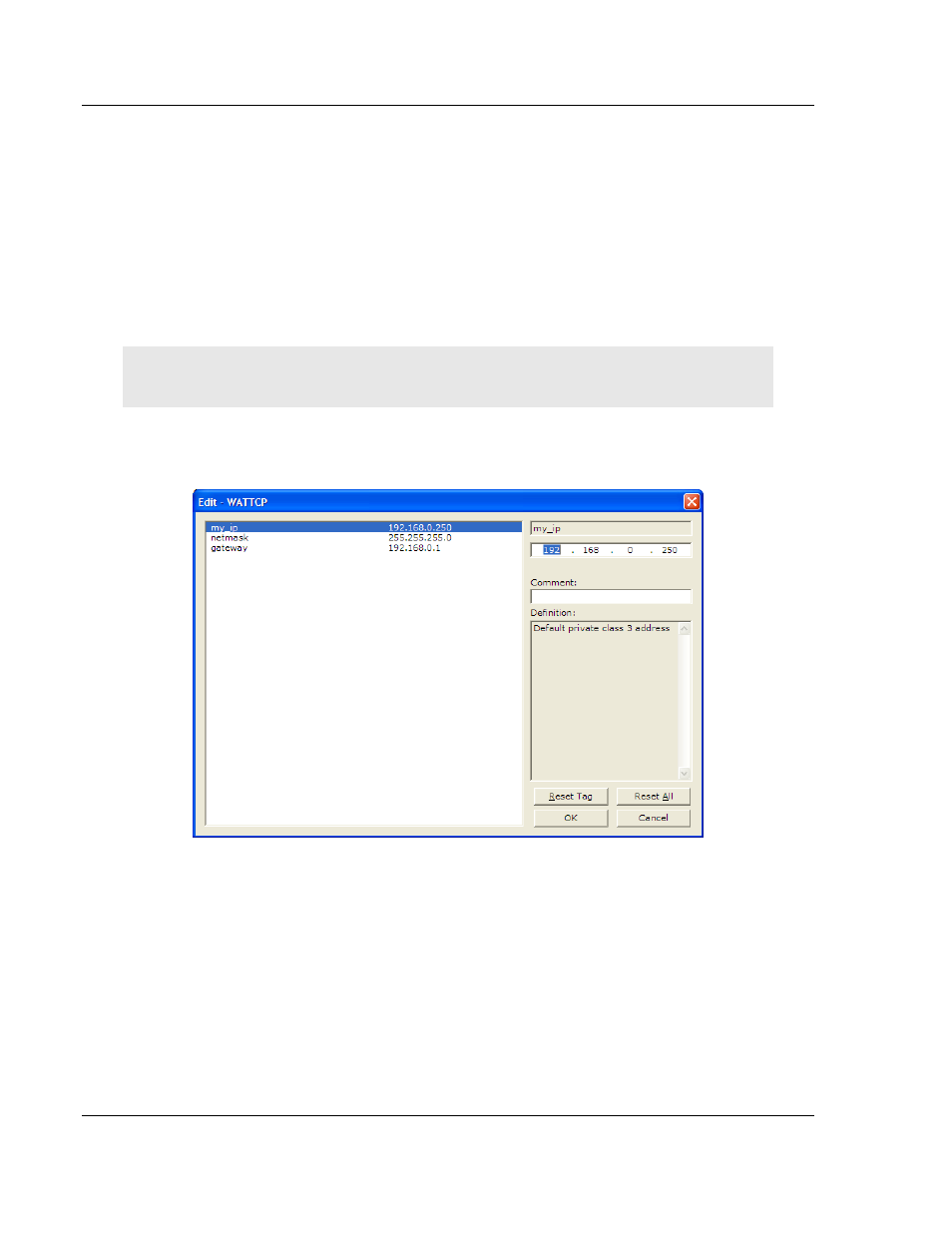
Modbus TCP/IP Protocol Configuration
MNET ♦ ProLinx Gateway
Driver Manual
Modbus TCP/IP Interface Module
Page 34 of 78
ProSoft Technology, Inc.
September 1, 2010
2.7
Ethernet Configuration
Use this procedure to configure the Ethernet settings for your module. You must
assign an IP address, subnet mask and gateway address. After you complete
this step, you can connect to the module with an Ethernet cable.
1 Determine the network settings for your module, with the help of your network
administrator if necessary. You will need the following information:
o
IP address (fixed IP required) _____ . _____ . _____ . _____
o
Subnet mask
_____ . _____ . _____ . _____
o
Gateway address
_____ . _____ . _____ . _____
Note: The gateway address is optional, and is not required for networks that do not use a default
gateway.
2 Double-click the E
THERNET
C
ONFIGURATION
icon. This action opens the Edit
dialog box.
3 Edit the values for my_ip, netmask (subnet mask) and gateway (default
gateway).
4 When you are finished editing, click OK
to save your changes and return to
the ProSoft Configuration Builder window.
- 5201-MNET-DFCM 5208-MNET-HART 5303-MBP-MNET 5204SE-MNET-PDPMV1 5202-MNET-ADM4 5201-MNET-BACNET 5210-MNET-RIO 5228-MNET-HART 5207-MNET-HART 5205-MNET-PDPS 5204-MNET-PDPMV1 5201-MNET-DH485 5201-MNET-104S 5201-MNET-EGD 5201-MNET-DFNT 5201-MNET-DNPSNET 5201-MNET-103M 5201-MNET-101S 5201-MNET-DNPS 5201-MNET-DNPM 5202-MNET-DFCM4 5202-MNET-ASCII4
