Configure the gateway, Configuring module parameters, Printing a configuration file – ProSoft Technology 5201-MNET-ASCII User Manual
Page 19
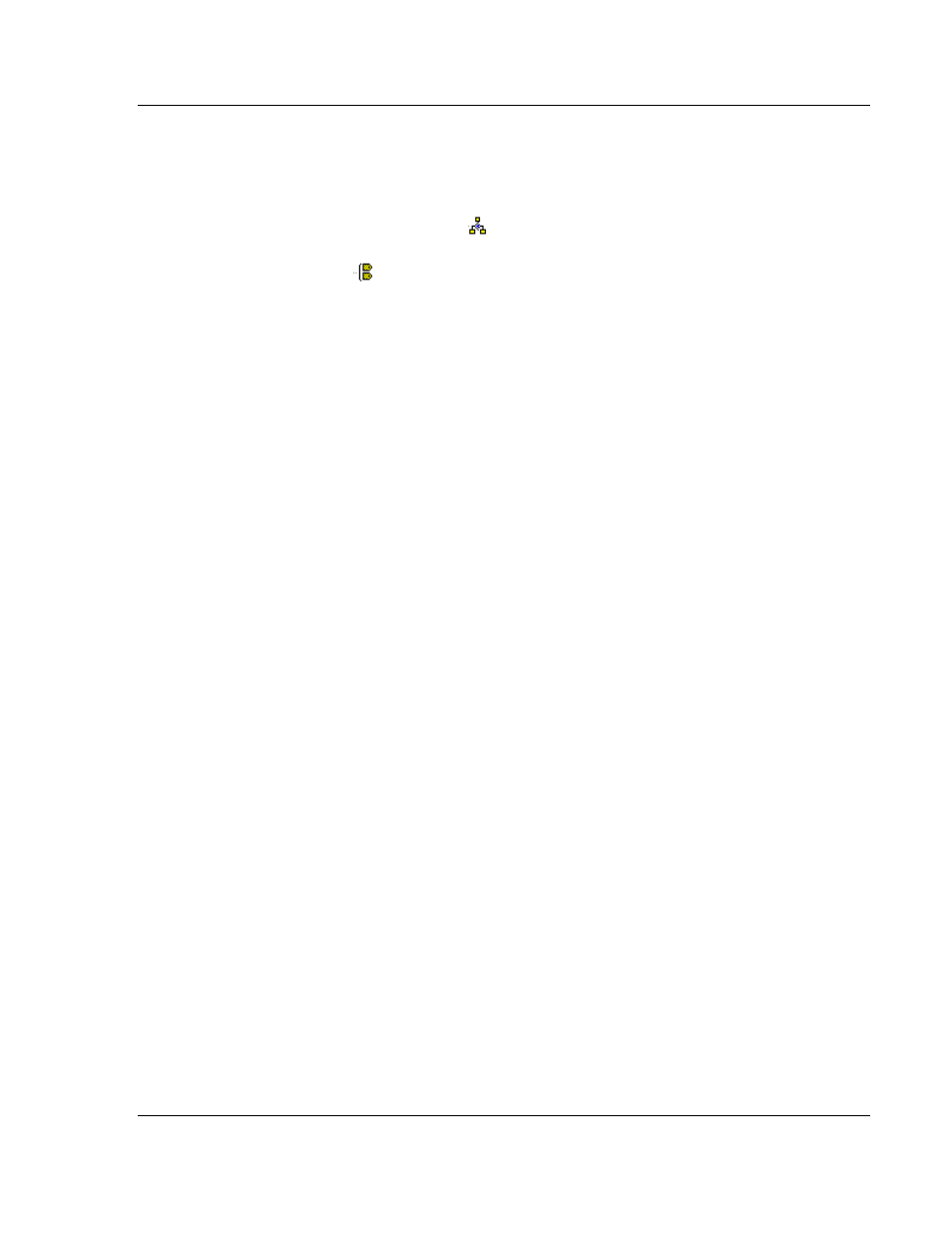
MNET ♦ ProLinx Gateway
Modbus TCP/IP Protocol Configuration
Modbus TCP/IP Interface Module
Driver Manual
ProSoft Technology, Inc.
Page 19 of 78
September 1, 2010
2.2
Configure the Gateway
2.2.1 Configuring Module Parameters
1 Click on the [+] sign next to the gateway icon to expand gateway information.
2 Click on the
[+]
sign next to any
icon to view gateway information and
configuration options.
3 Double-click any
icon to open an Edit
dialog box.
4 To edit a parameter, select the parameter in the left pane and make your
changes in the right pane.
5 Click OK
to save your changes.
2.2.2 Printing a Configuration File
1 Select the gateway
icon, and then click the right mouse button to open a
shortcut menu.
2 On the
shortcut menu, choose V
IEW
C
ONFIGURATION
. This action opens the
View Configuration window.
3 On the View Configuration window, open the F
ILE
menu, and choose P
RINT
.
This action opens the Print
dialog box.
4 On the Print dialog box, choose the printer to use from the drop-down list,
select printing options, and then click OK.
- 5201-MNET-DFCM 5208-MNET-HART 5303-MBP-MNET 5204SE-MNET-PDPMV1 5202-MNET-ADM4 5201-MNET-BACNET 5210-MNET-RIO 5228-MNET-HART 5207-MNET-HART 5205-MNET-PDPS 5204-MNET-PDPMV1 5201-MNET-DH485 5201-MNET-104S 5201-MNET-EGD 5201-MNET-DFNT 5201-MNET-DNPSNET 5201-MNET-103M 5201-MNET-101S 5201-MNET-DNPS 5201-MNET-DNPM 5202-MNET-DFCM4 5202-MNET-ASCII4
