ProSoft Technology MVI46-DFCM User Manual
Page 58
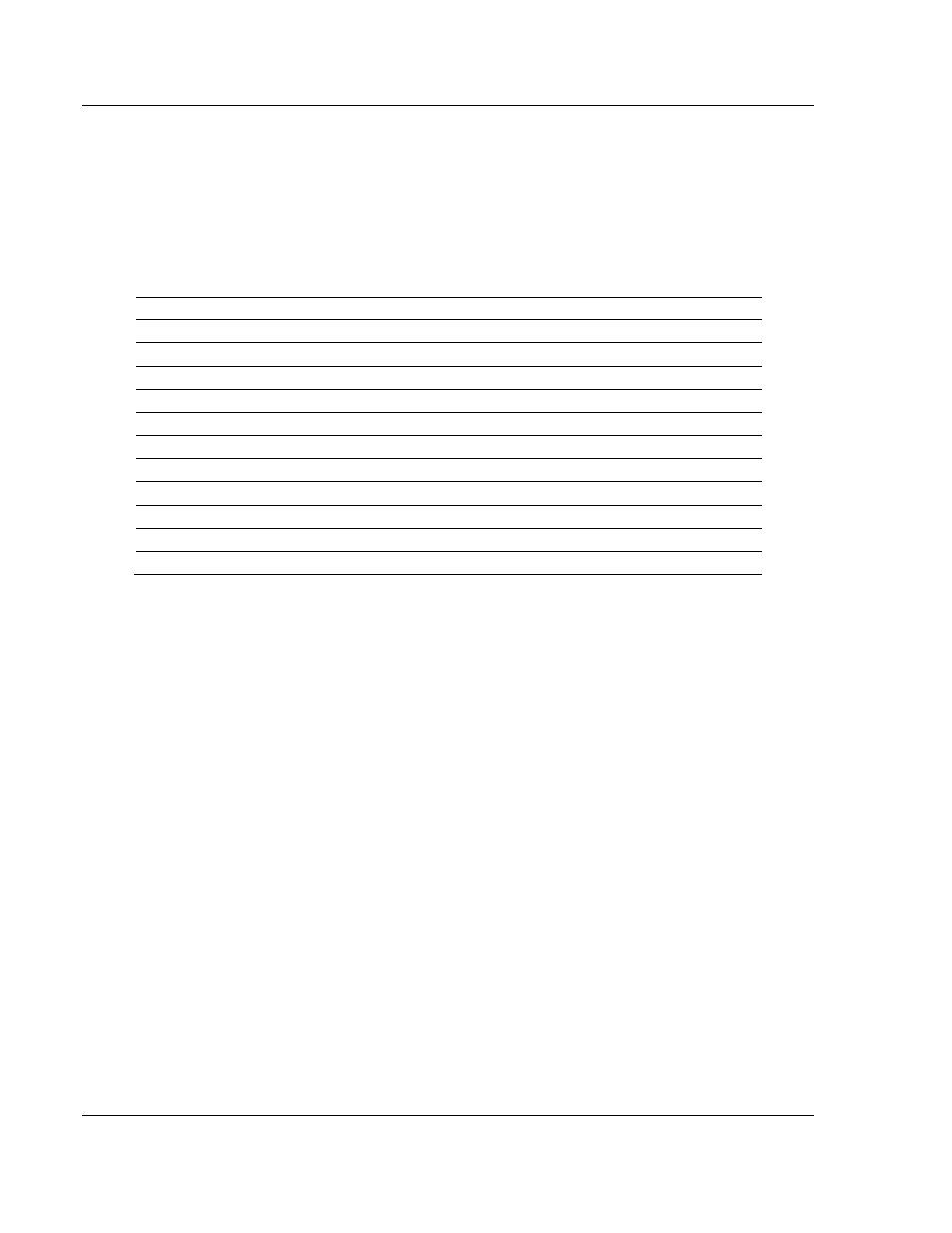
MVI46-DFCM ♦ SLC Platform
Reference
DF1 Communication Module
Page 58 of 103
ProSoft Technology, Inc.
October 20, 2008
User data contained in this database is continuously read from the M1 file. The
configuration data is only updated in the M1 file after each configuration request
by the module to the SLC. All data in the M1 file is available to devices on the
DF1 networks. This permits data to be transferred from these devices to the SLC
using the user data area. Additionally, remote devices can alter the module's
configuration, read the status data and issue control commands. Block
identification codes define specific functions to the module.
The block identification codes used by the module are listed below:
Block Range
Descriptions
1000
Event Port 1
2000
Event Port 2
3000 to 3001
Port 1 slave polling control
3100 to 3101
Port 2 slave polling control
5000 to 5006
Port 1 command control
5100 to 5106
Port 2 command control
9000
Configuration request from module
9001
Configuration ready from controller
9997
Write configuration to controller
9998
Warm-boot control block
9999
Cold-boot control block
Each block has a defined structure depending on the data content and the
function of the data transfer as defined in the following topics.
Normal Data Transfer
This version of the module provides for direct access to the data in the module.
All data related to the module is stored in the module's M1 file. To read data from
the module, use the COP instruction to copy data from the module's M1 file to a
user data file. To write data to the module, use the COP instruction to copy data
from a user file to the module's M1 file. Registers 0 to 4999 should be used for
user data. All other registers are reserved for other module functions.
Configuration Data Transfer
When the module performs a restart operation, it will request configuration
information from the SLC processor. This data is transferred to the module in a
specially formatted write block in the M0 file. The module will poll for this
information by placing the value 9000 in word 0 of the M0 file. The ladder logic
must construct the requested block in order to configure the module. Refer to
Installing and Configuring the Module (page 19) for a description of the data
objects used with the blocks and the ladder logic required. The format of the
block for configuration is given in the following section.
