2 port 1 setup – ProSoft Technology MVI46-DFCM User Manual
Page 23
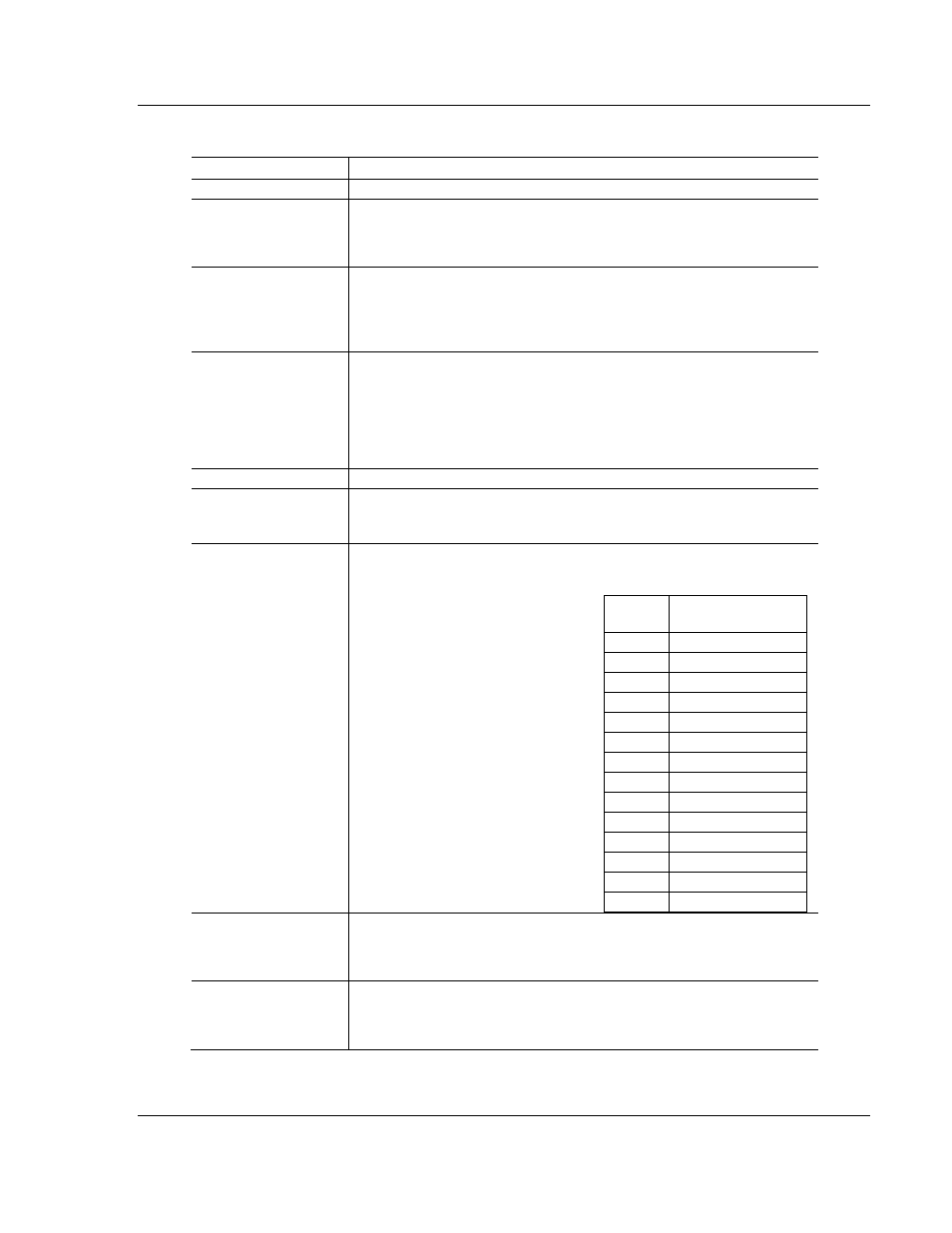
Installing and Configuring the Module
MVI46-DFCM ♦ SLC Platform
DF1 Communication Module
ProSoft Technology, Inc.
Page 23 of 103
October 20, 2008
2.2.2 Port 1 Setup
Database in SLC
Database in MVI46-DFCM
File
M0 Offset
File
Register
Content
Description
N10:6 7
N32:10 5010 Enable This parameter defines if this port
will be utilized. If the parameter is
set to 0, the port is disabled. A
value of 1 will enable the port.
N10:7
8
N32:11
5011
Type
This parameter defines if the port
will emulate a master or slave
device. Enter 0 to emulate a
master device and 1 to emulate a
slave device.
N10:8
9
N32:12
5012
Local Station
ID
This parameter specifies the local
station ID for all DF1 messages
sent from this master port. A
value of 255 is not permitted as
this is the broadcast address.
Valid value in the range of 0 to
254.
N10:9
10
N32:13
5013
Protocol
0=full duplex, 1=half-duplex
N10:10
11
N32:14
5014
Termination
Type
This parameter specifies the error
checking for all DF1 messages.
0=BCC, 1=CRC
N10:11
12
N32:15
5015
Baud Rate
This is the baud rate to be used
on the port. Enter the baud rate
as a value
Baud
Rate
Parameter Value
110
110
150
150
300
300
600
600
1200
12 or 1200
2400
24 or 2400
4800
48 or 4800
9600
96 or 9600
14,400
14, 114 or 14400
19,200
19, 192 or 19200
28,800
28, 288 or 28800
38,400
38, 384 or 38400
57,600
57 or 576
115,200 115 or 1152
N10:12
13
N32:16
5016
Parity
This is the Parity code to be used
for the port. The coded values are
as follows: 0=None, 1=Odd,
2=Even, 3=Mark and 4=Space.
N10:13
14
N32:17
5017
Data Bits
This parameter sets the number
of data bits for each word used by
the protocol. Valid value in the
range of 5 to 8.
