Index – ProSoft Technology MVI71-GEC User Manual
Page 85
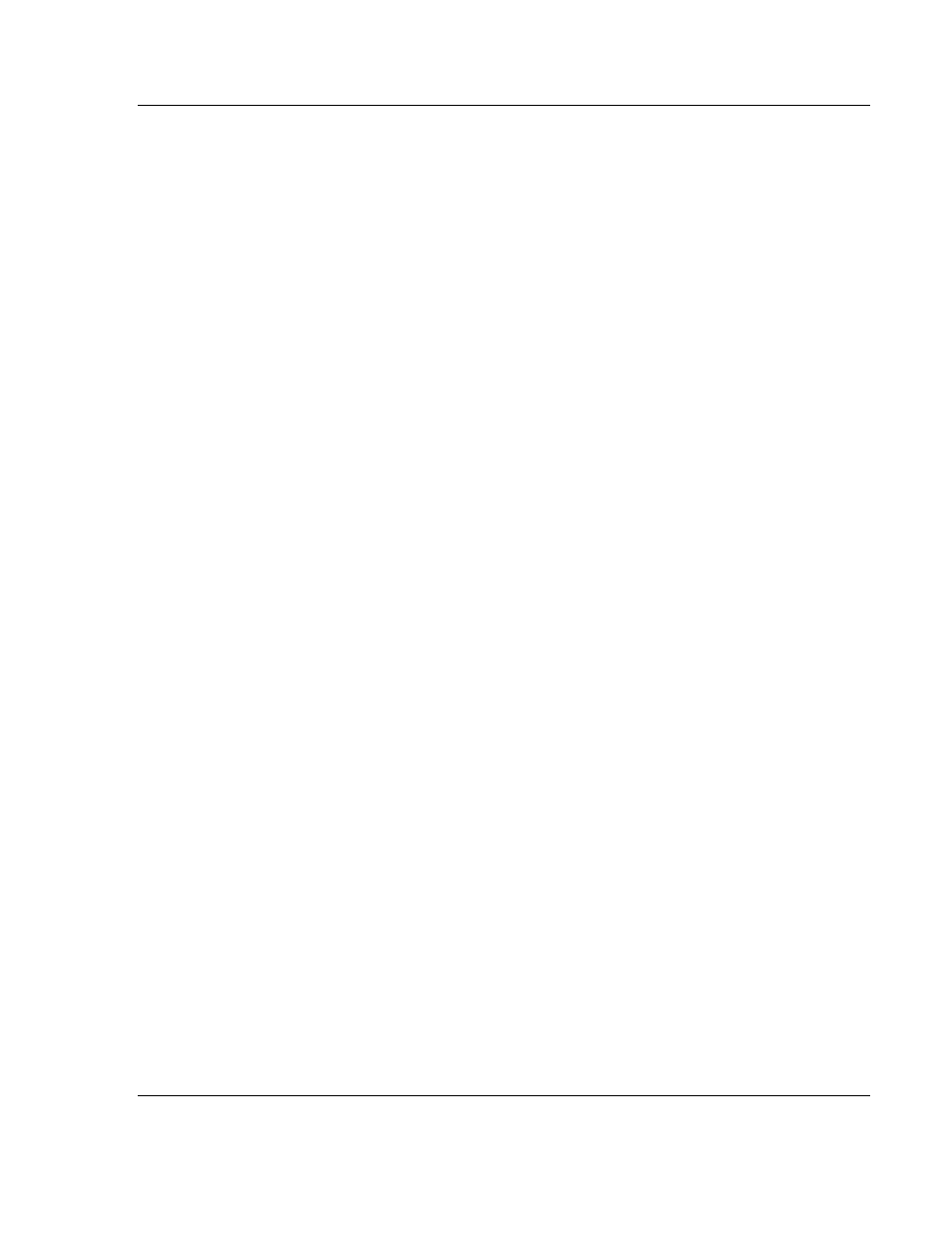
MVI71-GEC ♦ PLC 5 Platform
Support, Service & Warranty
Generic ASCII Ethernet Communication Module
User Manual
ProSoft Technology, Inc.
Page 85 of 86
May 11, 2011
Index
[
[Module] • 25
[Server x] • 25
A
Adding the Module to an Existing PLC5 Project • 30
Allocation of Risks • 84
B
Battery Life Advisory • 3
Block Transfer Backplane Data Transfer • 49
C
Cable Connections • 66
Clearing a Fault Condition • 35
Configuring Module Parameters • 24
Configuring the RSLinx Driver for the PC COM Port •
17
Connect your PC to the Module • 19
Connect your PC to the Processor • 15
Connection Close Type • 26
Connection Timeout • 26
Contacting Technical Support • 77, 79
Controlling Law and Severability • 84
Creating Optional Comment Entries • 25
D
DB9 to RJ45 Adaptor (Cable 14) • 69
Diagnostics and Troubleshooting • 7, 33, 66
Disabling the RSLinx Driver for the Com Port on the
PC • 67
Disclaimer of all Other Warranties • 83
Disclaimer Regarding High Risk Activities • 82
Download the Sample Program to the Processor • 16
Downloading the Project to the Module Using a Serial
COM Port • 27
E
Enabled • 26
Ethernet Connection • 66
Ethernet LED Indicators • 34
Ethernet Port Configuration - wattcp.cfg • 66
Exiting the Program • 42
F
Functional Overview • 48
Functional Specifications • 47
G
GECServerStat (Server Status Object) • 32
General Concepts • 48
General Specifications • 46
Guide to the MVI71-GEC User Manual • 7
H
Handling Multiple Blocks • 60
Hardware Specifications • 46
How to Contact Us • 2
I
Important Installation Instructions • 3
Install the Module in the Rack • 13
Intellectual Property Indemnity • 83
IP Address • 28
K
Keystrokes • 39
L
Ladder Logic • 29
LED Status Indicators • 34
Limitation of Remedies ** • 84
LIMITED WARRANTY • 79, 81
M
Main Logic Loop • 48
Main Menu • 39
Markings • 4
Module Configuration • 21
Module Name • 25
Module Power Up • 48
MVI (Multi Vendor Interface) Modules • 3
MVI71-GEC Configuration Data • 74
MVI71-GEC Server Communication Module
Configuration • 74
MVI71-GEC Status Data Area • 70
N
Navigation • 38
Network Data Transfer • 63
Network Menu • 42
No Other Warranties • 84
Normal Data Transfer • 49
O
Opening the Network Menu • 42
P
Package Contents • 11
Pinouts • 3, 66, 69
Product Specifications • 7, 46
ProSoft Technology® Product Documentation • 2
