ProSoft Technology MVI71-GEC User Manual
Page 43
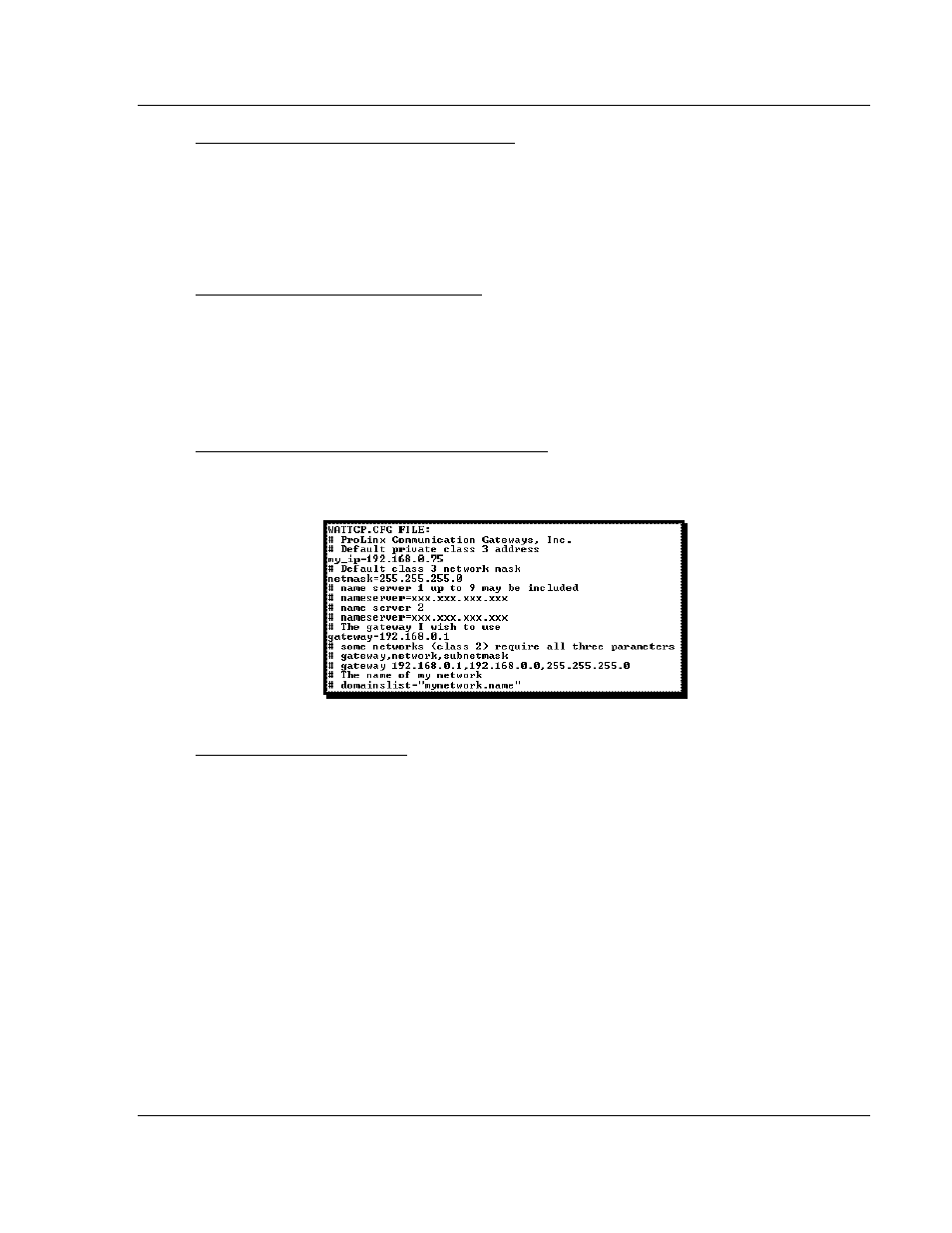
MVI71-GEC ♦ PLC 5 Platform
Diagnostics and Troubleshooting
Generic ASCII Ethernet Communication Module
User Manual
ProSoft Technology, Inc.
Page 43 of 86
May 11, 2011
Transferring WATTCP.CFG to the Module
Press [R]
to transfer a new WATTCP.CFG file from the PC to the module. Use
this command to change the network configuration for the module (for example,
the module’s IP address).
Press [Y]
to confirm the file transfer, and then follow the instructions on the
terminal screen to complete the file transfer process.
Transferring WATTCP.CFG to the PC
Press [S]
to transfer the WATTCP.CFG file from the module to your PC.
Press [Y]
to confirm the file transfer, and then follow the instructions on the
terminal screen to complete the file transfer process.
After the file has been successfully transferred, you can open and edit the file to
change the module’s network configuration.
Viewing the WATTCP.CFG File on the module
Press [V]
to view the module’s WATTCP.CFG file. Use this command to confirm
the module’s current network settings.
Returning to the Main Menu
Press [M]
to return to the Main menu.
4.3
Reading Status Data from the Module
The MVI71-GEC module returns a status data set to the PLC processor in each
read block. This data is transferred to the PLC processor continuously with each
read block.
The Configuration/Debug port provides the following functionality:
Full view of the module’s configuration data
View of the module’s status data
Version Information
Control over the module (warm boot and cold boot)
Facility to upload and download the module’s configuration file
