Formatted pass-through control block, Pass-through control block examples – ProSoft Technology MVI56-BSAPS User Manual
Page 63
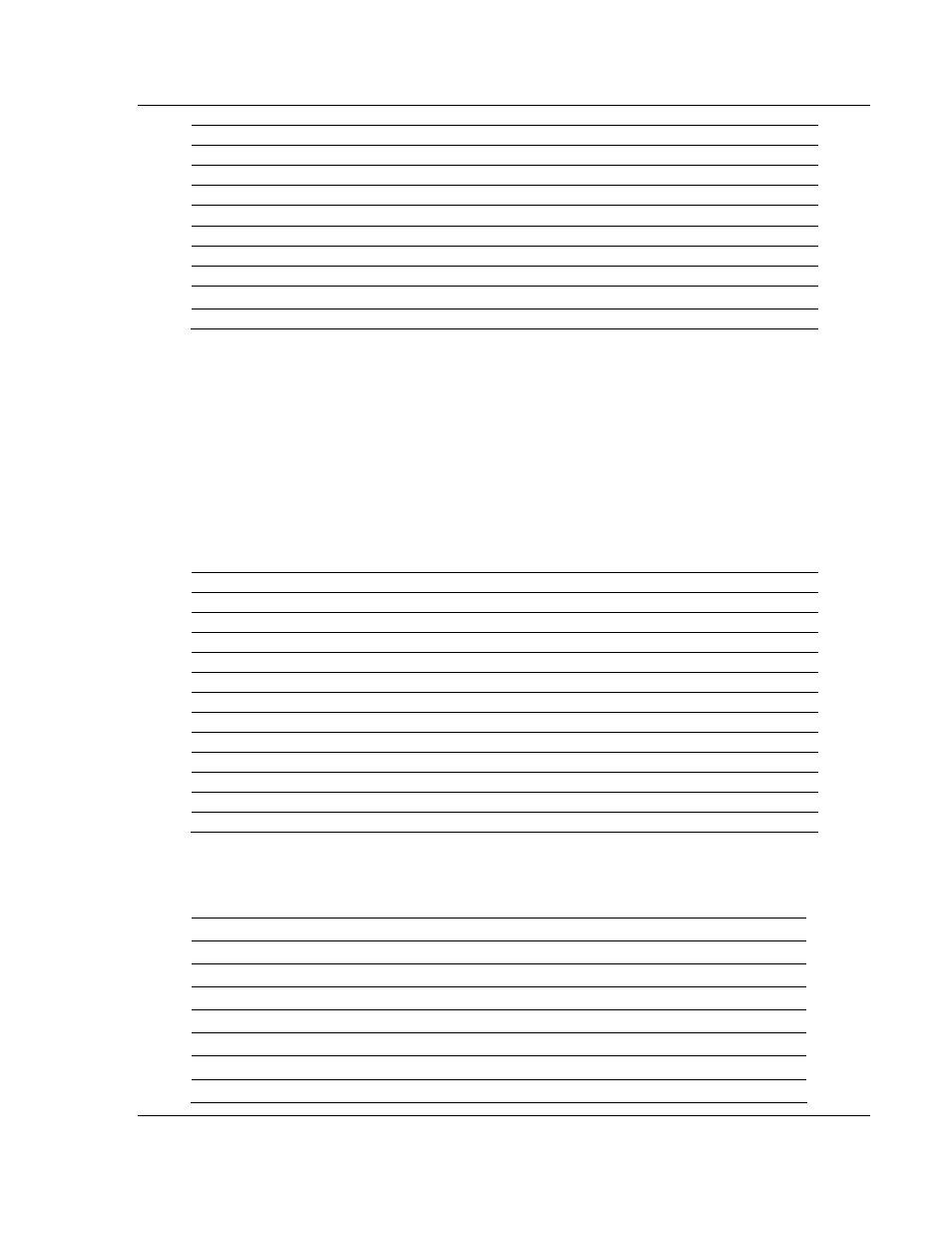
Reference MVI56-BSAPS
♦ ControlLogix Platform
Bristol Babcock Serial Slave Module
ProSoft Technology, Inc.
Page 63 of 83
September 22, 2008
Offset Description
Length
4 Year
1
5 Hour
1
6 Minute
1
7 Second
1
8 Julian
Day
1
9
Julian 4 Second
1
10
Julian 20 Second
1
11 to 248
Spare
238
249 9001
1
Formatted Pass-Through Control Block
If the configuration parameter pass-through for either Port 1 or Port 2 is enabled,
the module will pass blocks with identification code of 9500 for Port 1 or 9501 for
Port 2 for each received write command. Any BSAP Command Remote
Database Access (CRDB, AO) FUN Function Code 80H (write signal via MSD
address or FUN Function Code 84H (write signal via name) will be passed from
the port to the processor using this block ID number. Ladder must be written to
handle the receipt of these BSAP write functions to the processor and to respond
as expected to commands issued by the remote BSAP Master device. The
structure of the formatted pass-through control block is shown in the following
table.
Offset Description
Length
0
9500 or 9501 (Port 1 or Port 2)
1
1
Last Read Block
1
2
Total register building pass through block
1
3
Number of Element
1
4
First Element Address
1
5
First Element Type (0 = Analog, 1 = Logical)
1
6
First Data (two words for Analog or one word for Logical) 1 or 2
...
M -2
Nth Element Address
1
M -1
Nth Element Type (0 = Analog, 1 = Logical)
1
M
Nth Data (two words for Analog or one word for Logical) 1 or 2
249
9500 or 9501 (Port 1 or Port 2)
1
Pass-Through Control Block Examples
First example: host sends logical Off to Port 2 for address 11. The block will look
like this:
9051
Passthrough block for Port 2
x
Previous read block number prior to pass-through block was sent.
5
5 registers count from this register to the last register of the last element
1
1 element is written by thehost
11
address 11 is configured in the configuration
1 type
logical
0
set to Off
