ProSoft Technology MVI69-103M User Manual
Page 38
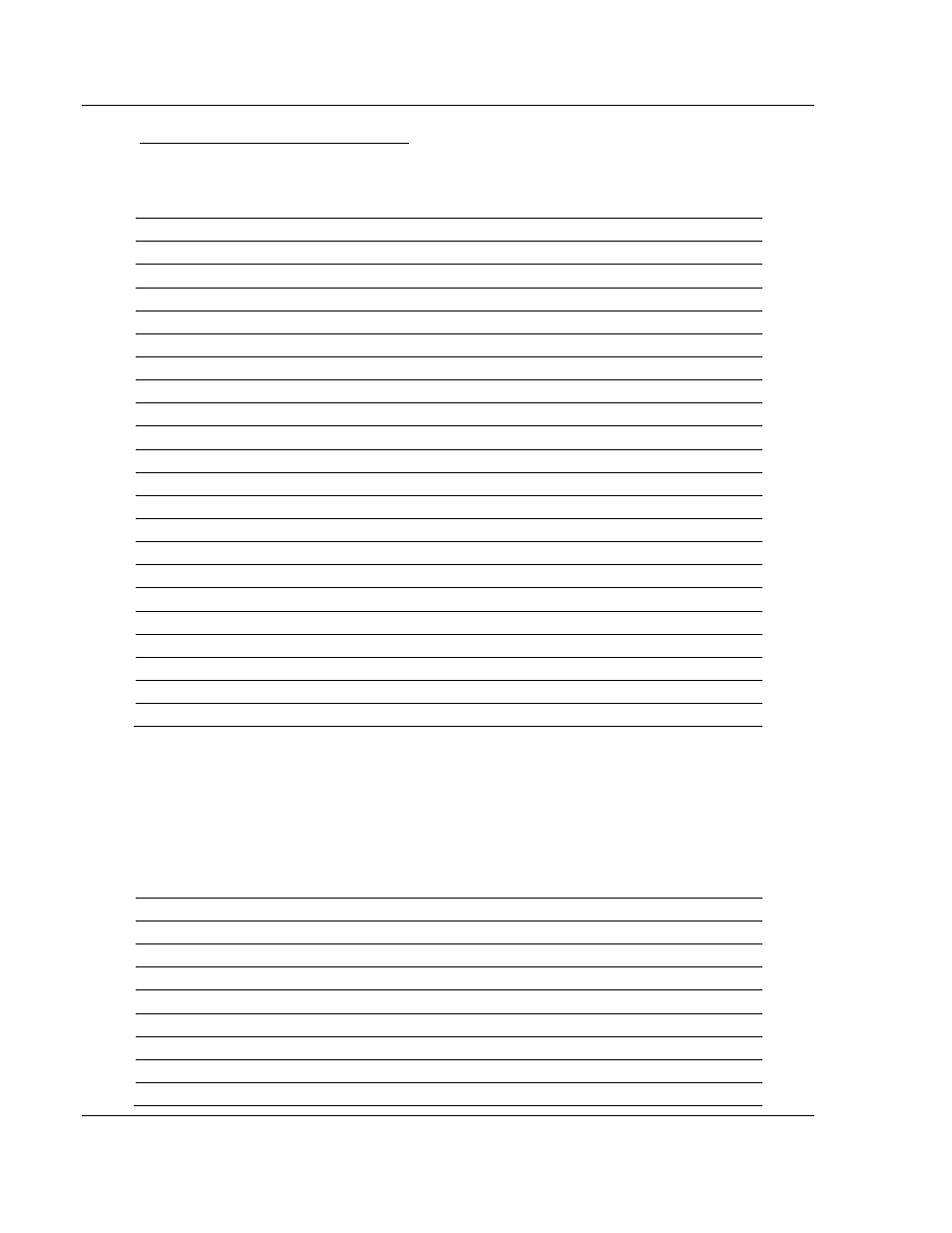
MVI69-103M ♦ CompactLogix or MicroLogix Platform
Ladder Logic
IEC 60870-5-103 Master Communication Module
Page 38 of 131
ProSoft Technology, Inc.
November 3, 2008
Status Object (MVI69103M_Status)
This object stores the status data of the module. The MVI69103M_Status object
shown below is updated each time a read block is received by the processor.
Use this data to monitor the state of the module at a "real-time rate".
Data Type
Description
Scan_Cnt
Program Scan Counter
Product_Name Product
Code
Revision_Level Revision
Operating_System
Operating System revision
Run_Number Run
number
Block_Read_Count
Number of block read transfers
Block_Write_Count
Number of block write transfers
Block_Parse_Count
Number of blocks parsed by module
Block_Error
Number of block errors
Event_Count
Number of event messages in buffer
Event_Overflow
Flag to indicate event message buffer overflow (1=overflow)
SessionCount
Number of sessions configured
CurentCommand
Index of command executing
CommanddBusy
Command busy flag
CommandMax Maximum
number
of commands configured
CommandDelay
Command delay counter
CommandQueue
Command Queue Flag
CommandQueueCount
Number of commands in command queue
Online
Online status bits for each session
ChStat
Channel Status Data
BlockTransferSize
60, 120 or 240
Within the MVI69103M_Statust objects are objects containing the status
information for each application port (MVI69103M_ChannelStatus). Refer to
103M Status Data Area for a complete listing of the data stored in this object.
Channel Status Object (MVI69103M_ChannelStatus)
The MVI69103M_ChannelStatus object holds the status data related to a single
IEC 60870-5-103 Master port. The structure of this object is shown in the
following example:
Data Type
Description
State State
machine
value
CmdReq
Number of command requests
CmdResp
Number of command responses
CmdErr
Number of command errors
Req
Number of request messages
Resp
Number of responses
ErrSent
Number of errors sent
ErrRec
Number of errors received
