PLANET UMG-1000 User Manual
Page 99
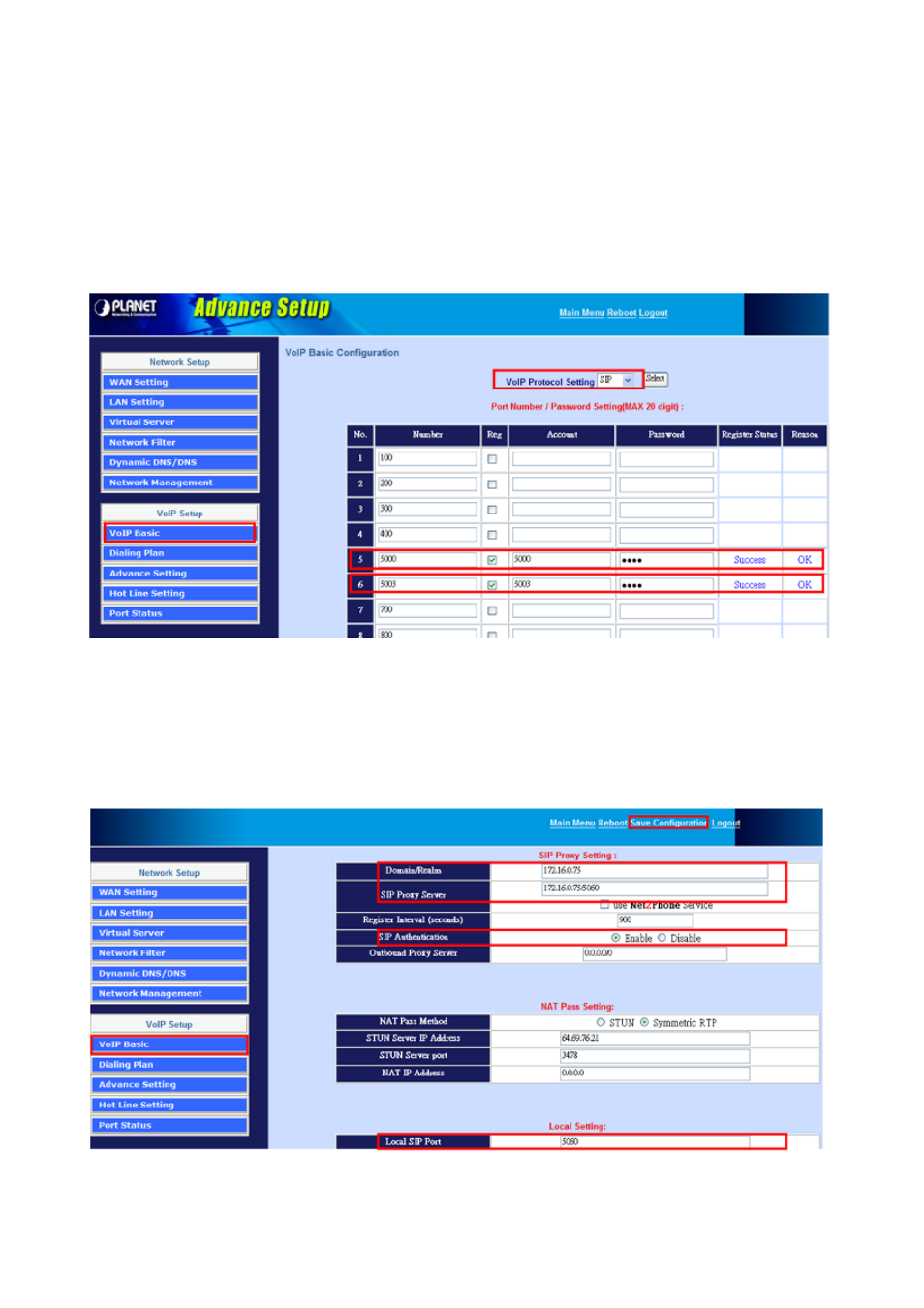
99
*** Use VIP-880 to register to UMG-1000:
Step1. Configuration VoIP Setting register to UMG-1000:
(1) Go to “VoIP Basic” page, and “VoIP Protocol Setting” select “SIP”.
(2) Choose the FXS/FXO Port you want to register to UMG-1000.
Key-in the UMG-1000 extension number and password.
(the default extension password same as extension number)
Example. We used the FXS/Port 5 to register to UMG-1000 “5000” extension number.
We used the FXO/Port 6 to register to UMG-1000 “5003” extension number.
(3)Go to the below of page, please key-in your UMG-1000 IP-Address for connect to SIP
Server.
Domain/Realm:UMG-1000 IP-Address or Domain name.
Sip Proxy Server:UMG-1000 IP-Address
SIP Authentication:Select “Enable”
Local SIP Port:5060
When setting is complete, please press the “Apply” button on the below of page, then click
the “Save Configuration” on the above of page to save setting.
- ISW-1022M (167 pages)
- ADE-2400A (8 pages)
- ADE-3400 (2 pages)
- ADE-3400 (61 pages)
- ADE-3400 (73 pages)
- ADW-4401 (84 pages)
- ADE-4400 (2 pages)
- ADE-4400 (2 pages)
- ADE-3100 (51 pages)
- ADE-3410 (2 pages)
- ADW-4401 (2 pages)
- ADW-4401 (2 pages)
- ADN-4000 (91 pages)
- ADN-4000 (2 pages)
- ADN-4000 (118 pages)
- ADN-4100 (2 pages)
- ADN-4100 (2 pages)
- ADN-4100 (2 pages)
- ADN-4100 (104 pages)
- ADN-4100 (115 pages)
- ADN-4102 (2 pages)
- ADU-2110A (2 pages)
- ADU-2110A (37 pages)
- ADW-4302 (8 pages)
- ADW-4302 (6 pages)
- ADW-4100 (57 pages)
- GRT-501 (51 pages)
- GRT-501 (52 pages)
- PRT-301W (32 pages)
- VC-100M (26 pages)
- CS-2000 (16 pages)
- CS-2000 (13 pages)
- CS-2000 (573 pages)
- BM-525 (205 pages)
- CS-1000 (226 pages)
- BM-2101 (278 pages)
- CS-2001 (16 pages)
- CS-2001 (848 pages)
- CS-500 (12 pages)
- SG-4800 (182 pages)
- CS-5800 (12 pages)
- FRT-401NS15 (12 pages)
- FRT-401NS15 (76 pages)
- FRT-405N (108 pages)
- FRT-405N (2 pages)
