2 software update, 3 remote service, 2 software update 15.3 remote service – PLANET UMG-1000 User Manual
Page 83
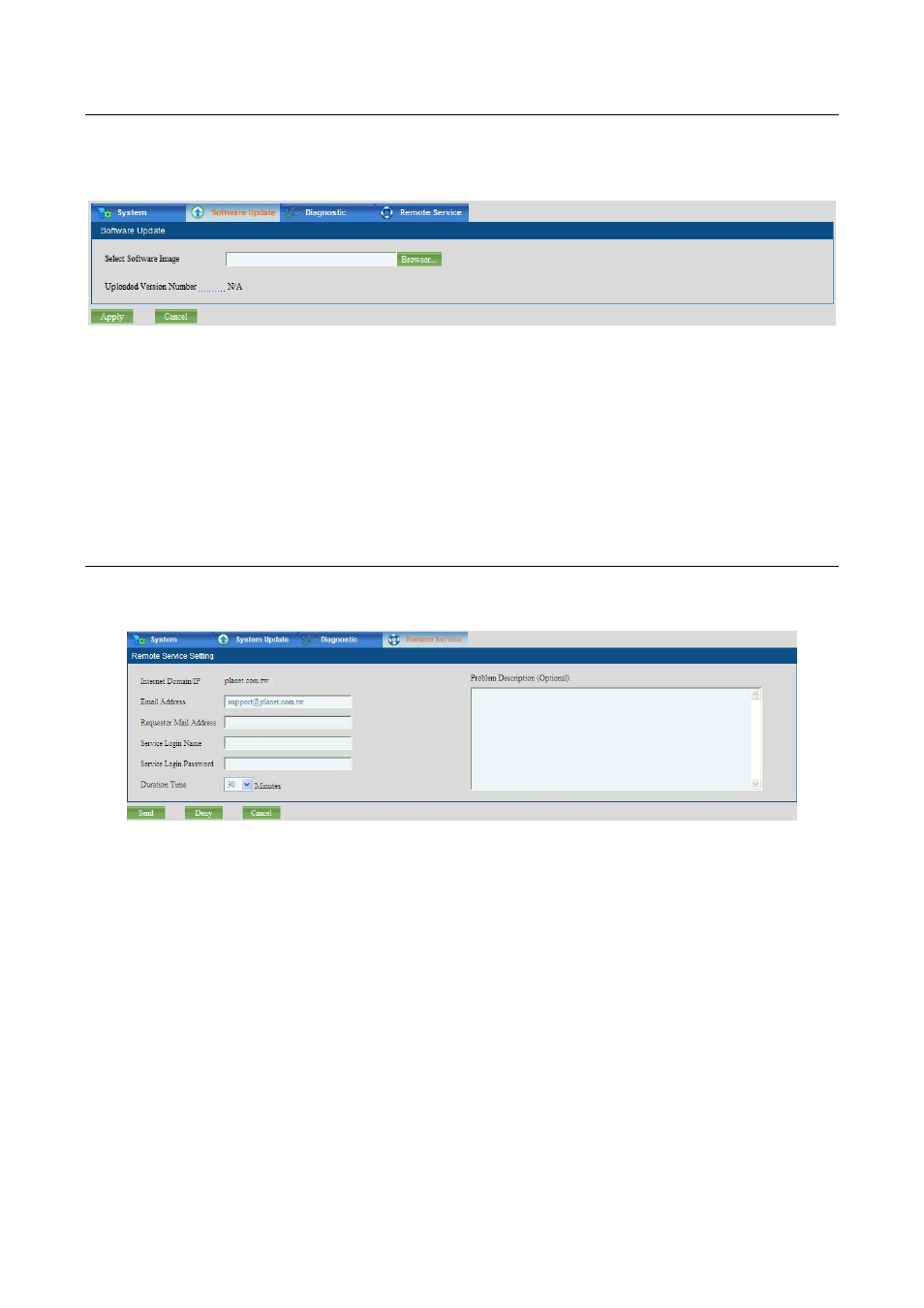
83
15.2 Software Update
The “Software Update” page allows the administrator to update the software to the latest
version.
SOFTWARE UPDATE
Select Software Image: Selects the update image file on your PC or file server.
Uploaded Version Number: Displays the uploaded software version.
Download the latest image file to your PC. Select the software image that you want to
update on your PC and then click “Apply” to update.
15.3 Remote Service
The page “Remote Service” allows the administrator to report problems and get online help.
Internet Domain/IP: Displays the Host/IP of the UMG-1000 Series.
Email Address: Specifies the address that the email will be sent to. By default,
the email will be sent to [email protected]. You can also send the
email to your own product provider.
Requestor Mail Address: Specifies requester’s email address.
Service Login Name: Specifies the username to login to your GUI and access
your UMG-1000 Series via PPTP VPN. The username and password will be
sent to the former email address.
Service Login Password: Specifies the password corresponding to the user
account.
Duration Time: Specifies the MAX duration time of connection. PLANET support
engineers cannot access the UMG-1000 Series if this time expires.
Problem Description (Optional): A brief description to the problem. It will help
the email receiver locate and solve the problem more quickly.
