2 alert log – PLANET UMG-1000 User Manual
Page 26
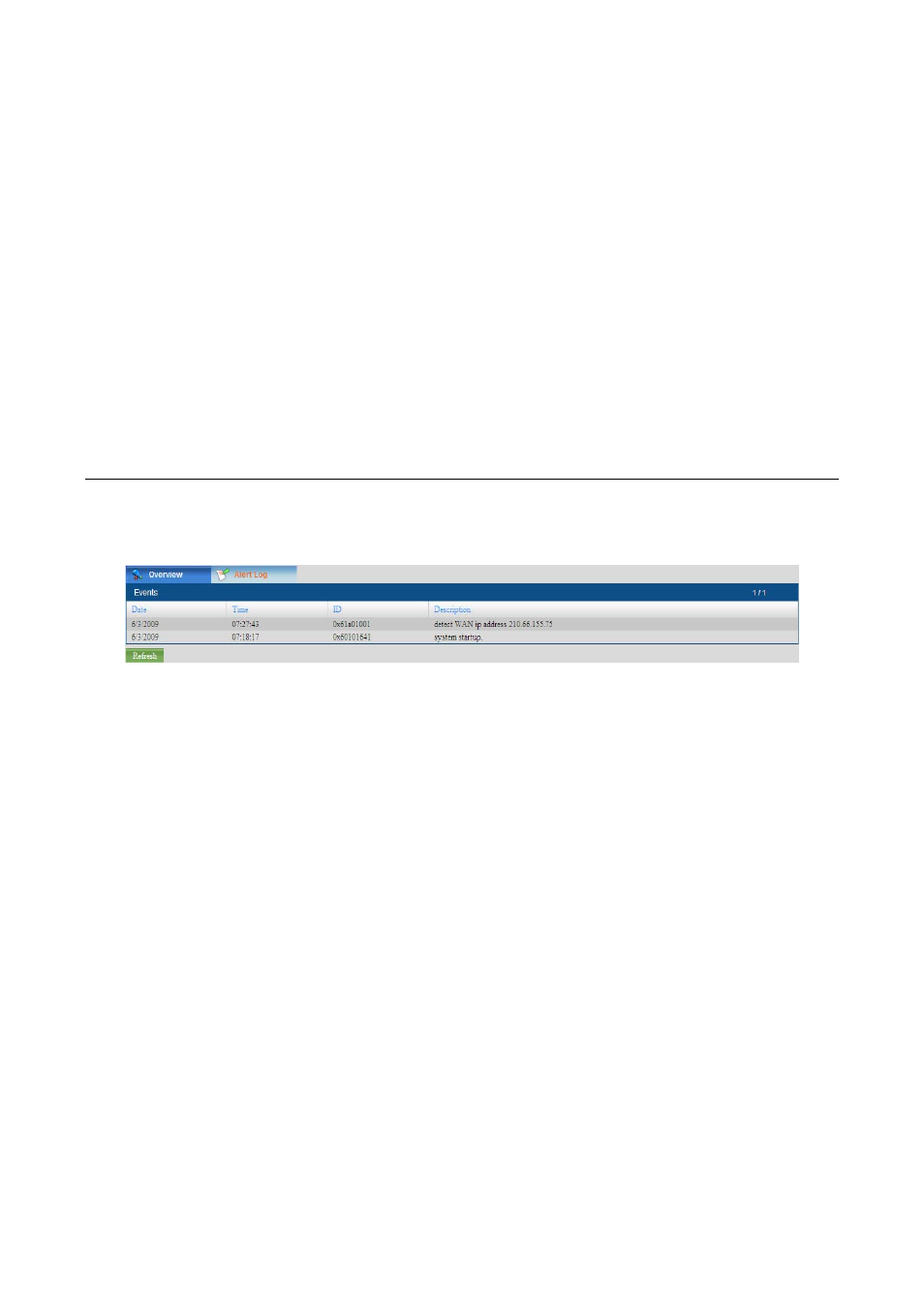
26
UMG SERVICE
This section lists the state and status of all the IT services.
PBX: Displays the state (enable or disable) and status (up or down) of VoIP
service.
Wireless: Display the state (enabled or disabled) and status (up or down) of WiFi
service.
Email: Displays the Email service state (enabled or disabled) and its status (up
or down).
Firewall: Displays the Firewall service state (enabled or disabled) and its status
(up or down).
Storage: Displays the storage service state (enabled or disabled) and its status
(up or down).
PPTP VPN: Displays the VPN service state (enabled or disabled) and its status
(up or down).
Alert: Displays the current system alert state, enabled or normal.
3.2 Alert Log
The screen displays the UMG-1000 Series alert log list. If the administrator has assigned
the alert email address, the messages will be sent to the added email address.
Date: Displays the date of the alert log.
Time: Displays the time of the alert log.
ID: Displays the alert log ID.
Description: Displays the detail description of the alert Log.
