8 the storage log – PLANET UMG-1000 User Manual
Page 45
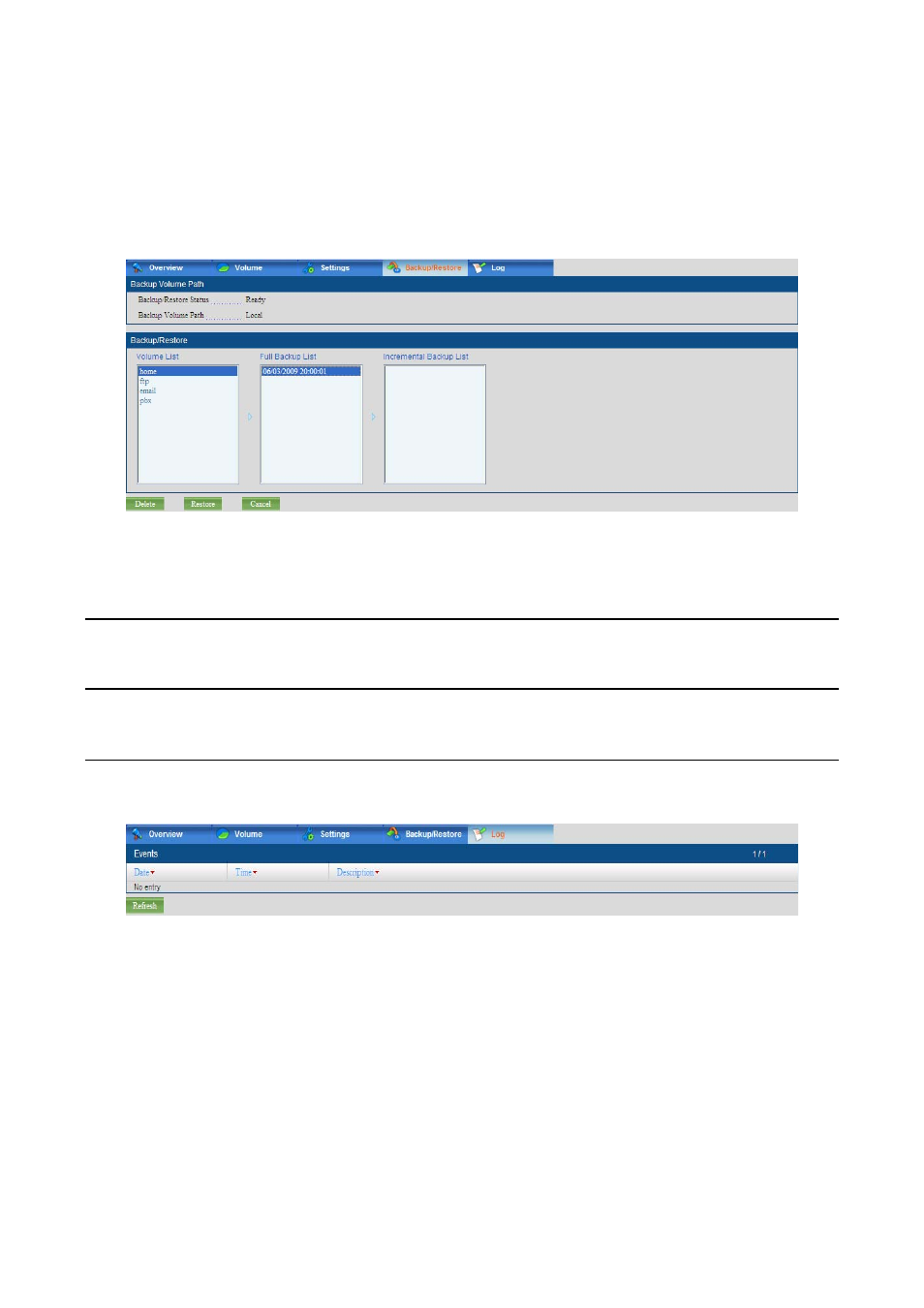
45
BACKUP VOLUME PATH
This section lists settings of the backup path.
Back/Restore Status: Displays the backup/restore operation status.
Backup Volume Path: Displays all the volumes’ backup path.
BACKUP A VOLUME
Select a volume and then click the “backup” button to backup the volume.
Delete and restore Backup files
Select a backup file of a volume in the full backup list and then click the “Restore” button to
restore the volume to the file. Click the “Delete” button to delete the backup files.
Note:
It is strongly recommended that the administrator to perform manually backs up to the
current volume, and then restores the volume.
7.8 The Storage Log
The storage log shows the network storage history.
EVENTS
Date: Displays the date of the event.
Time: Displays the time of the event.
Description: Display the detailed description of the event.
- ISW-1022M (167 pages)
- ADE-2400A (8 pages)
- ADW-4401 (84 pages)
- ADE-4400 (2 pages)
- ADE-3400 (2 pages)
- ADE-3400 (61 pages)
- ADE-3400 (73 pages)
- ADE-4400 (2 pages)
- ADE-3100 (51 pages)
- ADE-3410 (2 pages)
- ADW-4401 (2 pages)
- ADW-4401 (2 pages)
- ADN-4000 (2 pages)
- ADN-4000 (118 pages)
- ADN-4000 (91 pages)
- ADN-4100 (2 pages)
- ADN-4100 (104 pages)
- ADN-4100 (115 pages)
- ADN-4100 (2 pages)
- ADN-4100 (2 pages)
- ADN-4102 (2 pages)
- ADU-2110A (2 pages)
- ADU-2110A (37 pages)
- ADW-4302 (8 pages)
- ADW-4302 (6 pages)
- ADW-4100 (57 pages)
- GRT-501 (52 pages)
- GRT-501 (51 pages)
- PRT-301W (32 pages)
- VC-100M (26 pages)
- CS-2000 (16 pages)
- CS-2000 (13 pages)
- CS-2000 (573 pages)
- BM-525 (205 pages)
- CS-1000 (226 pages)
- BM-2101 (278 pages)
- CS-2001 (16 pages)
- CS-2001 (848 pages)
- CS-500 (12 pages)
- CS-5800 (12 pages)
- SG-4800 (182 pages)
- FRT-401NS15 (12 pages)
- FRT-401NS15 (76 pages)
- FRT-405N (2 pages)
- FRT-405N (108 pages)
