PLANET WSG-500 User Manual
Page 57
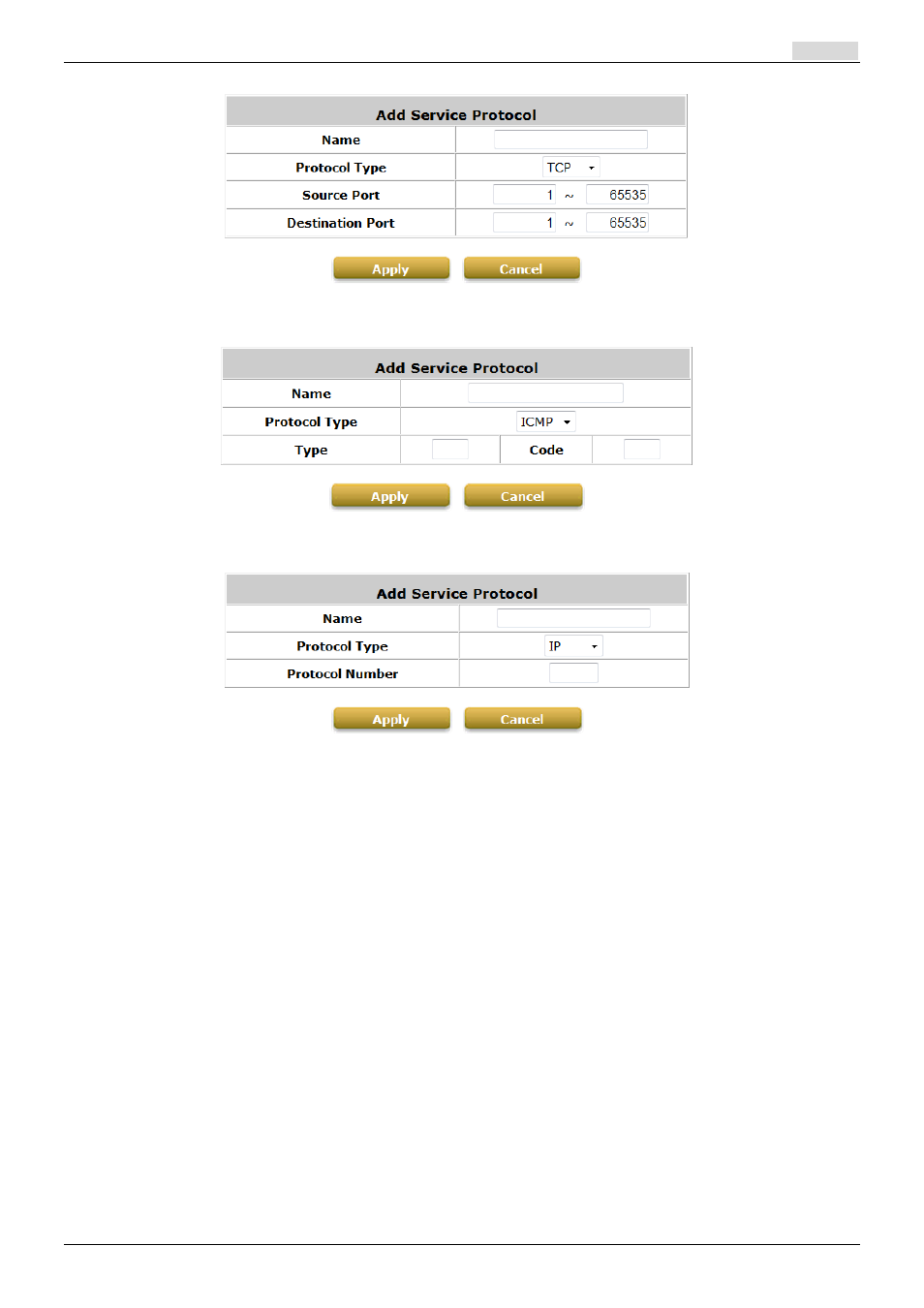
User’s Manual
WSG-500 Wireless Hotspot Gateway ENGLISH
53
If the Protocol Type is ICMP, it will need to define Type and Code.
If the Protocol Type is IP, it will need to define Protocol Number.
2) Firewall Rules
After the custom protocol is defined or just use the Predefined Service Protocols, you will need to
enable the Firewall Rule to apply these protocols.
o Firewall Rules: Click the number of filter Rule No. to edit individual rules and click Apply
to save the settings. The rule status will show on the list. Check “Active” checkbox and
click Apply to enable that rule.
Rule No.1 has the highest priority; Rule No.2 has the second priority and so on. Each
firewall rule is defined by Source, Destination and Pass/Block action. Optionally, a Firewall
Rule Schedule can be set to specify when the firewall rule is enforced. It can be set to
Always, Recurring or One Time.
- ISW-1022M (167 pages)
- ADE-2400A (8 pages)
- ADE-4400 (2 pages)
- ADE-3400 (2 pages)
- ADE-3400 (61 pages)
- ADE-3400 (73 pages)
- ADW-4401 (84 pages)
- ADE-4400 (2 pages)
- ADE-3100 (51 pages)
- ADE-3410 (2 pages)
- ADW-4401 (2 pages)
- ADW-4401 (2 pages)
- ADN-4000 (2 pages)
- ADN-4000 (118 pages)
- ADN-4000 (91 pages)
- ADN-4100 (104 pages)
- ADN-4100 (115 pages)
- ADN-4100 (2 pages)
- ADN-4100 (2 pages)
- ADN-4100 (2 pages)
- ADN-4102 (2 pages)
- ADU-2110A (2 pages)
- ADU-2110A (37 pages)
- ADW-4302 (8 pages)
- ADW-4302 (6 pages)
- ADW-4100 (57 pages)
- GRT-501 (52 pages)
- GRT-501 (51 pages)
- PRT-301W (32 pages)
- VC-100M (26 pages)
- CS-2000 (13 pages)
- CS-2000 (573 pages)
- CS-2000 (16 pages)
- BM-525 (205 pages)
- CS-1000 (226 pages)
- BM-2101 (278 pages)
- CS-2001 (848 pages)
- CS-2001 (16 pages)
- CS-500 (12 pages)
- CS-5800 (12 pages)
- SG-4800 (182 pages)
- FRT-401NS15 (12 pages)
- FRT-401NS15 (76 pages)
- FRT-405N (2 pages)
- FRT-405N (108 pages)
