PLANET WSG-500 User Manual
Page 43
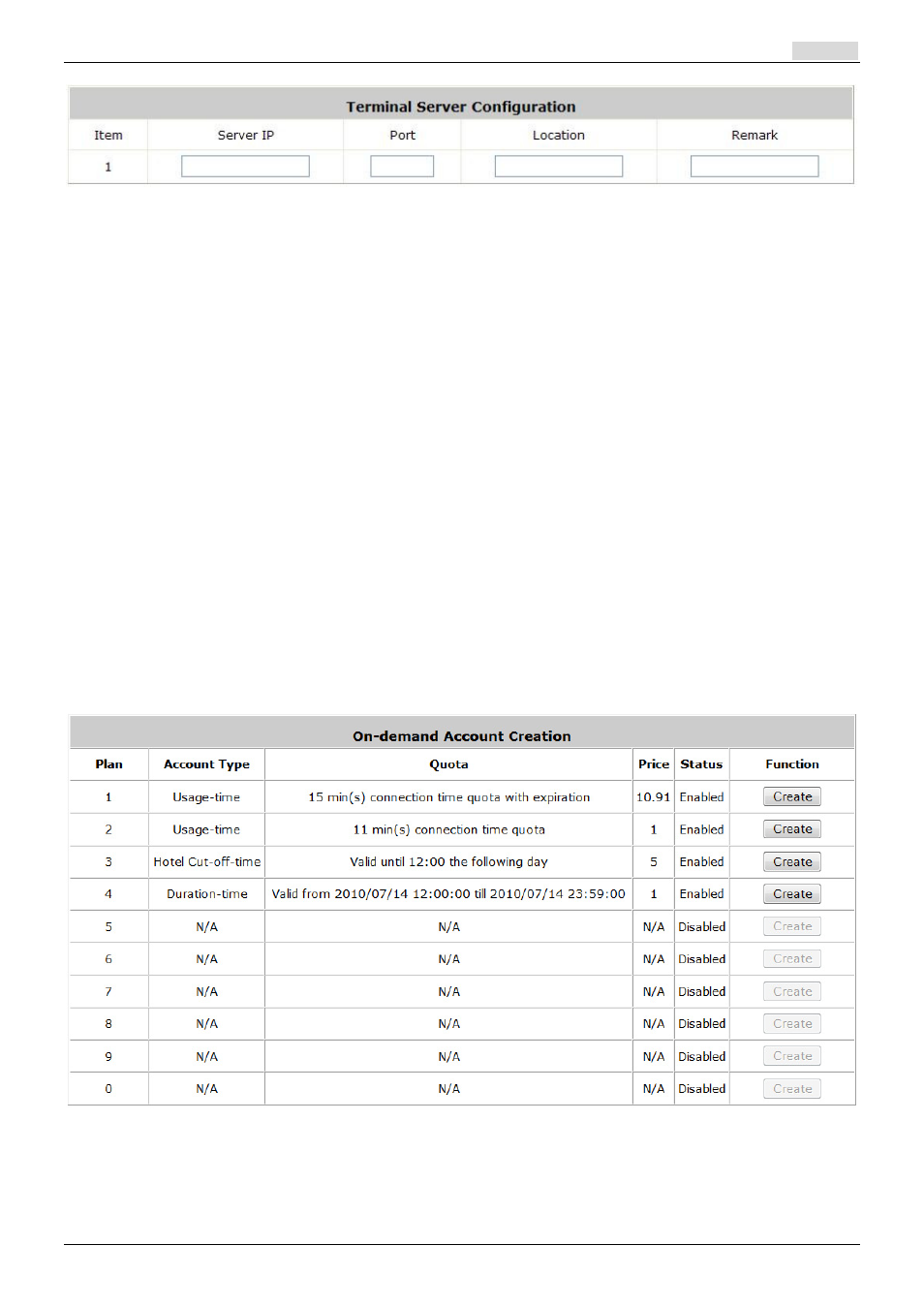
User’s Manual
WSG-500 Wireless Hotspot Gateway ENGLISH
39
6)
On-demand Account Creation
After at least one billing plan is enabled, the administrator can generate single on-demand user
accounts here. Click this to enter the On-demand Account Creation page. Click on the Create
button of the desired plan to create an on-demand account. The username and password of to be
created on-demand account is configurable. Select Manual created in Username/Password
Creation and then administrator can enter desired username and password for the on-demand
account. In addition, an External ID such as student’s school ID can be entered together with
account creation.
After the account is created, you can click Printout to print a receipt which will contain the
on-demand user’s information, including the username and password to a network printer.
Moreover, you can click Send to POS to print a receipt by a POS device.
Note:
If no Billing plan is enabled, accounts cannot be created by clicking Create button. Please goes back
to Billing Plans to activate at least one Billing plan by clicking Edit button and Apply the setting to
activate the plan. The printer used by Print is a pre-configured printer connected to the
administrator’s computer.
y
Plan: The number of a specific plan.
y
Account Type: Show account type of the plan in Usage-time. Duration-time or Hotel Cut-off.
y
Quota: The total time amount or period on how On-demand users are allowed to access the
