5 specification, Pecification – PLANET SG-500 User Manual
Page 8
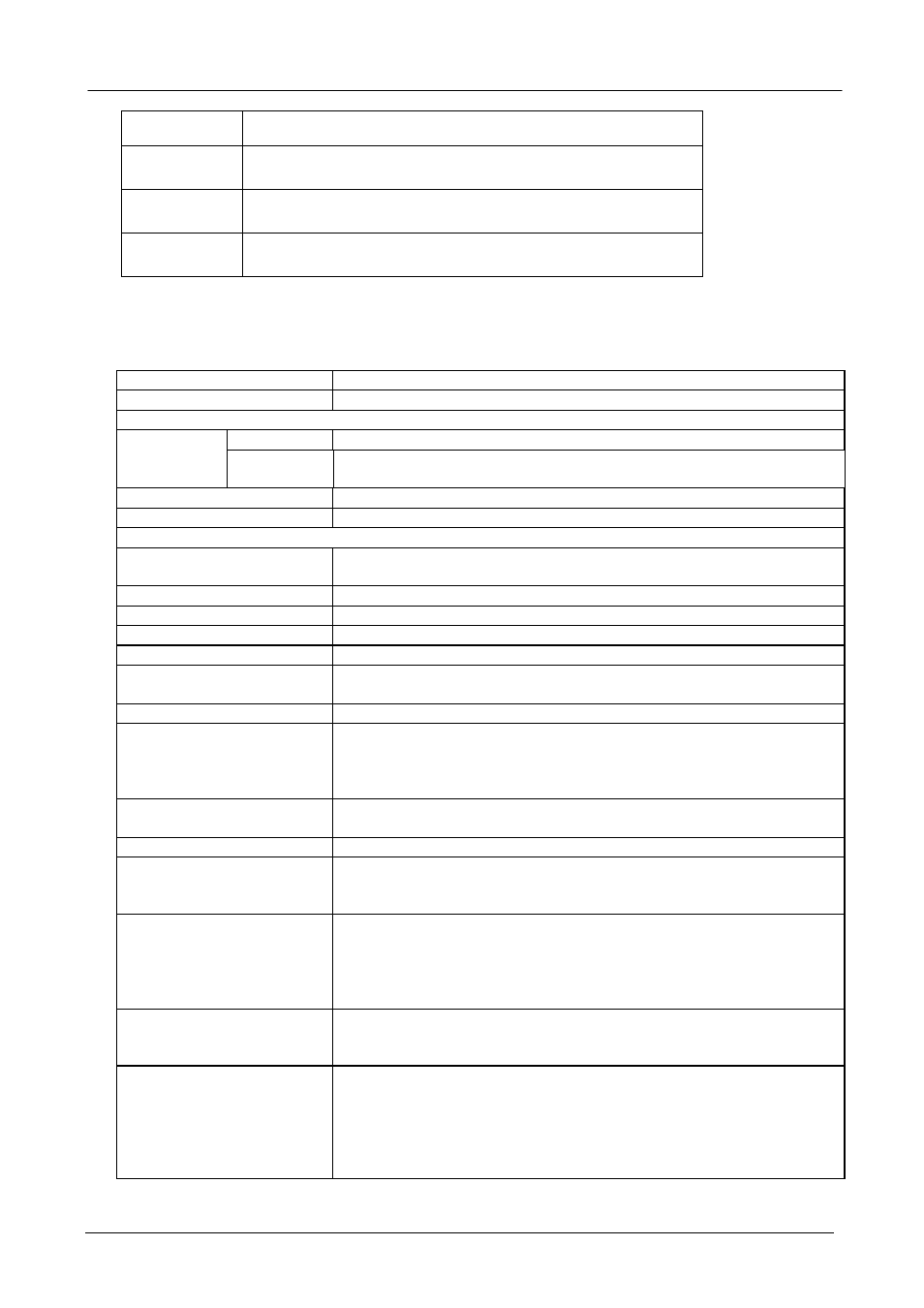
SG-500 VPN Security Gateway User’s Manual
- 3 -
RESET
Press this button to restore to factory default settings.
WAN
Connect to your xDSL/Cable modem or other Internet
connection device
LAN
Connect to your local PC, switch, or other local network
device
DMZ
Connect to your local PC, switch, or other local network
device
1.5 Specification
Product
VPN Security Gateway
Model SG-500
Hardware
WAN
1 x 10/100Base-TX
Connections
LAN
DMZ
1 x 10/100Base-TX, Auto-MDI/MDI-X
1 x 10/100Base-TX, Auto-MDI/MDI-X
Button
Reset button for hardware reset / factory default
System LED
PWR, WAN, LAN, DMZ
Software
Maximum Controlled
Concurrent Session
20,000
New Session / Second
1,000
SSL VPN Tunnels
Up to 5 tunnels
Management
Web (English, Traditional Chinese, Simplified Chinese)
Operation Mode
DMZ_NAT, DMZ_Transparent, NAT
WAN connection type in
NAT mode
PPPoE, DHCP, and Fixed IP
Traffic Classification
IP, IP subnet, and TCP/UDP port
Bandwidth Allocation
Policy rules with Inbound/Outbound traffic management
Guaranteed and maximum bandwidth
Scheduled in unit of 30 minutes
3 Priorities
Log
Traffic Log, Event Log, Connection Log, Log backup by mail or
syslog server
Statistics
WAN port statistics and policy statistics with graph display
Firewall Security
Policy-based access control
Stateful Packet Inspection (SPI)
Scheduled in unit of 30 minutes
Hacker Alert and
Anomaly Flow Detection
Detect SYN Attack, Detect ICMP Flood, Detect UDP Flood,
Detect Ping of Death Attack, Detect Tear Drop Attack, Detect IP
Spoofing Attack, Filter IP Route Option, Detect Port Scan Attack,
Detect Land Attack, Virus-Infected Blocking, E-Mail Alert
Notification, NetBIOS Notification
Alarm
Traffic alarm for user-defined traffic level
Event alarm for hacker attack
The alarm message can sent to administrator by e-mail
Other Functions
Firmware Upgradeable through Web
NTP support
Configuration Backup and Restore through Web
Dynamic DNS support
Multiple NAT and multiple DMZ (mapped IP) support
Multiple server load balancing
