PLANET SG-500 User Manual
Page 120
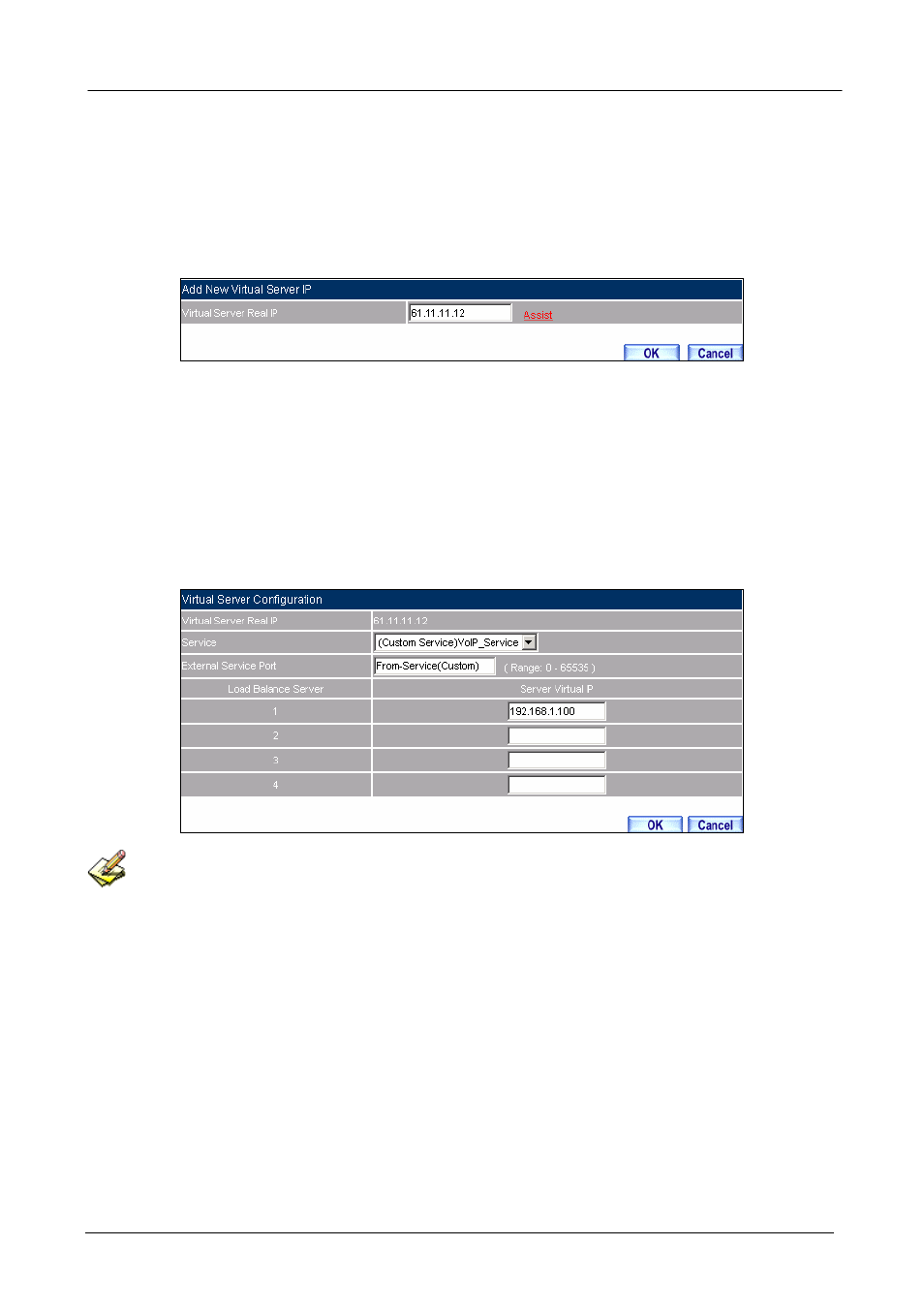
SG-500 VPN Security Gateway User’s Manual
- 115 -
STEP 4﹒Enter the following setting in Server1 of Virtual Server function:
Click the button next to Virtual Server Real IP (“click here to configure ”) in
Server1
Virtual Server Real IP: Enter 61.11.11.12 (click Assist for assistance) (Use WAN)
Click OK
Virtual Server Real IP Setting Web UI
Click New Entry
Service: Select (Custom Service) VoIP_Service
External Service Port: From-Service (Custom)
Load Balance Server1: Enter 192.168.1.100
Click OK
Complete the setting of Virtual Server
Virtual Server Configuration Web UI
When the custom service only has one port number, then the external network port of Virtual Server
is changeable. On the contrary, if the custom service has more than one port network number, then the
external network port of Virtual Server cannot be changed.
- ISW-1022M (167 pages)
- ADE-2400A (8 pages)
- ADW-4401 (84 pages)
- ADE-4400 (2 pages)
- ADE-3400 (2 pages)
- ADE-3400 (61 pages)
- ADE-3400 (73 pages)
- ADE-4400 (2 pages)
- ADE-3100 (51 pages)
- ADE-3410 (2 pages)
- ADW-4401 (2 pages)
- ADW-4401 (2 pages)
- ADN-4000 (2 pages)
- ADN-4000 (118 pages)
- ADN-4000 (91 pages)
- ADN-4100 (2 pages)
- ADN-4100 (104 pages)
- ADN-4100 (115 pages)
- ADN-4100 (2 pages)
- ADN-4100 (2 pages)
- ADN-4102 (2 pages)
- ADU-2110A (2 pages)
- ADU-2110A (37 pages)
- ADW-4302 (8 pages)
- ADW-4302 (6 pages)
- ADW-4100 (57 pages)
- GRT-501 (52 pages)
- GRT-501 (51 pages)
- PRT-301W (32 pages)
- VC-100M (26 pages)
- CS-2000 (16 pages)
- CS-2000 (13 pages)
- CS-2000 (573 pages)
- BM-525 (205 pages)
- CS-1000 (226 pages)
- BM-2101 (278 pages)
- CS-2001 (16 pages)
- CS-2001 (848 pages)
- CS-500 (12 pages)
- CS-5800 (12 pages)
- SG-4800 (182 pages)
- FRT-401NS15 (12 pages)
- FRT-401NS15 (76 pages)
- FRT-405N (2 pages)
- FRT-405N (108 pages)
