PLANET SG-500 User Manual
Page 205
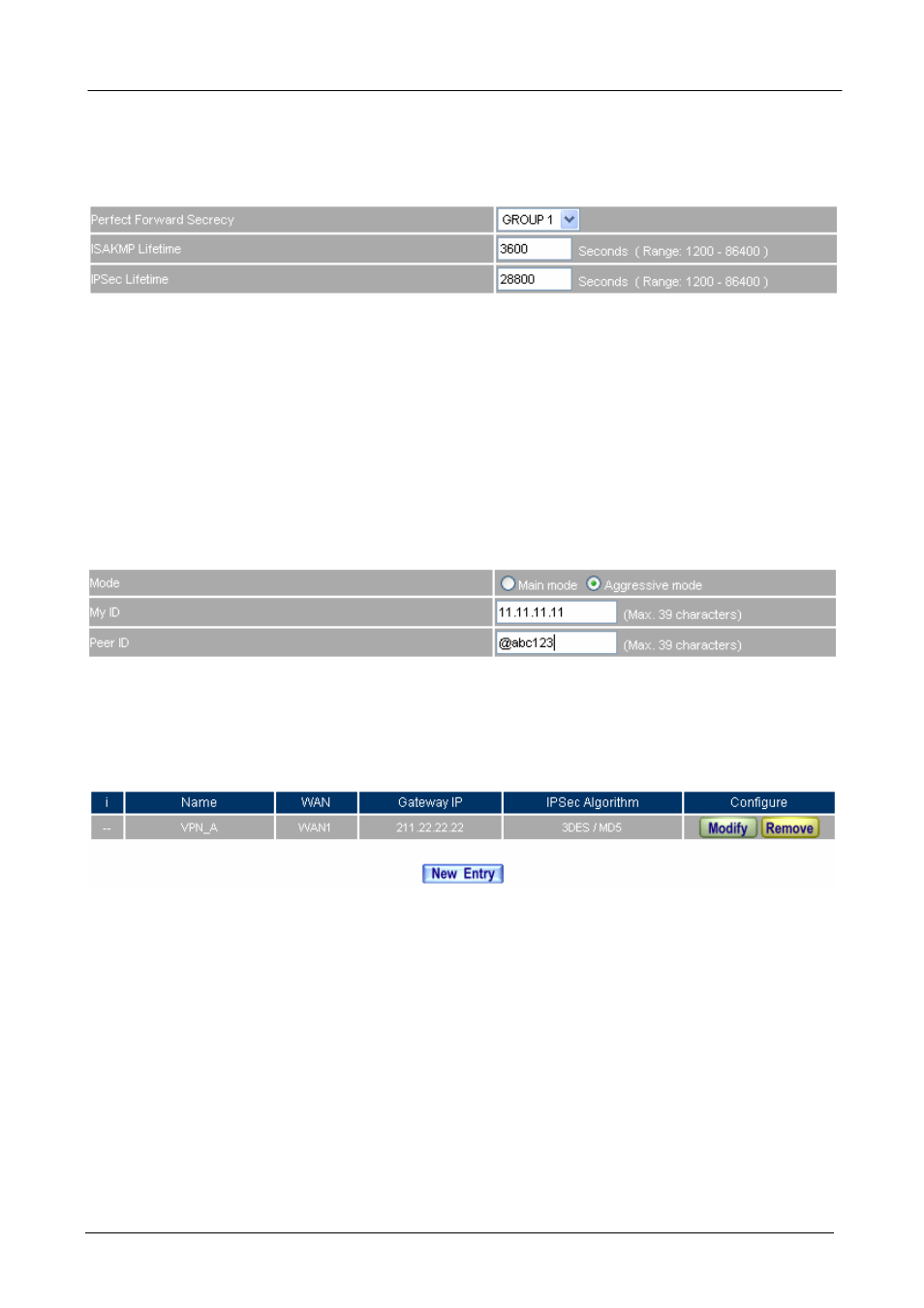
SG-500 VPN Security Gateway User’s Manual
- 200 -
STEP 7 . In Perfect Forward Secrecy (NO-PFS/ GROUP 1, 2, 5), select GROUP 1. In ISAKMP Lifetime,
enter 3600 seconds, and the IPSec Lifetime, enter 28800 seconds.
The IPSec Perfect Forward Secrecy setting
STEP 8 . In Mode, select Aggressive mode.
In My ID, select not to enter.
If the both sides need to enter the My ID / Peer ID, then the MIS engineer must enter the different IP
address. For example, 11.11.11.11 or 22.22.22.22. If the MIS engineer want to enter the Authentication
number or alphabet, then he must add the @ in front of the number or alphabet. For example,
@123a、@abcd1.
The IPSec Aggressive mode setting
STEP 9 . Complete the IPSec Autokey Setting.
Complete the IPSec Autokey setting
- ISW-1022M (167 pages)
- ADE-2400A (8 pages)
- ADE-3400 (2 pages)
- ADE-3400 (61 pages)
- ADE-3400 (73 pages)
- ADW-4401 (84 pages)
- ADE-4400 (2 pages)
- ADE-4400 (2 pages)
- ADE-3100 (51 pages)
- ADE-3410 (2 pages)
- ADW-4401 (2 pages)
- ADW-4401 (2 pages)
- ADN-4000 (118 pages)
- ADN-4000 (91 pages)
- ADN-4000 (2 pages)
- ADN-4100 (2 pages)
- ADN-4100 (2 pages)
- ADN-4100 (2 pages)
- ADN-4100 (104 pages)
- ADN-4100 (115 pages)
- ADN-4102 (2 pages)
- ADU-2110A (2 pages)
- ADU-2110A (37 pages)
- ADW-4302 (8 pages)
- ADW-4302 (6 pages)
- ADW-4100 (57 pages)
- GRT-501 (52 pages)
- GRT-501 (51 pages)
- PRT-301W (32 pages)
- VC-100M (26 pages)
- CS-2000 (16 pages)
- CS-2000 (13 pages)
- CS-2000 (573 pages)
- BM-525 (205 pages)
- CS-1000 (226 pages)
- BM-2101 (278 pages)
- CS-2001 (16 pages)
- CS-2001 (848 pages)
- CS-500 (12 pages)
- CS-5800 (12 pages)
- SG-4800 (182 pages)
- FRT-401NS15 (12 pages)
- FRT-401NS15 (76 pages)
- FRT-405N (108 pages)
- FRT-405N (2 pages)
