2 policy statistics – PLANET SG-1000 User Manual
Page 255
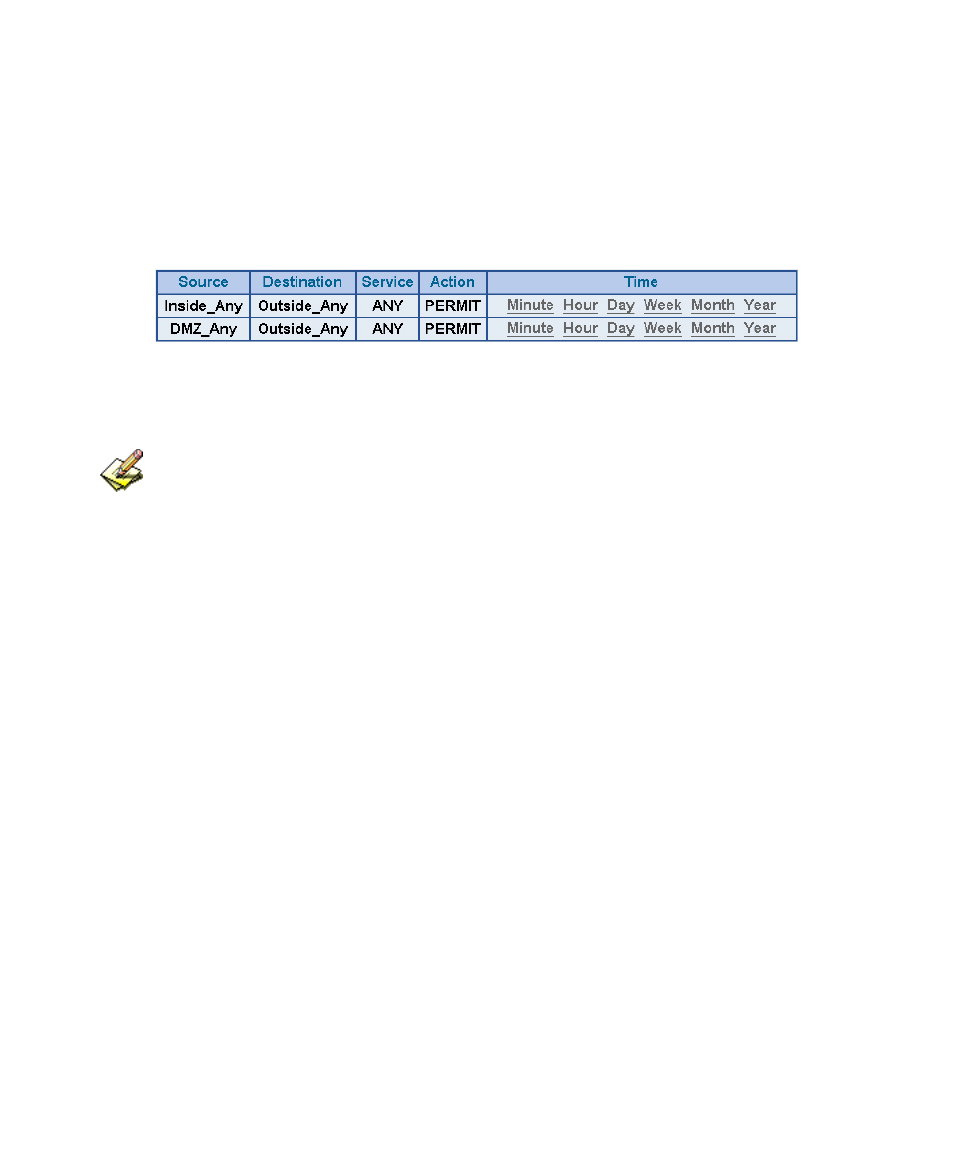
18.2 Policy Statistics
STEP 1
If you had select Statistics in Policy, it will start to record the chart of that
policy in Policy Statistics.
Policy Statistics Function
If you are going to use Policy Statistics function, the System Manager has to enable the
Statistics in Policy first.
STEP 2
In the Statistics Web UI, find the network you want to check and click
Minute on the right side, and then you will be able to check the Statistics
chart every minute; click Hour to check the Statistics chart every hour; click
Day to check the Statistics chart every day; click Week to check the
Statistics figure every week; click Month to check the Statistics figure every
month; click Year to check the Statistics figure every year.
See also other documents in the category PLANET Communication:
- ISW-1022M (167 pages)
- ADE-2400A (8 pages)
- ADE-4400 (2 pages)
- ADE-3400 (2 pages)
- ADE-3400 (61 pages)
- ADE-3400 (73 pages)
- ADW-4401 (84 pages)
- ADE-4400 (2 pages)
- ADE-3100 (51 pages)
- ADE-3410 (2 pages)
- ADW-4401 (2 pages)
- ADW-4401 (2 pages)
- ADN-4000 (2 pages)
- ADN-4000 (118 pages)
- ADN-4000 (91 pages)
- ADN-4100 (115 pages)
- ADN-4100 (2 pages)
- ADN-4100 (2 pages)
- ADN-4100 (2 pages)
- ADN-4100 (104 pages)
- ADN-4102 (2 pages)
- ADU-2110A (2 pages)
- ADU-2110A (37 pages)
- ADW-4302 (8 pages)
- ADW-4302 (6 pages)
- ADW-4100 (57 pages)
- GRT-501 (52 pages)
- GRT-501 (51 pages)
- PRT-301W (32 pages)
- VC-100M (26 pages)
- CS-2000 (13 pages)
- CS-2000 (573 pages)
- CS-2000 (16 pages)
- BM-525 (205 pages)
- CS-1000 (226 pages)
- BM-2101 (278 pages)
- CS-2001 (16 pages)
- CS-2001 (848 pages)
- CS-500 (12 pages)
- CS-5800 (12 pages)
- SG-4800 (182 pages)
- FRT-401NS15 (12 pages)
- FRT-401NS15 (76 pages)
- FRT-405N (2 pages)
- FRT-405N (108 pages)
