PLANET GRT-501 User Manual
Page 31
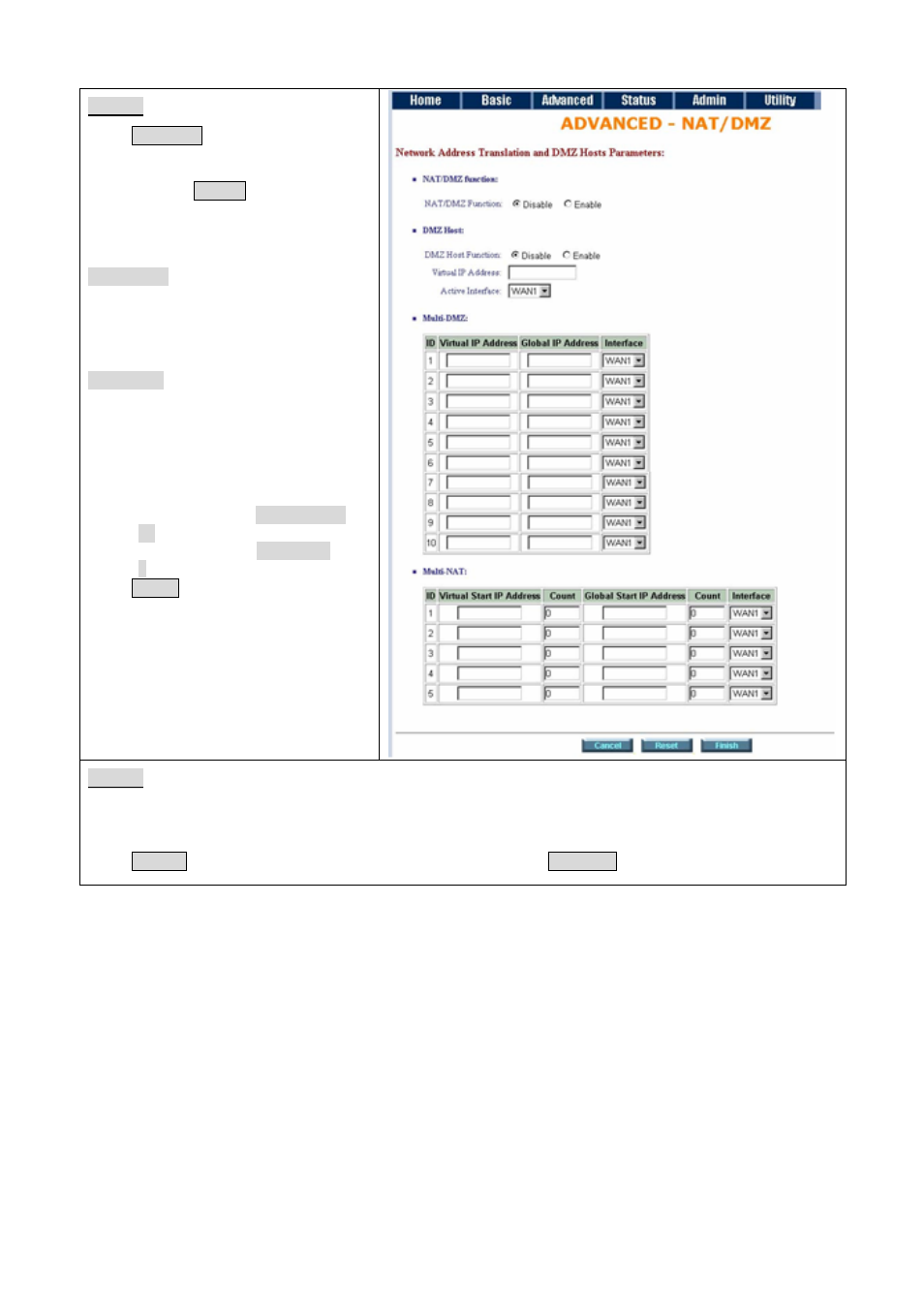
GRT-501 G.SHDSL.bis Bridge Router User’s Manual
- -
30
Step 1.
Press NAT/DMZ to setup the parameters.
If you want to enable the NAT/DMZ
functions, click Enable. Enable the DMZ
host Function is used the IP address
assigned to the WAN for enabling DMZ
function for the virtual IP address.
Multi-DMZ: Some users who have two or
more global IP addresses assigned by
ISP can be used the multi DMZ. The table
is for the mapping of global IP address
and virtual IP address.
Multi-NAT: Some of the virtual IP
addresses (eg: 192.168.0.10 ~
192.168.0.50) collectively use two of the
global IP addresses (eg: 69.210.1.9 and
69.210.1.10).
The Multi-NAT table will be setup as:
Virtual Start IP Address: 192.168.0.10
Count: 40
Global Start IP Address: 69.210.1.9
Count: 2
Press Finish to continue.
Step 2.
The screen will prompt the parameters that will be written in EPROM. Check the parameters before writing in
EPROM.
Press Restart to restart the router working with new parameters or Continue to configure another parameter.
