2 routing mode for pppoa and pppoe with ip sharing, Web ui configuration – PLANET GRT-501 User Manual
Page 16
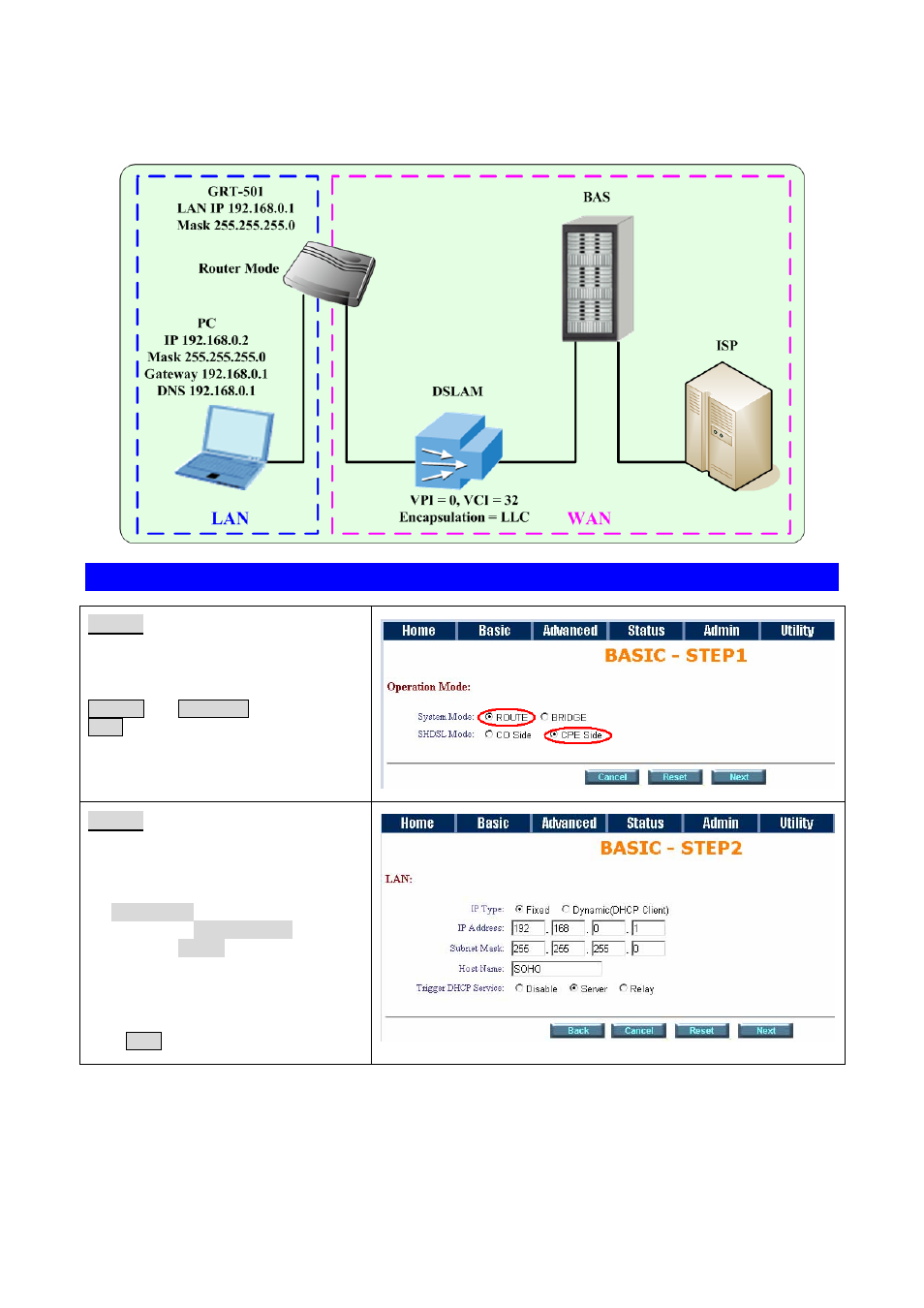
GRT-501 G.SHDSL.bis Bridge Router User’s Manual
- -
15
4.1.2 Routing Mode for PPPoA and PPPoE with IP Sharing
Web UI Configuration
Step 1.
For Route Mode with Point-to-Point
Protocol over ATM and Ethernet, follow
the following setting. First, select
ROUTE and CPE Side, and then click
Next for setting others parameters.
Step 2.
Enter Parameters in BASIC –
STEP2:
LAN
IP: 192.168.0.1
Subnet Mask: 255.255.255.0
Host Name: SOHO
The embedded DHCP server assigns
network configuration information at
most 253 users accessing the Internet
in the same time.
Click Next for next setting.
See also other documents in the category PLANET Communication:
- ISW-1022M (167 pages)
- ADE-2400A (8 pages)
- ADE-3400 (73 pages)
- ADW-4401 (84 pages)
- ADE-4400 (2 pages)
- ADE-3400 (2 pages)
- ADE-3400 (61 pages)
- ADE-4400 (2 pages)
- ADE-3100 (51 pages)
- ADE-3410 (2 pages)
- ADW-4401 (2 pages)
- ADW-4401 (2 pages)
- ADN-4000 (2 pages)
- ADN-4000 (118 pages)
- ADN-4000 (91 pages)
- ADN-4100 (2 pages)
- ADN-4100 (2 pages)
- ADN-4100 (2 pages)
- ADN-4100 (104 pages)
- ADN-4100 (115 pages)
- ADN-4102 (2 pages)
- ADU-2110A (37 pages)
- ADU-2110A (2 pages)
- ADW-4302 (8 pages)
- ADW-4302 (6 pages)
- ADW-4100 (57 pages)
- GRT-501 (52 pages)
- PRT-301W (32 pages)
- VC-100M (26 pages)
- CS-2000 (16 pages)
- CS-2000 (13 pages)
- CS-2000 (573 pages)
- BM-525 (205 pages)
- CS-1000 (226 pages)
- BM-2101 (278 pages)
- CS-2001 (16 pages)
- CS-2001 (848 pages)
- CS-500 (12 pages)
- CS-5800 (12 pages)
- SG-4800 (182 pages)
- FRT-401NS15 (12 pages)
- FRT-401NS15 (76 pages)
- FRT-405N (2 pages)
- FRT-405N (108 pages)
