Voice volume, Alert type, Wallpaper management – PLANET VIP-192 User Manual
Page 46
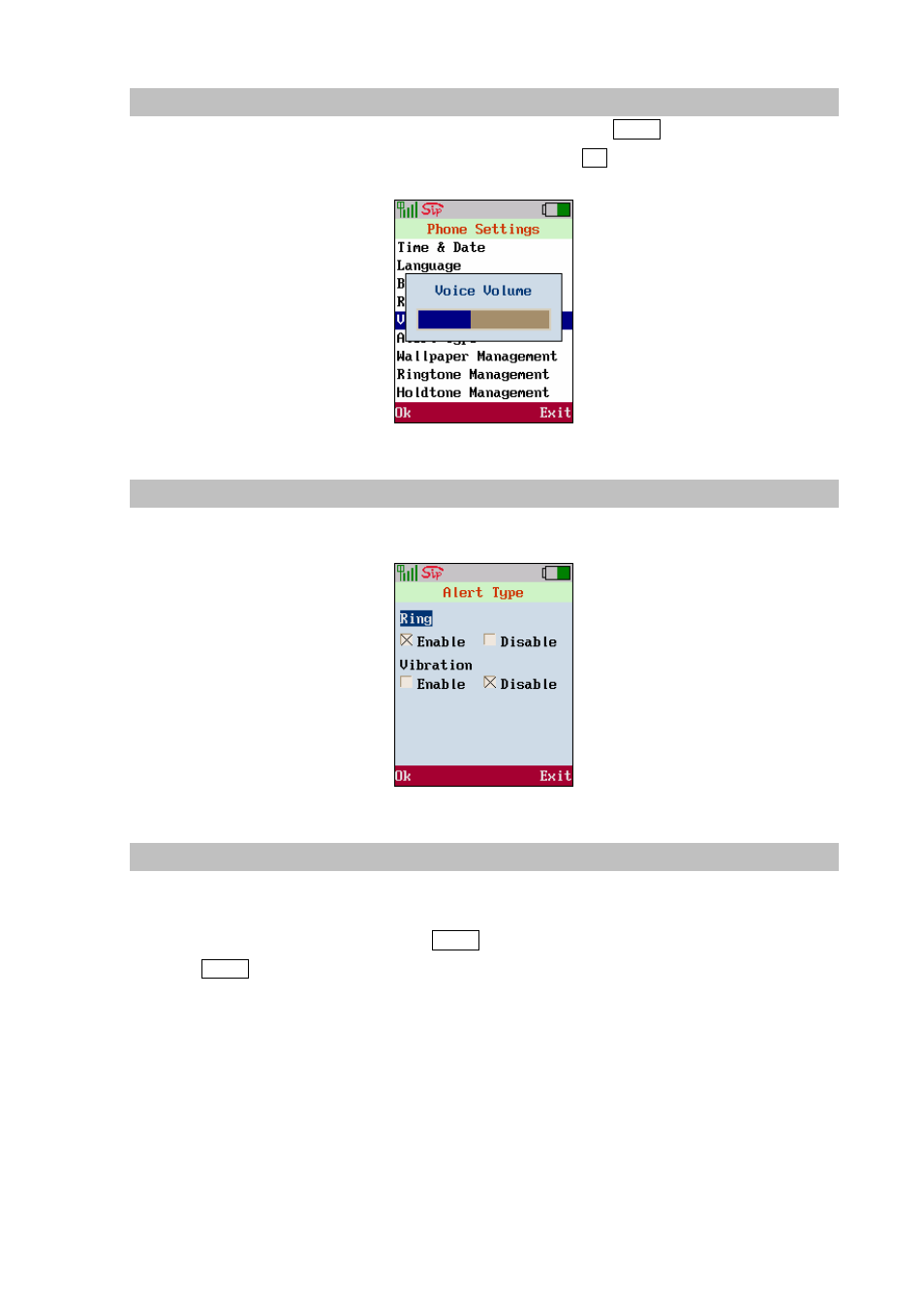
Voice Volume
Move the highlight bar to[Voice Volume]and press the left soft key Select to enter this menu. Use
joystick ◄
Figure 72. Voice volume setting
Alert Type
The system can setup the incoming call indication types. User is available to set as Vibrate or Ring
Types.
Figure 73. Alert type setting
Wallpaper Management
The system supports selectable wallpaper while in the standby mode, user can select the preferable
picture as wallpaper and download photo from the network as well. Move the highlight bar to[Image
Management]
and press the Soft key> Select to set as wallpaper. 46
See also other documents in the category PLANET Phones:
- VIP-156 (68 pages)
- VIP-156 (75 pages)
- VIP-156 (76 pages)
- VIP-156 (68 pages)
- ATA-150 (36 pages)
- ATA-150 (51 pages)
- FRT-420SN (80 pages)
- FRT-420SN (2 pages)
- ICF-1600 (34 pages)
- ICF-1600 (63 pages)
- ICF-1800 (2 pages)
- ICF-1601 (42 pages)
- ICF-1700 (32 pages)
- ICF-1700 (115 pages)
- IPX-1900 (14 pages)
- IPX-1900 (84 pages)
- IPX-2000 (51 pages)
- IPX-1980 (12 pages)
- IPX-1980 (89 pages)
- IPX-1500 (85 pages)
- IPX-2000 (14 pages)
- IPX-2100 (12 pages)
- IPX-330 (20 pages)
- IPX-330 (102 pages)
- IPX-330 (16 pages)
- IPX-300 (82 pages)
- IPX-300 (20 pages)
- IPX-300 (96 pages)
- MCU-1900 (2 pages)
- MCU-1900 (27 pages)
- SIP-50 (27 pages)
- UP-120 (15 pages)
- UP-121 (11 pages)
- VGW-400FO (12 pages)
- VGW-400FO (80 pages)
- VIP-400FO (130 pages)
- VIP-101T (34 pages)
- VIP-880 (93 pages)
- VIP-193 (2 pages)
- VIP-193 (83 pages)
- VIP-251T (2 pages)
- VIP-251T (57 pages)
- VIP-254NT (2 pages)
- VIP-254NT (57 pages)
