PLANET VIP-192 User Manual
Page 21
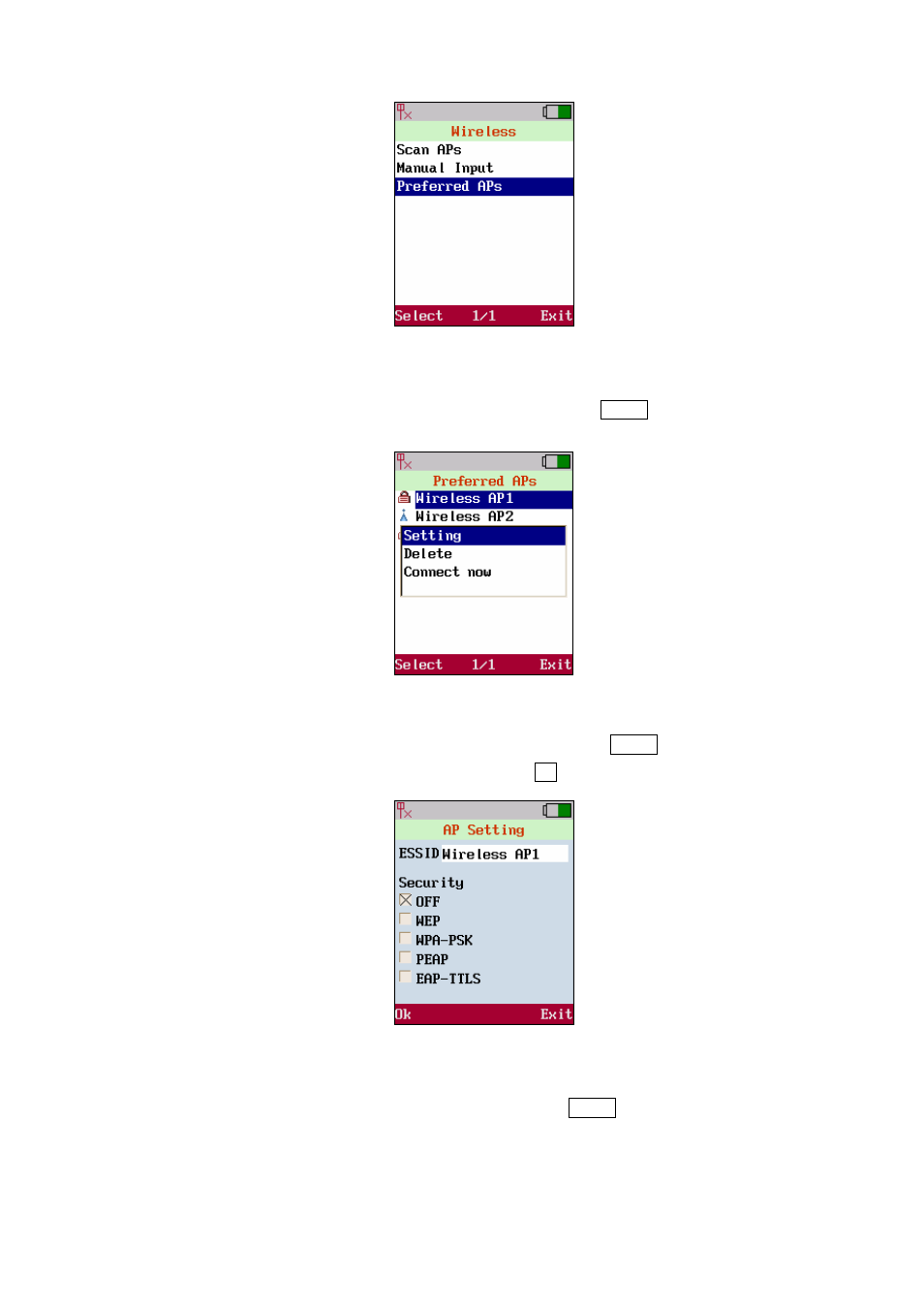
Figure 18. Preferred APs
Move the highlight bar to the AP to link and press the
window that lists[Setting],[Delete]and[Connect now]
Figure 19. Setting
Move the highlight bar to[AP Setting]and press the
[Security]
of this preferred AP. Press the
Figure 20. AP Setting
Move the highlight bar to [Delete]and press the
list. [Connect now] function means the AP which is selected and will start to be used for further
access. The system will automatically scan for the available AP when it boots up at the first time.
21
See also other documents in the category PLANET Phones:
- VIP-156 (76 pages)
- VIP-156 (68 pages)
- VIP-156 (68 pages)
- VIP-156 (75 pages)
- ATA-150 (36 pages)
- ATA-150 (51 pages)
- FRT-420SN (2 pages)
- FRT-420SN (80 pages)
- ICF-1600 (63 pages)
- ICF-1600 (34 pages)
- ICF-1800 (2 pages)
- ICF-1601 (42 pages)
- ICF-1700 (32 pages)
- ICF-1700 (115 pages)
- IPX-1900 (14 pages)
- IPX-1900 (84 pages)
- IPX-2000 (51 pages)
- IPX-1980 (12 pages)
- IPX-1980 (89 pages)
- IPX-1500 (85 pages)
- IPX-2000 (14 pages)
- IPX-2100 (12 pages)
- IPX-330 (20 pages)
- IPX-330 (102 pages)
- IPX-330 (16 pages)
- IPX-300 (20 pages)
- IPX-300 (96 pages)
- IPX-300 (82 pages)
- MCU-1900 (27 pages)
- MCU-1900 (2 pages)
- SIP-50 (27 pages)
- UP-120 (15 pages)
- UP-121 (11 pages)
- VGW-400FO (12 pages)
- VGW-400FO (80 pages)
- VIP-400FO (130 pages)
- VIP-101T (34 pages)
- VIP-880 (93 pages)
- VIP-193 (2 pages)
- VIP-193 (83 pages)
- VIP-251T (2 pages)
- VIP-251T (57 pages)
- VIP-254NT (2 pages)
- VIP-254NT (57 pages)
