PLANET VIP-192 User Manual
Page 16
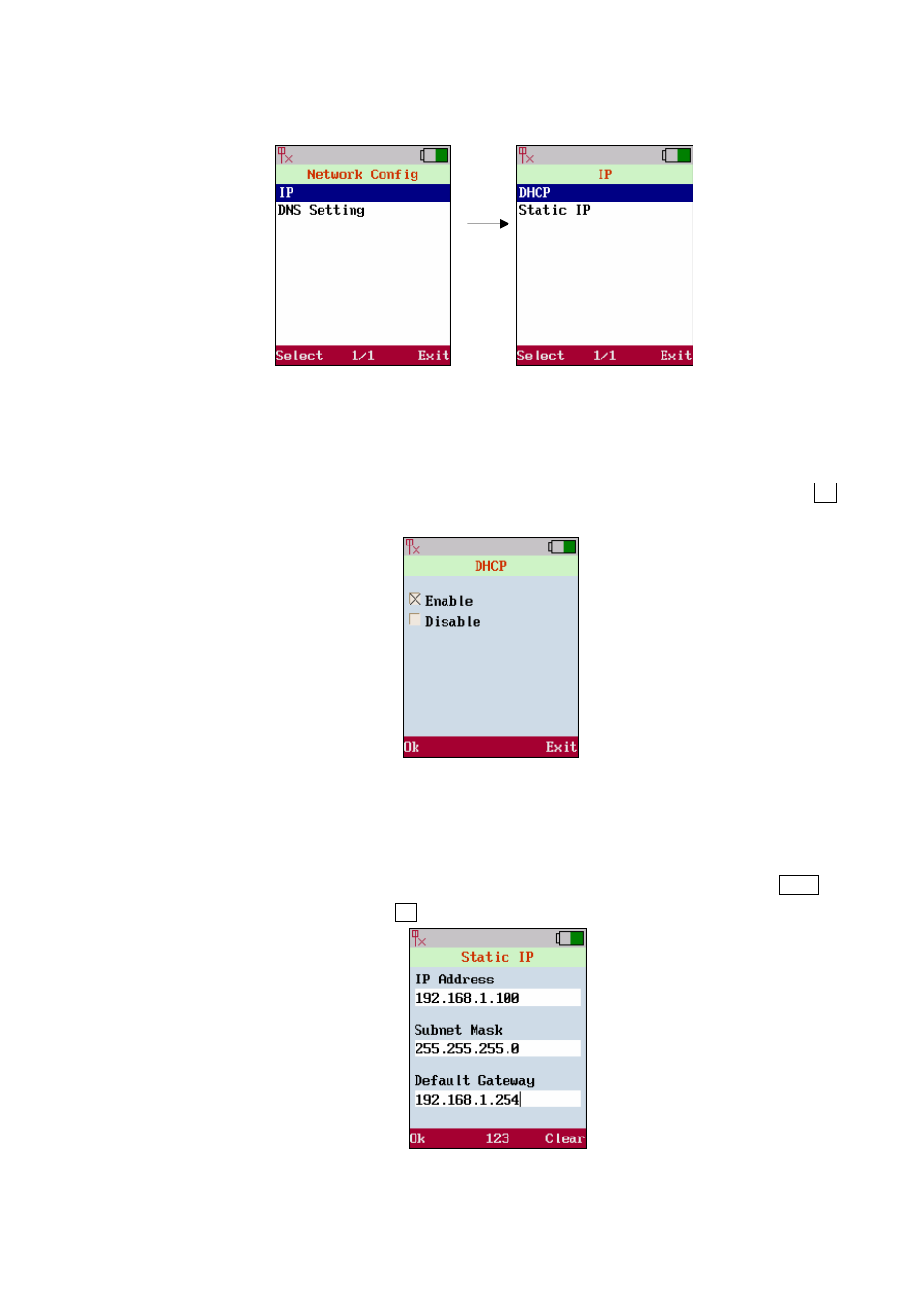
enter the column as user needs and insert the necessary data.
Figure 10. IP settings
1. DHCP
Use joystick to select either [Enable] or [Disable], select [Enable] the IP will be obtained
automatically or user should setup IP manually by choosing[Disable]. Press
to save the configuration.
Figure 11. DHCP settings
2. Static
IP
Get the information from the service provider before user enters data into the filed. Use joystick to
locate the column of filed where user is going to input the data; also use
clear data. Press
Figure 12. Static IP settings
16
See also other documents in the category PLANET Phones:
- VIP-156 (76 pages)
- VIP-156 (68 pages)
- VIP-156 (68 pages)
- VIP-156 (75 pages)
- ATA-150 (36 pages)
- ATA-150 (51 pages)
- FRT-420SN (2 pages)
- FRT-420SN (80 pages)
- ICF-1600 (63 pages)
- ICF-1600 (34 pages)
- ICF-1800 (2 pages)
- ICF-1601 (42 pages)
- ICF-1700 (32 pages)
- ICF-1700 (115 pages)
- IPX-1900 (14 pages)
- IPX-1900 (84 pages)
- IPX-2000 (51 pages)
- IPX-1980 (12 pages)
- IPX-1980 (89 pages)
- IPX-1500 (85 pages)
- IPX-2000 (14 pages)
- IPX-2100 (12 pages)
- IPX-330 (20 pages)
- IPX-330 (102 pages)
- IPX-330 (16 pages)
- IPX-300 (20 pages)
- IPX-300 (96 pages)
- IPX-300 (82 pages)
- MCU-1900 (27 pages)
- MCU-1900 (2 pages)
- SIP-50 (27 pages)
- UP-120 (15 pages)
- UP-121 (11 pages)
- VGW-400FO (12 pages)
- VGW-400FO (80 pages)
- VIP-400FO (130 pages)
- VIP-101T (34 pages)
- VIP-880 (93 pages)
- VIP-193 (2 pages)
- VIP-193 (83 pages)
- VIP-251T (2 pages)
- VIP-251T (57 pages)
- VIP-254NT (2 pages)
- VIP-254NT (57 pages)
