Chapter 4 phone book, Phone book, Create a new contact – PLANET VIP-192 User Manual
Page 29: Chapter 4
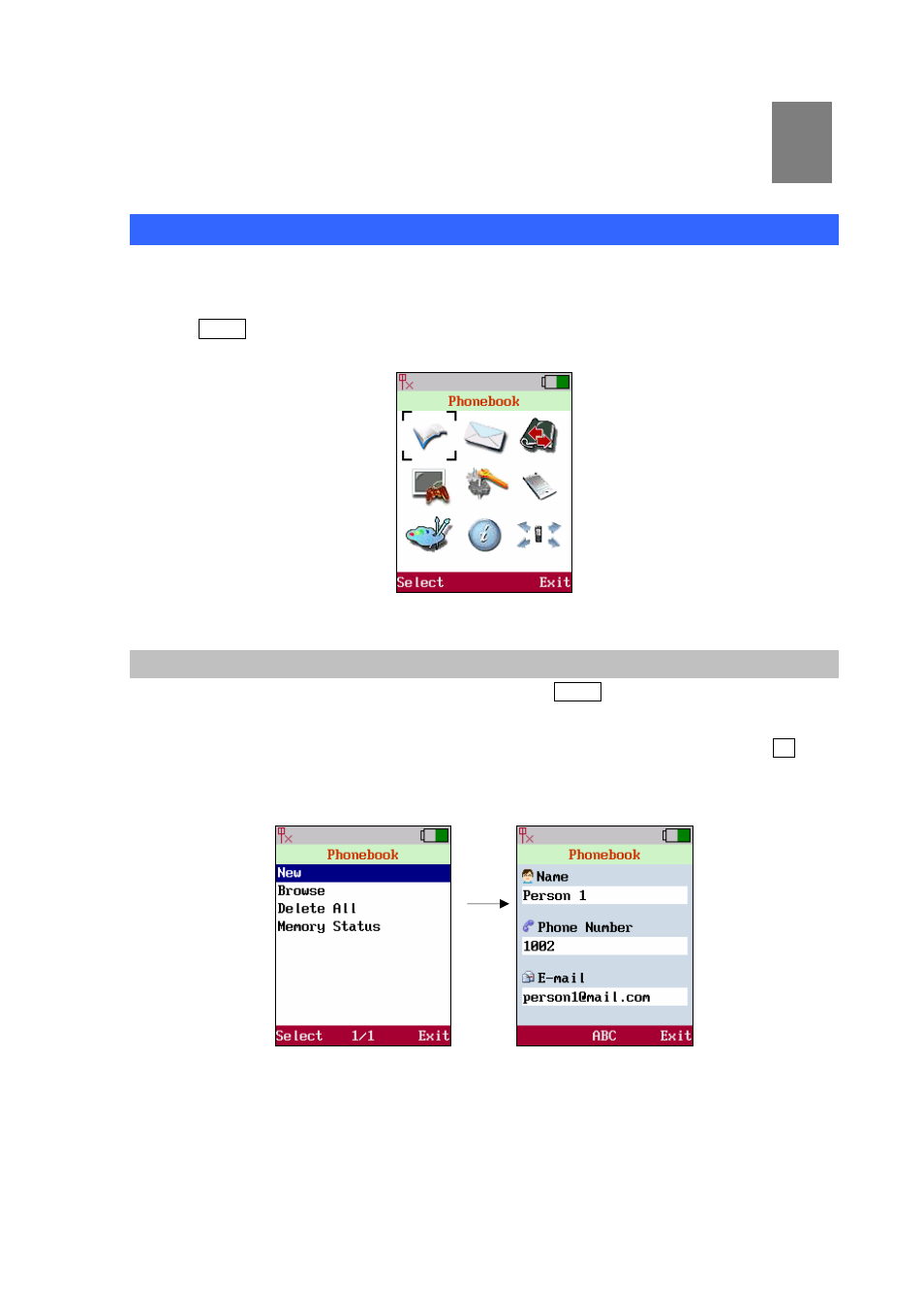
Chapter 4
Phone book
29
Phone Book
Use the Phonebook menu to[store],[browse],[edit]and[delete]a person’s name, Phone number
and e-mail address. Enter the main menu and use joystick to locate[Phonebook]icon. Press the soft key> Select to enter Sub-Menu. Figure 36. Phonebook Create a New Contact Move the highlight bar to[New] and press the left soft key Select to enter this Phonebook menu. Move cursor into the field of [Name], [Phone Number] and [E-mail] for inputting data. Also user can input the alphabet by pressing store the settings. 4 Figure 37. New contact setting
See also other documents in the category PLANET Phones:
- VIP-156 (68 pages)
- VIP-156 (68 pages)
- VIP-156 (75 pages)
- VIP-156 (76 pages)
- ATA-150 (51 pages)
- ATA-150 (36 pages)
- FRT-420SN (2 pages)
- FRT-420SN (80 pages)
- ICF-1600 (34 pages)
- ICF-1600 (63 pages)
- ICF-1800 (2 pages)
- ICF-1601 (42 pages)
- ICF-1700 (32 pages)
- ICF-1700 (115 pages)
- IPX-1900 (14 pages)
- IPX-1900 (84 pages)
- IPX-2000 (51 pages)
- IPX-1980 (12 pages)
- IPX-1980 (89 pages)
- IPX-1500 (85 pages)
- IPX-2000 (14 pages)
- IPX-330 (20 pages)
- IPX-330 (102 pages)
- IPX-2100 (12 pages)
- IPX-330 (16 pages)
- IPX-300 (20 pages)
- IPX-300 (96 pages)
- IPX-300 (82 pages)
- MCU-1900 (2 pages)
- MCU-1900 (27 pages)
- SIP-50 (27 pages)
- UP-120 (15 pages)
- UP-121 (11 pages)
- VGW-400FO (12 pages)
- VGW-400FO (80 pages)
- VIP-400FO (130 pages)
- VIP-101T (34 pages)
- VIP-880 (93 pages)
- VIP-193 (2 pages)
- VIP-193 (83 pages)
- VIP-251T (2 pages)
- VIP-251T (57 pages)
- VIP-254NT (2 pages)
- VIP-254NT (57 pages)
