3 camera configuration – PLANET NVR-1615 User Manual
Page 32
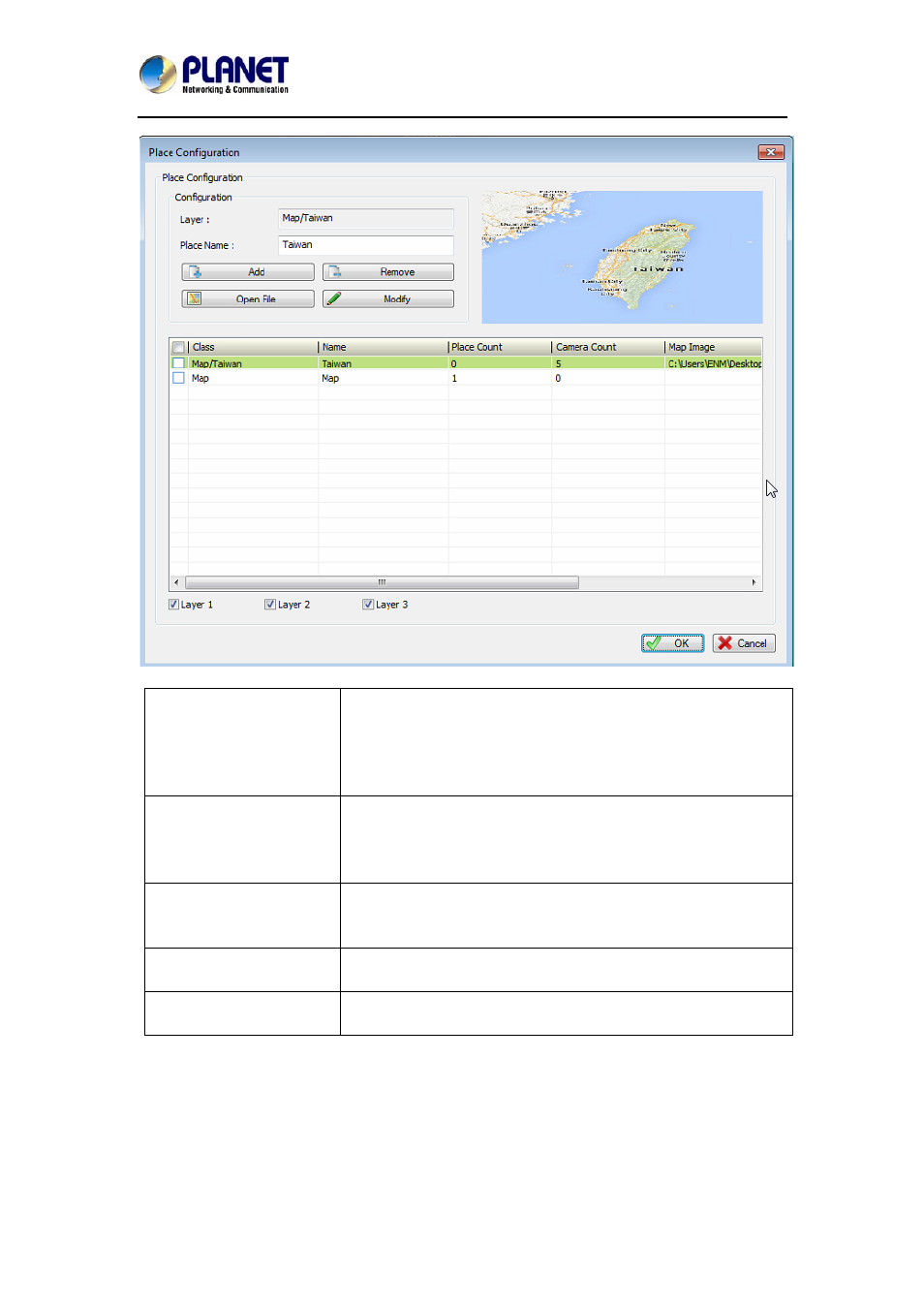
Central Management Software for NVR-915 / NVR-1615
CV5-M256
32
Add a new place
1. Select a place from table.
2. Key-in place name.
3. Click Add button.
4. Select a picture for map.
5. Click OK button to save new setting.
Modify Place
1. Select a place from table.
2. Change place name.
3. Click change map button to select a new map.
4. Click modify button to update new setting.
Remove Place
1. Select places from table.
2. Click remove button to remove selected place
from database.
Map Preview
Select a place from table and the select map will be
displayed on the upper right corner.
Filter place in table
Check or un-check layer1/layer2/layer3 check boxes
to filter the places displayed in the table.
1.16.3 Camera Configuration
1. Select a place in the list in e-Map setting dialog
