11 division management dialog – PLANET NVR-1615 User Manual
Page 23
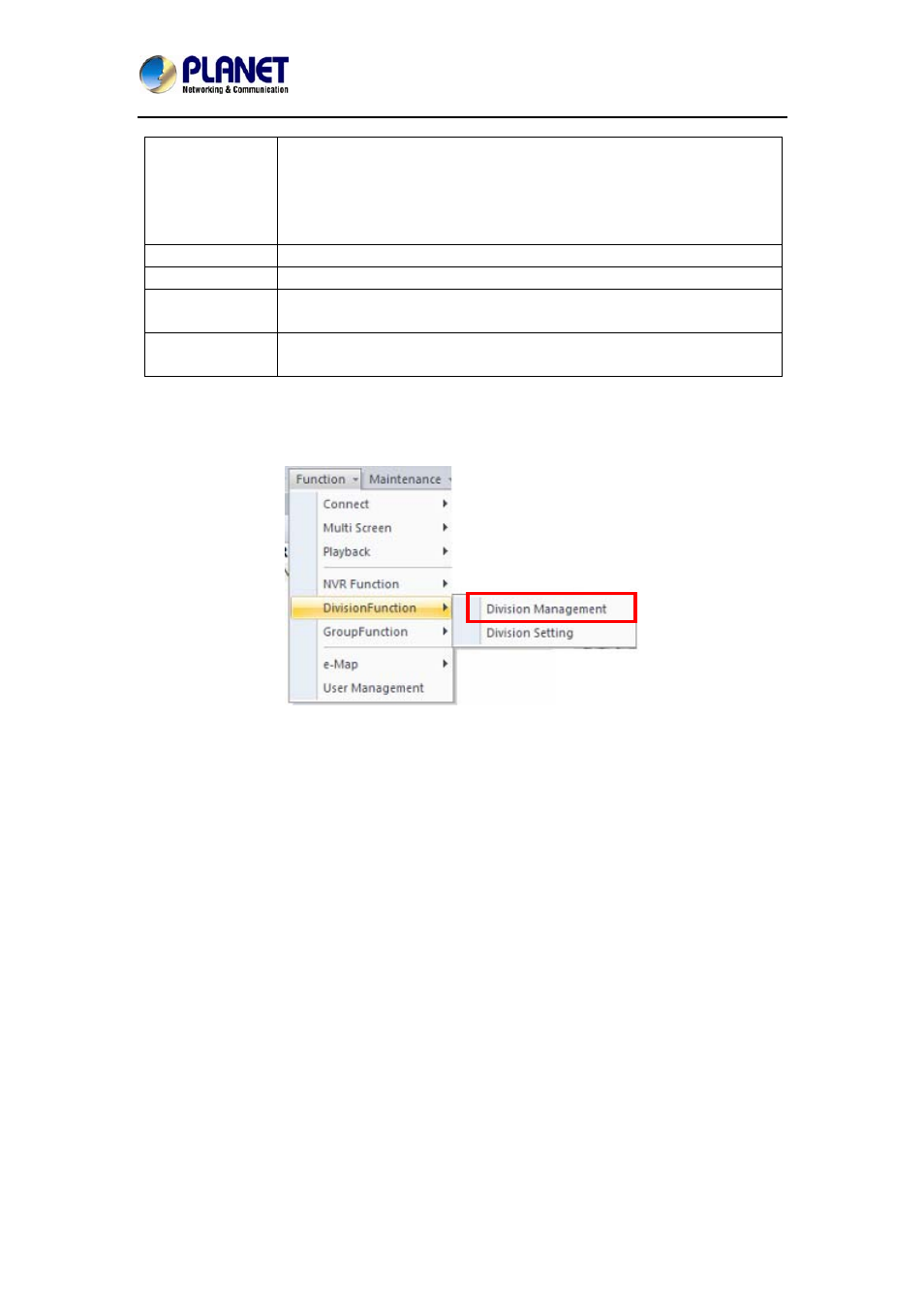
Central Management Software for NVR-915 / NVR-1615
CV5-M256
23
Camera
1. Click on the division widow to select a focus channel.
2. Select a new camera number from “Camera” combo
box.
3. The focus channel’s camera number will become the
selected number.
Full Screen
Enable full screen by checking the “Full Screen” check box.
Reset Quad
Reset the division windows to default camera number.
Division
Switch NVR’s division by clicking the “1”, ”4”, ”9”, ”16”
button.
Submit
After you finish UI setting, click the “Submit” button to
submit setting to the NVR. NVR will change style soon.
1.11 Division Management Dialog
Management Division’s setting begins here.
This manual is related to the following products:
