Basic setup, Network setup – PLANET HDVR-1600 User Manual
Page 8
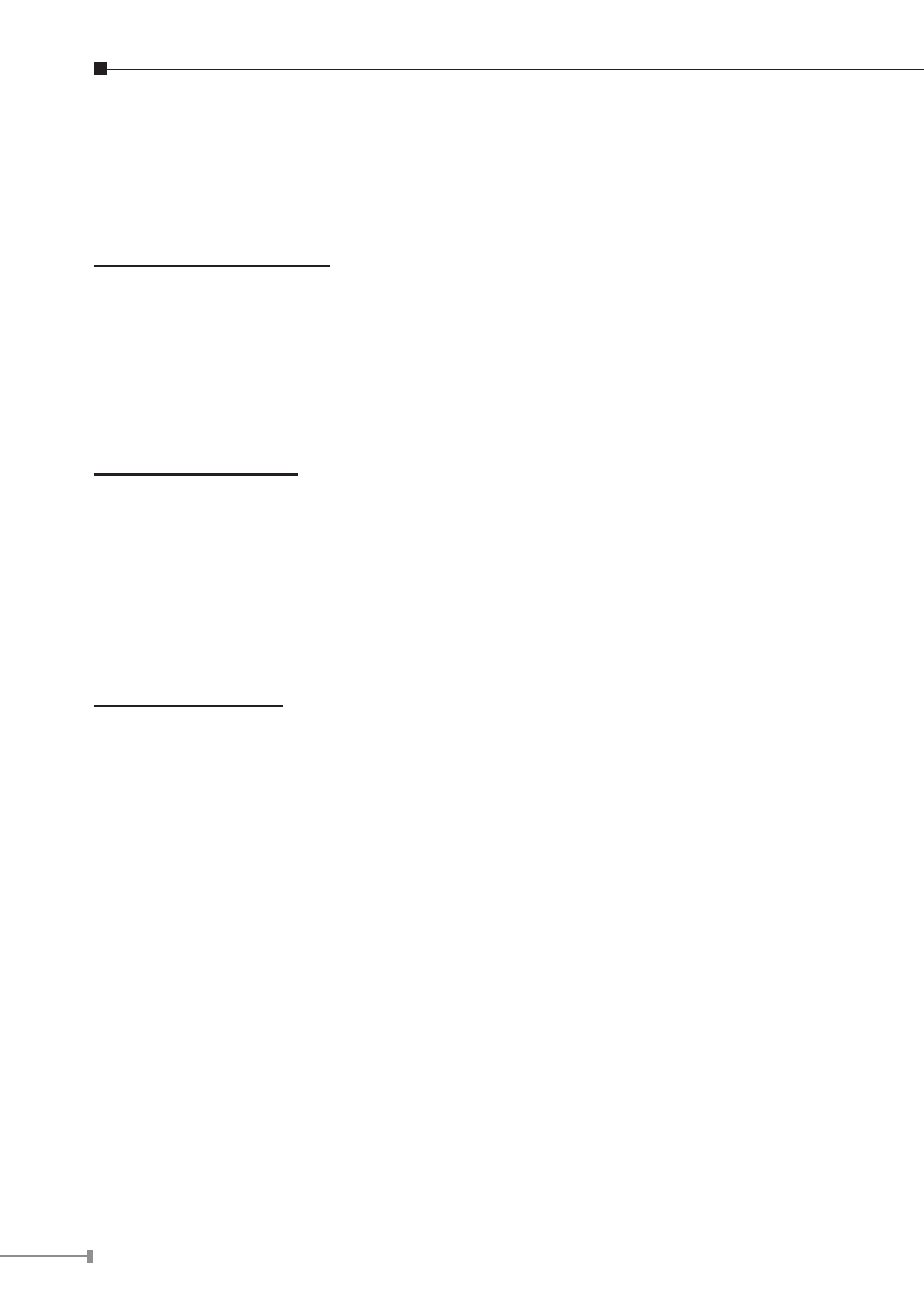
Basic Setup
Enter the OSD main menu and setup some basic configuration of the DVR. The
basic configuration can be set via either the DVR or DVR Remote, the remote
software.
Enter OSD Main Menu:
• Press MENU to enter the OSD main menu.
• Enter username and password. The default username and password is
admin
and 1234.
• Press
MENU again to quickly input the default username “admin”.
• It is strongly suggested to change the password to prevent unauthorized access.
Date / Time Setting:
Follow steps below to setup date/time before the recording starts. Refer to the
User’s Manual for advanced setup of Time Sync function.
• Select
• Select the date and time using
LEFT/RIGHT keys; then adjust the value using
UP/DOWN keys.
• The new date and time settings take effect after the changes are confirmed.
Language Setting:
If users wish to change language of the DVR system, follow the steps below.
• Select
• Press the
UP/DOWN keys to select the desired language.
Network Setup
Configure the LAN setup when users plan to use a LAN, WAN, or Internet
connection without a dialup modem. It requires an Ethernet connection to a
network. The default ID of the HDVR-1600 must be changed to avoid network
conflicts.
• From OSD main menu, select
tion, and enter
• For DHCP users, set the DHCP to
and DNS settings are retrieved from network servers. DHCP is dynamic that the
settings change from time to time.
