Pin definition of audio in / audio out, Power on the dvr – PLANET HDVR-1600 User Manual
Page 7
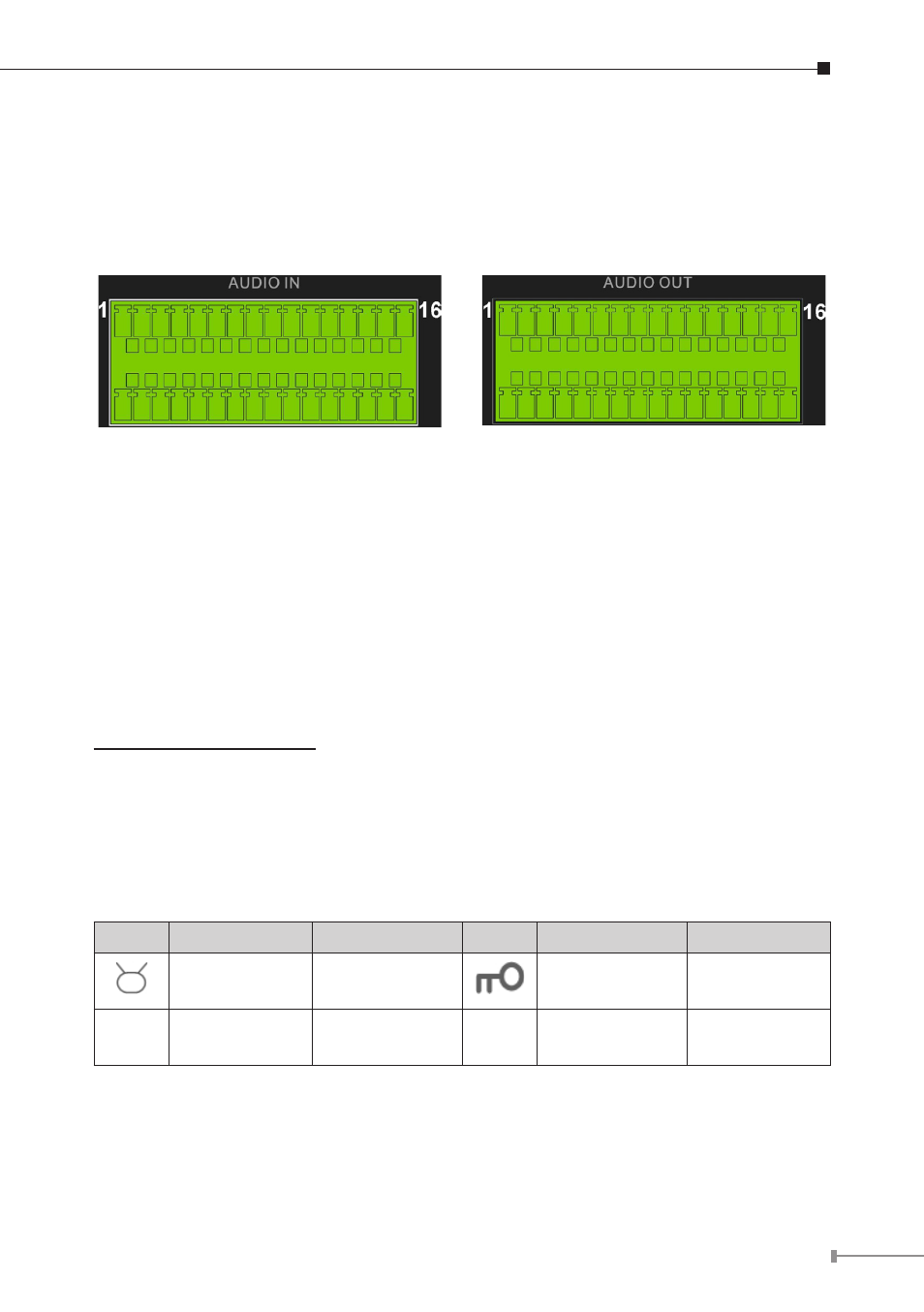
Pin Definition of Audio In / Audio Out
For terminal blocks of Audio In and Audio Out, shown as below pictures,
pins on the upper row are Audio In / Audio Out connectors for all channels, in
sequential order from left to right. All other pins on the bottom row are for ground
connection.
Power On the DVR
Please follow the proper power on procedures to avoid damaging the DVR.
• Connect all necessary components, e.g. monitor and cameras, before power on
the DVR.
• Check the type of power source before plugging in the power cord to the DVR.
The acceptable power input is between AC110V ~ AC240V.
• Press the power switch on the rear panel to power on the DVR.
Select Viewing Mode:
• Press MODE button repeatedly to select the wanted display mode. The available
viewing modes are full-screen, 2Ч2, 3Ч3, and 4×4 split-window.
• Press
FREEZE button can lock the current viewing image.
• Refer to the following for a brief description of some icons that will be shown on
the monitor.
Icon Description
Position
Icon
Description
Position
Dual Main
Monitor
Center-bottom
Key Locked
Center-bottom
N
Not Logged-in Center-bottom
1~8
User’s
Authority Level
Center-bottom
