PLANET CV3P Series User Manual
Page 68
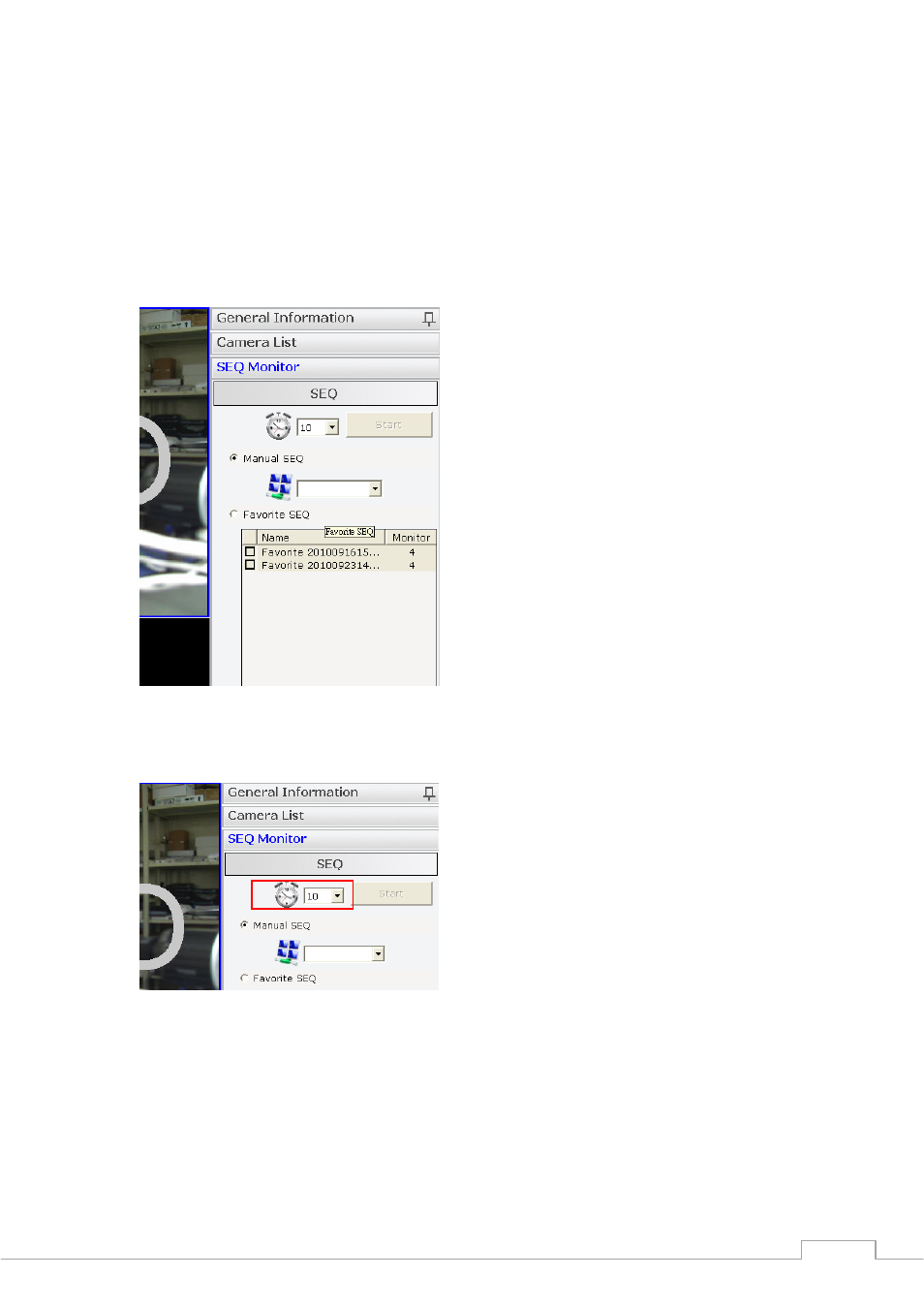
Cam Viewer 3 Pro User’s Manual
68
4.2.3 Client Viewer - SEQ Monitor
Manual SEQ
SEQ (Sequence) Monitor is a function that displays videos of the selected channels
(or favorites) and they are switched automatically with definable interval. The SEQ
Monitor can be accessed from the side menu under “SEQ Monitor”:
To configure the software to automatically sequence the videos of the selected channels,
decide the sequence interval first from the drop-down menu (as shown below):
Next, choose how many channels you would like to view at once by choosing an option from
the drop-down menu under “Manual SEQ”, and then click “Start”:
(*Options are given depends on the number of channels available in the software)
This manual is related to the following products:
