PLANET CV3P Series User Manual
Page 106
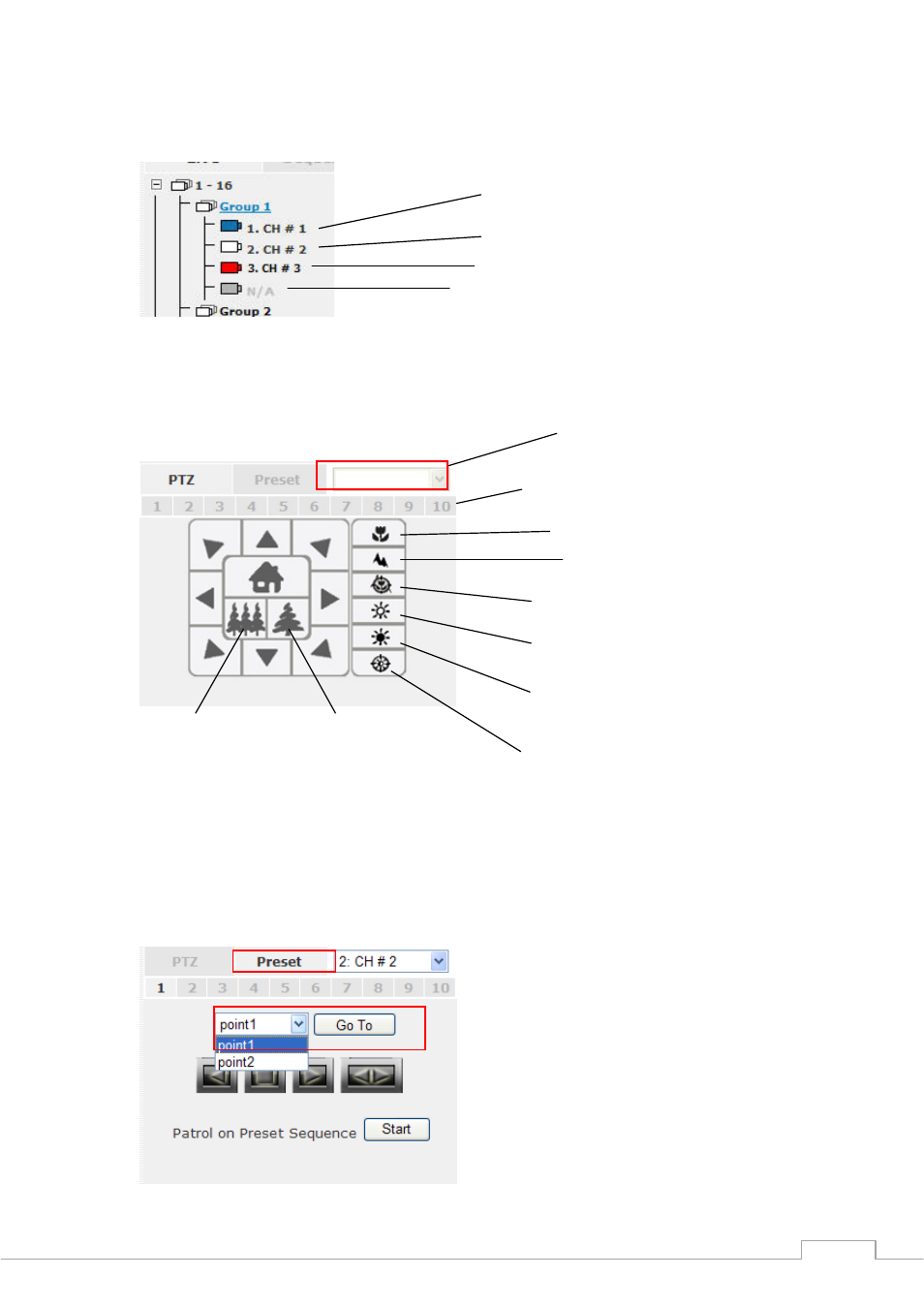
Cam Viewer 3 Pro User’s Manual
106
The camera icons are marked with different colors representing their current status:
PTZ Control:
The PTZ control is available at the lower-left hand corner. Select a camera from the drop-down
menu to use PTZ control:
Preset:
Click on “Preset” to access the preset menu. The drop-down menu should list the available
preset points of the selected channel that were previously configured. Simply select one from
the list and click “Go to”:
Offline
Recording
Online
Not configured with a camera
Auto brightness
Brightness down
Auto focus
Brightness up
Focus far
* Only PTZ cameras will be listed
Focus near
PTZ speed adjustment
Zoom out
Zoom in
This manual is related to the following products:
