2 event handling - ftp server – PLANET CV3P Series User Manual
Page 28
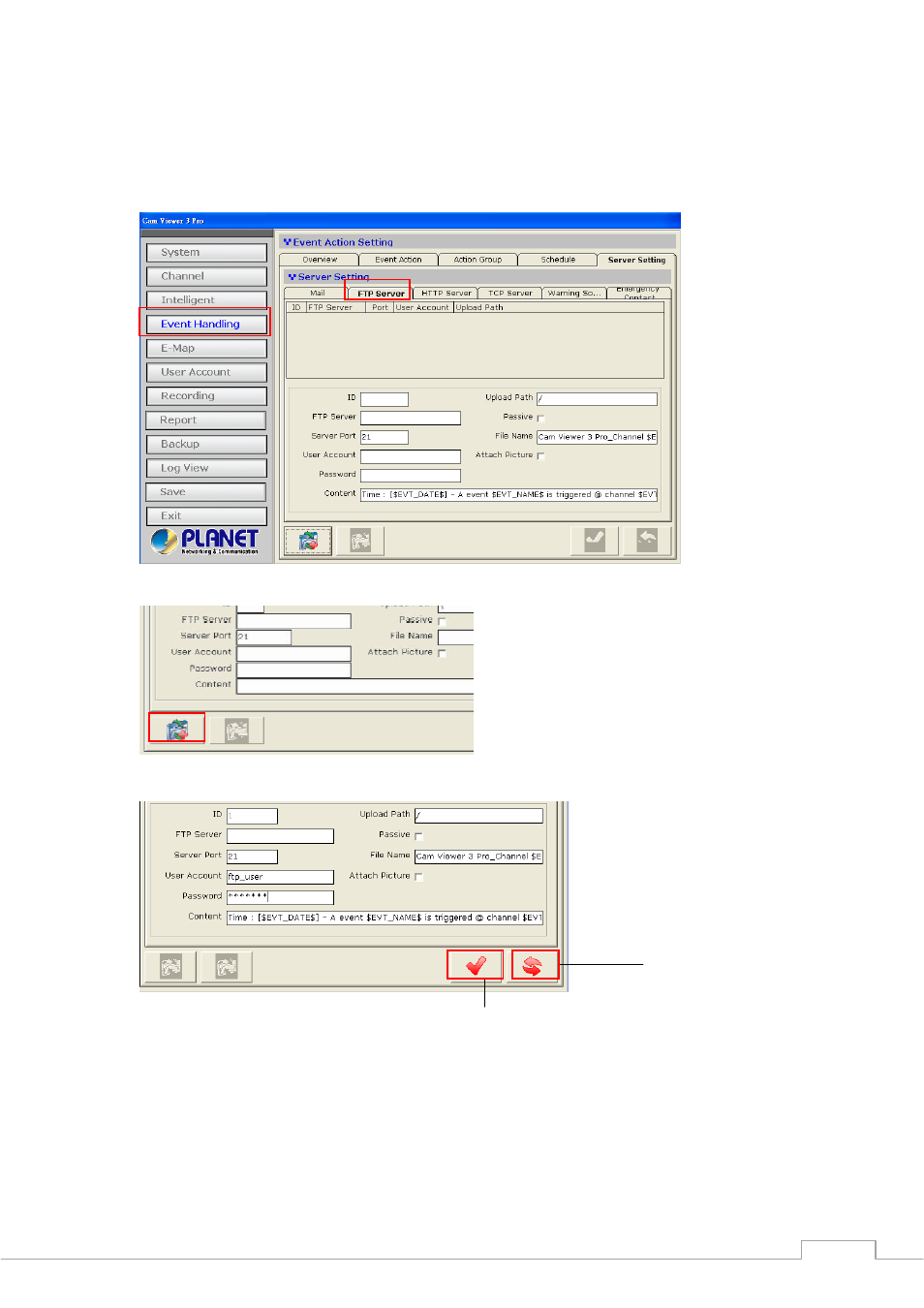
Cam Viewer 3 Pro User’s Manual
28
Apply setting for the current page
Clear settings
3.4.2 Event Handling - FTP server
FTP servers are used to send warning with pre-defined text content or camera snapshot to
designated FTP servers when events are triggered.
Click “Add” button at the bottom to add a new FTP server:
Fill in the empty fields as illustrated below:
* Enter a valid public IP address or FQDN (Fully Qualified Domain Name) in the “FTP Server”
field
* By default, the software uploads files to the top-level directory of the FTP server. Enter the
folder name after the “\” in the “Upload Path” field if you would like to soft- ware to upload to a
specific folder.
This manual is related to the following products:
