9 logview, Logview – PLANET CVPP Series User Manual
Page 29
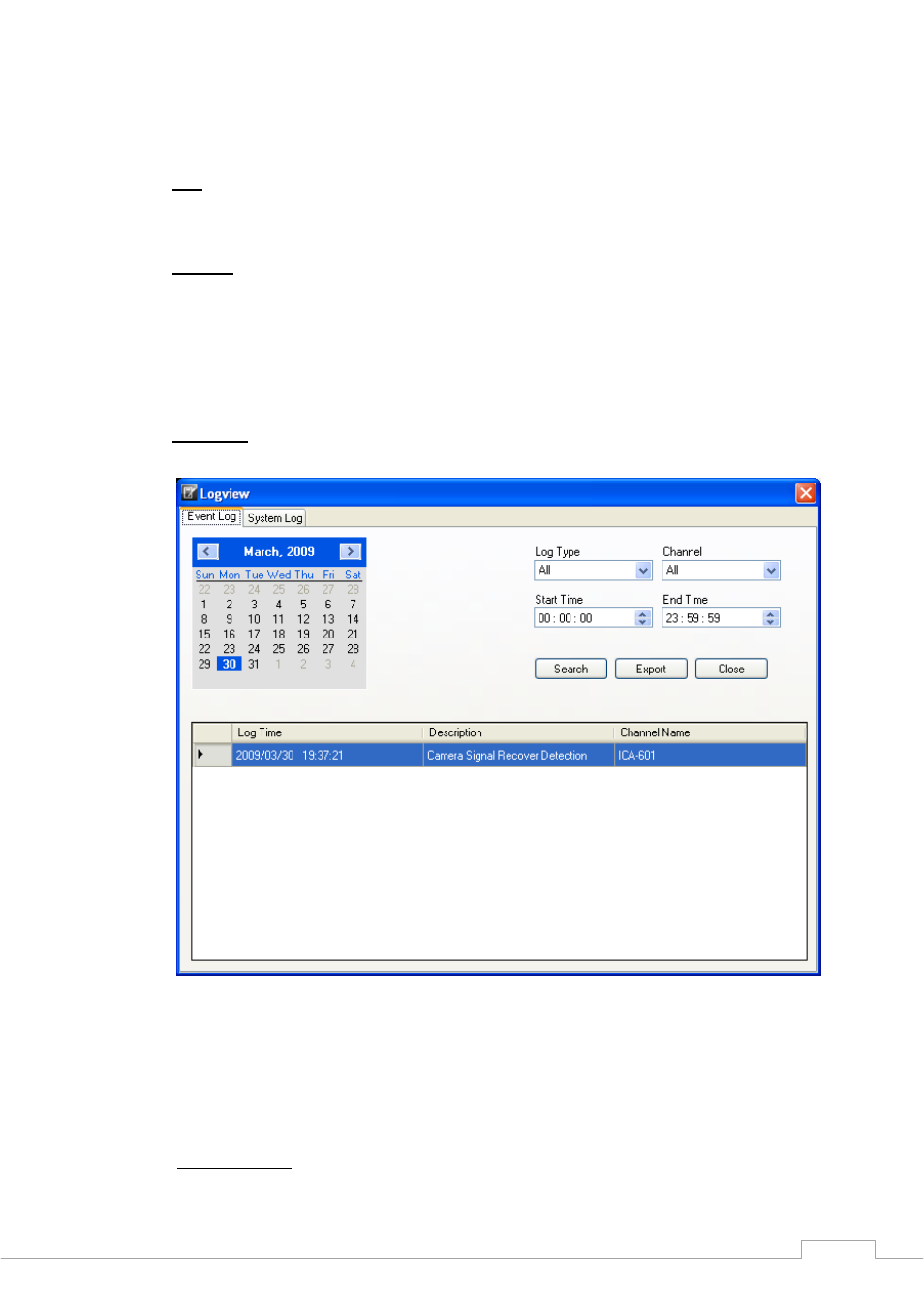
Cam Viewer Plus Pro Manual
address and description.
Edit
You can edit existing contact information by selecting it from the list and click on this
button.
Remove
You can remove existing contact information by selecting it from the list and click on this
button.
4.9 Logview
Event Log
View the history of event that had been detected by the Guard setting.
Step 1: Select a day you wish to view.
Step 2: Select a Log Type you wish to filter.
Step 3: Select the start and end time you wish to filter.
Step 4: Click “Search” button to view log list.
Step 5: Click “Export” to export the log list as .CSV file.
Event Log Type
29
This manual is related to the following products:
