PLANET CVPP Series User Manual
Page 22
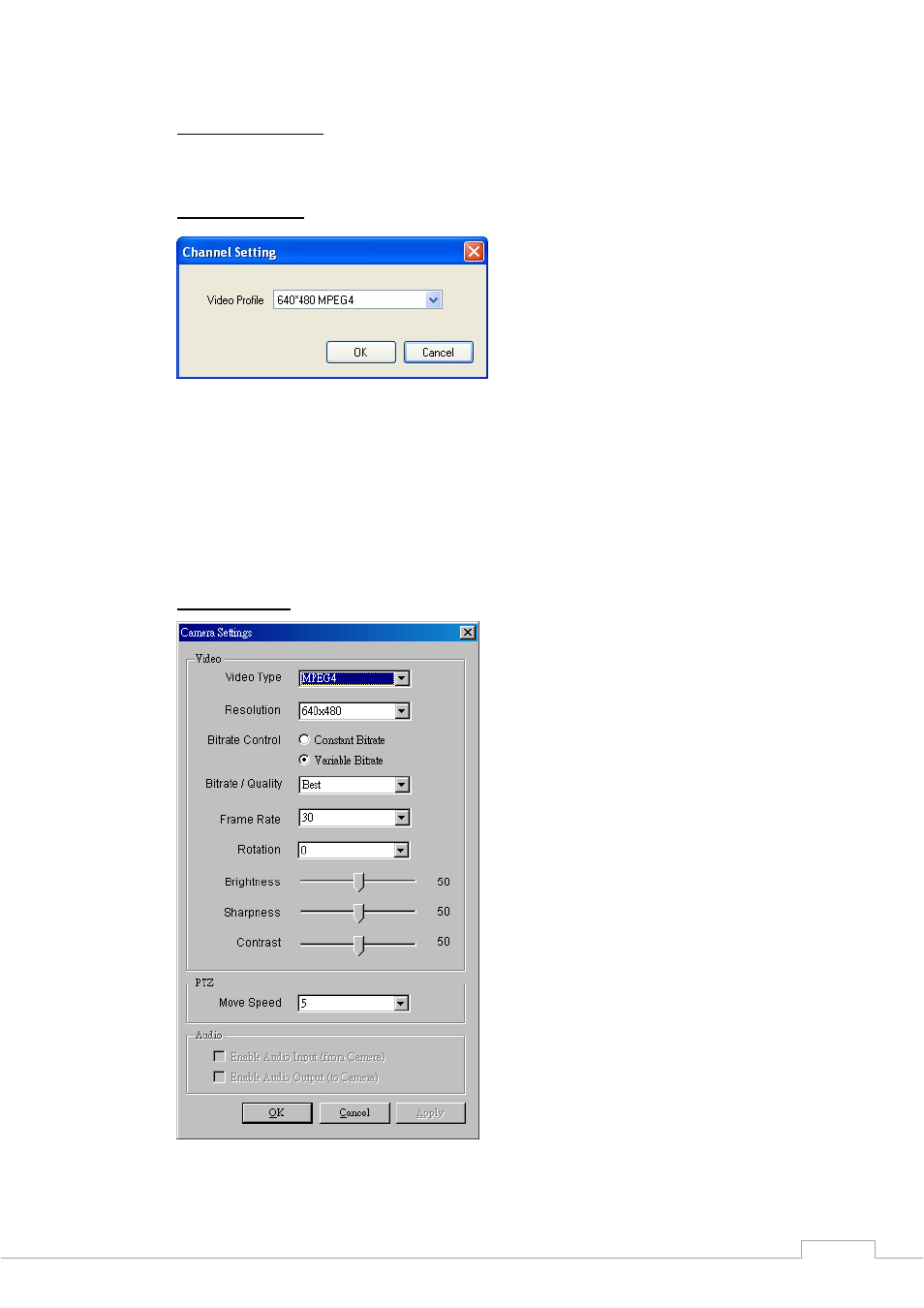
Cam Viewer Plus Pro Manual
Go to Web Interface
This option will open your web browser and go to the camera’s web interface.
Channel Settings
This allows you to set various options (depending on camera model), which may include
video profile/resolution. Some camera model support multi video profile, so you can
simply select on the video profile you wish to view the camera image. If the camera mode
only support single video profile, you have go to the web page of IP Camera to change
the video profile first, and then Cam Viewer Plus Pro will auto reconnect the camera to
get the new video profile for living view.
Camera Setting
This option allows you configure your camera device setting, all the same channel of the
22
This manual is related to the following products:
