PLANET CAM-ISD52 User Manual
Page 59
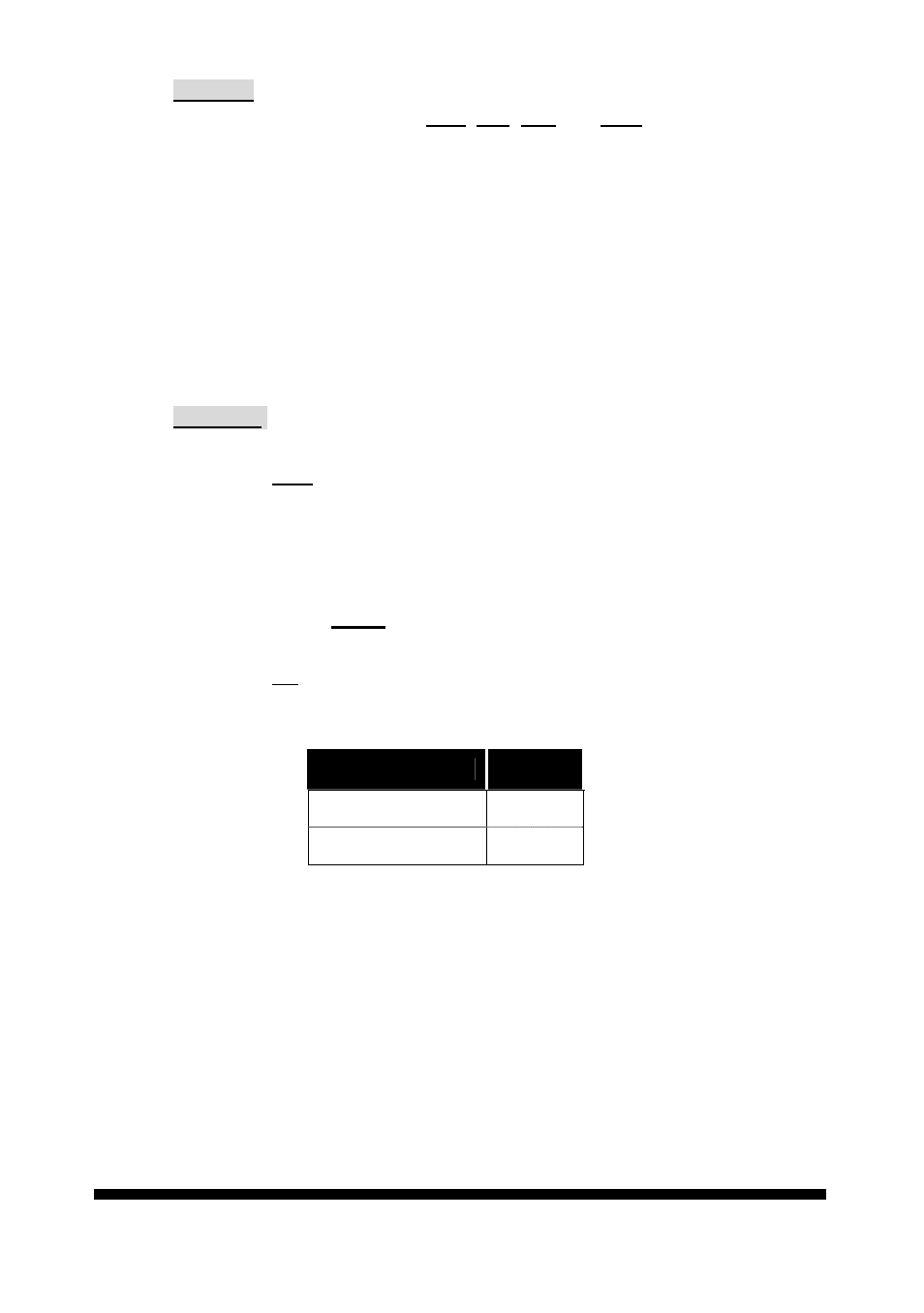
.
.
User’s manual
58
SSNR : Super Noise Reduction, for improving quality of the video
captured in dark. OFF, low, mid and high are the options
When camera works in dark and video gets weak, a lot of noise
(snow-like spots)
will be observed on image and recorded
.
Such
noise will down grade the quality and performance of the entire
security system, live view and recorder (
DVR),
significantly.
SNR is to reduce the noise when video is low due to darkness.
Be aware that the SNR will also reduce image’s sharpness, so
try different noise reduction grade , check sharpness change,
then decide which SNR level you will take.
SENS-UP: sens-up is an useful function for increasing image brightness in
dark . The effect is in multiple levels with optional auto-control:.
Auto:
when surrounding is detected for too dark,
extended exposure will be automatically applied
to increase image’s brightness to provide
reasonable signal-to-noise ratio.
You need to give the limit in sub-page.
Limit:
Maximum times of extended exposure the
function will do.
Off:
to defeat this function.
Check the table on below to find for version difference.
Digital Slow Shutter
23x
Range
2 - 128
Auto-mode
●
note:
If you turn the AGC off, or assign a fixed shutter speed
(manual or A-FLK mode) the sens-up function will be
defeated automatically. (see OSD table 4)
note:
If you are familiar with still image camera, the sens-up is
like the B-shutter.
suggestion:
Because sens-up is carried out by extending exposure
time, ghost-like image (in transparent and slow motion)
will be unavoidable for moving objects. The higher
number of sens-up is given, the worse such phenomena
you may get. You are advised to make test to all the
levels before making the final setting if the function is to
be applied.
