Ds 2 – PLANET CAM-ISD52 User Manual
Page 27
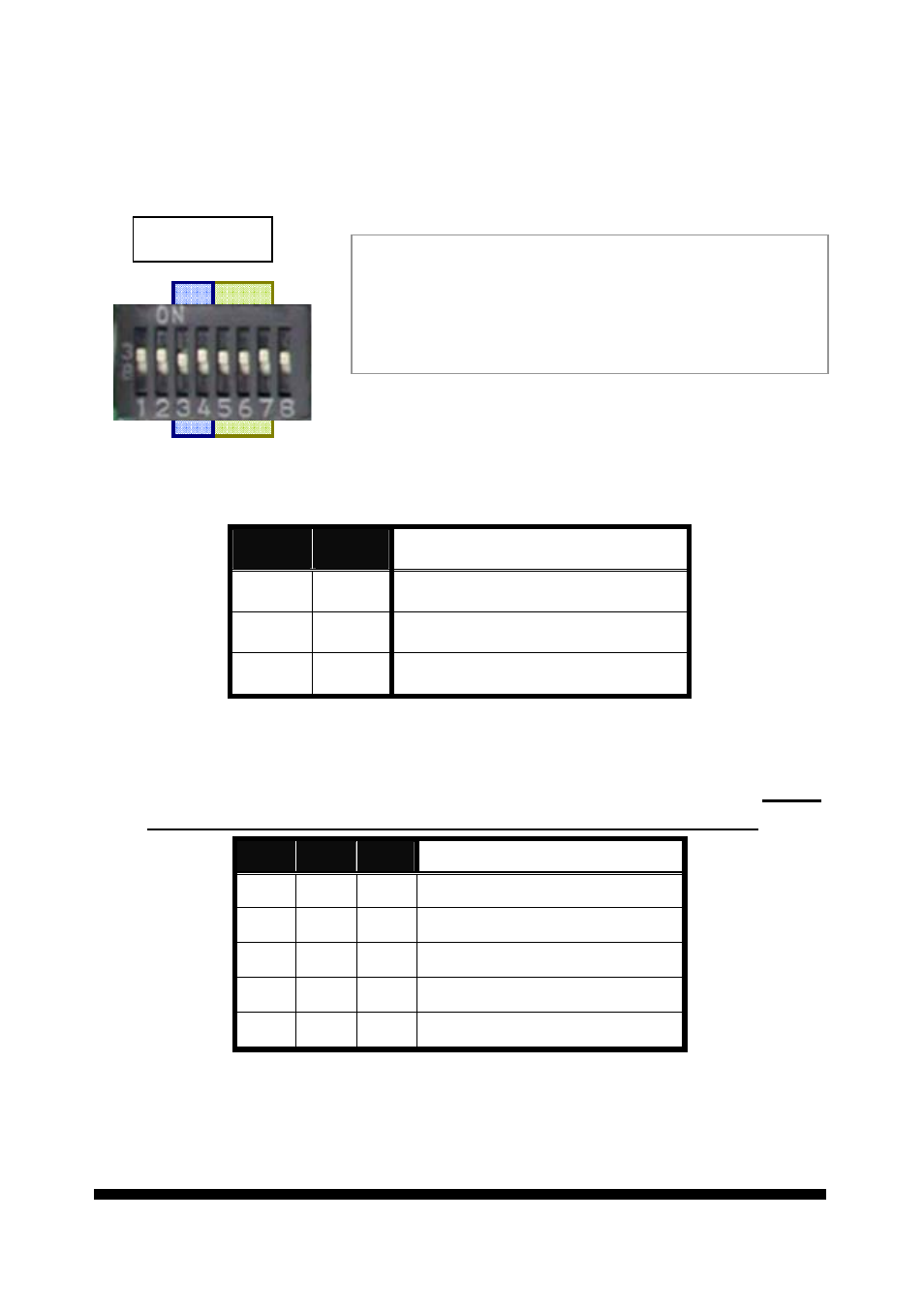
.
.
User’s manual
26
Control protocol and baud rate must be set correctly to the camera in order to
establish proper and stable communication between camera and control device.
Be sure that the same protocol and baud rate are selected in control device, too.
Presently 6 types of protocol and 3 levels of baud rate are provided by this speed
dome, through an 8-bit DIP switch labeled DS2.
Bit 3 and 4 are for baud rate setup. Same baud rate must be set up for the
speed dome and control device, or communication fro control will fail.
First, installer needs to choose a communication protocol with bit number 5, 6
and 7. Be sure that the same protocol is chosen for camera and controller.
The following table shows the 6 protocols provided in this camera. Check
what are available in the controller before choosing the protocol.
5
6
7
Protocol
--
--
--
Pelco-D & P
on
--
--
Li-lin
--
on
--
Danycolor
on
on
--
Hunda
--
--
on
Samsung
note:
Pelco D/P use the same pin for assignment. They are auto-recognized from
one to another by the software in the camera.
3
4
Baud rate
-- --
2,400 bps
on --
4,800 bps
-- on
9,600 bps
remark:
2.
“--“ means to set the bit to “OFF” position
3.
Bit 3 and 4 are for baud rate setup
4.
Bit 5, 6 and 7 are for protocol selection
5.
Bit 8 is reserved for future use
DS 2
