PLANET WL-U356A User Manual
Page 16
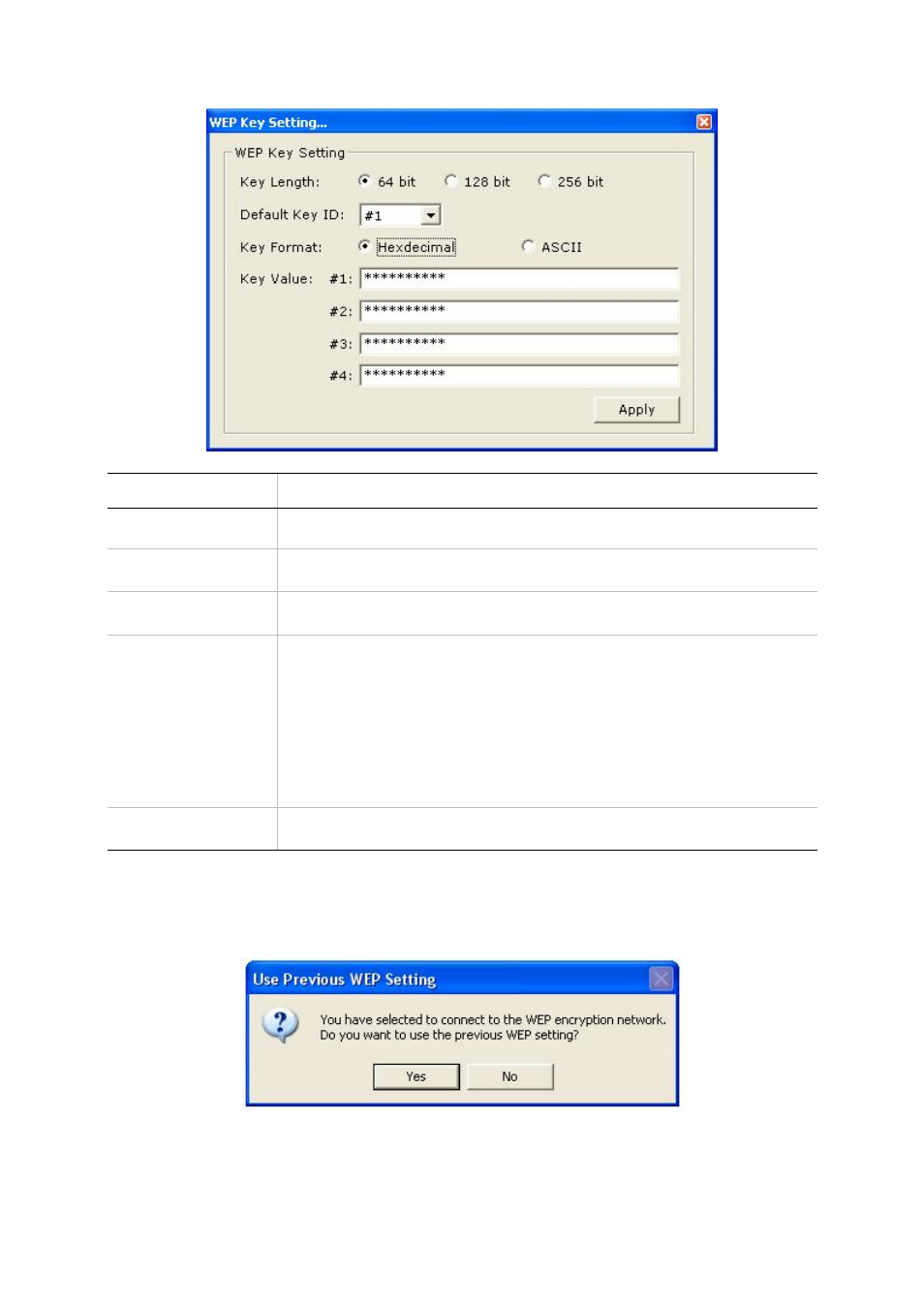
12
Parameters
Description
Key Length
Select the appropriate encryption key length.
Default Key ID
Select which of the four Key Values you want to use.
Key Format
Select either Hexadecimal (0-9, A-F) or ASCII (any number or
letter).
Key Value
Enter the applicable key values. Up to four key values may be
entered. Note the following rules when entering Key values:
•
64-bit key length requires 10 Hexadecimal characters (0-9,
A-F) or 5 ASCII characters (any number or letter).
•
128-bit key length requires 26 Hexadecimal characters (0-9,
A-F) or 13 ASCII characters (any number or letter).
•
256-bit key length requires 58 Hexadecimal characters (0-9,
A-F) or 19 ASCII characters (any number of letter).
Apply
Save settings.
After you have applied the changes, return to the utility’s main screen and select the
wireless router/access point you wish to connect to. Click “Yes” in below dialog box to
connect to the encrypted wireless device.
- FNSW-1601 (2 pages)
- FNSW-1601 (2 pages)
- FGSW-1816HPS (2 pages)
- FGSW-1816HPS (110 pages)
- FGSW-1816HPS (105 pages)
- GS-5220-16S8CR (432 pages)
- WGSD-10020HP (16 pages)
- FGSD-1022P (226 pages)
- FGSD-1022P (12 pages)
- FGSD-910P (28 pages)
- FGSW-1602RS (30 pages)
- FGSW-2402S (39 pages)
- FGSW-2620PVS (50 pages)
- FGSW-2620VM (213 pages)
- FGSW-2624SF (2 pages)
- FGSW-2620VM (96 pages)
- FGSW-2620VM (2 pages)
- FGSW-2624SF (2 pages)
- FGSW-2620 (2 pages)
- FGSW-2620CS (81 pages)
- FGSW-2620CS (2 pages)
- FGSW-2620CS (80 pages)
- FGSW-2620CS (2 pages)
- FGSW-2840 (2 pages)
- FGSW-4840S (263 pages)
- FGSW-4840S (2 pages)
- FGSW-4840S (38 pages)
- FNSW-1600P (20 pages)
- FNSW-1600S (33 pages)
- FNSW-2400PS (70 pages)
- FNSW-2400PS (2 pages)
- FNSW-1602S (43 pages)
- FNSW-2402S (39 pages)
- FNSW-4800 (2 pages)
- FNSW-2401CS (38 pages)
- FSD-1604 (12 pages)
- FSD-2405 (18 pages)
- FSD-1606 (2 pages)
- FSD-803 (2 pages)
- FSD-803 (2 pages)
- FSD-504HP (2 pages)
- FSD-805ST (20 pages)
- FSD-804P (21 pages)
- FSD-808P (20 pages)
- FSD-808P (22 pages)
