PLANET WL-U356A User Manual
Page 13
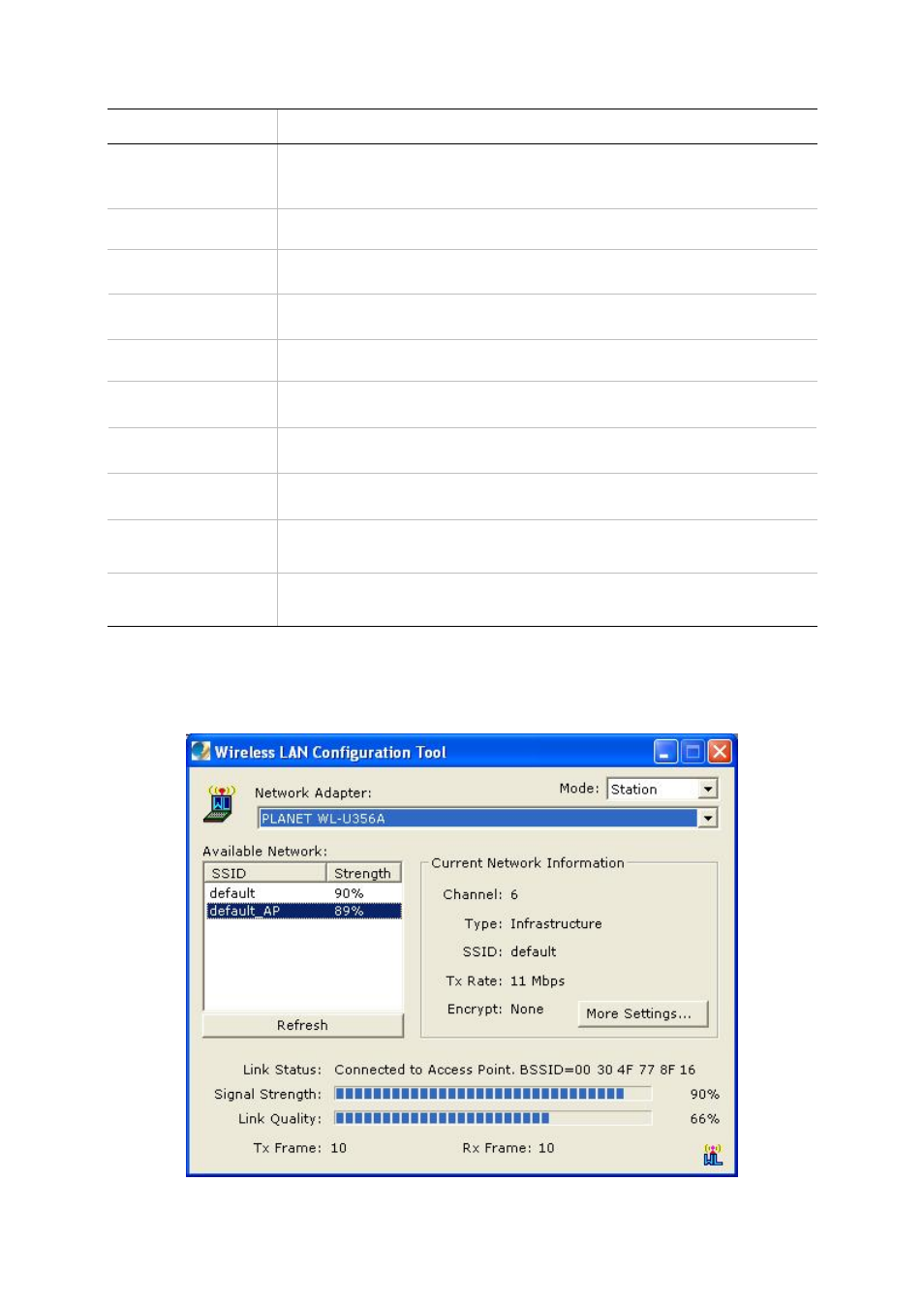
9
Parameters
Description
Mode
Select from “Station” or “Access Point”. For more information
regarding Access Point Mode configuration, please refer to the
Chapter 4.
Network Adapter
Displays the name of the USB adapter.
Available Network
Lists all the available wireless router/access point in your area.
You can click on the “Refresh” button to update the list.
Current Network
Information
Displays the selected wireless device information of the
Available Network option. (An SSID must be highlighted first).
Link Status
Displays the link status.
Signal Strength
Displays the current signal strength.
Link Quality
Displays the current link quality.
Tx Frame
Displays the number of frames transmitted.
Rx Frame
Displays the number of frames received.
Connect this site
Connect to the wireless router/access point you have selected.
After connect to a wireless router/access point, the button name “Connect this site”
will become “More settings…”. You can click this button and refer to the section below
to change the settings.
