Chapter 3 wireless client mode configuration – PLANET WL-U356A User Manual
Page 11
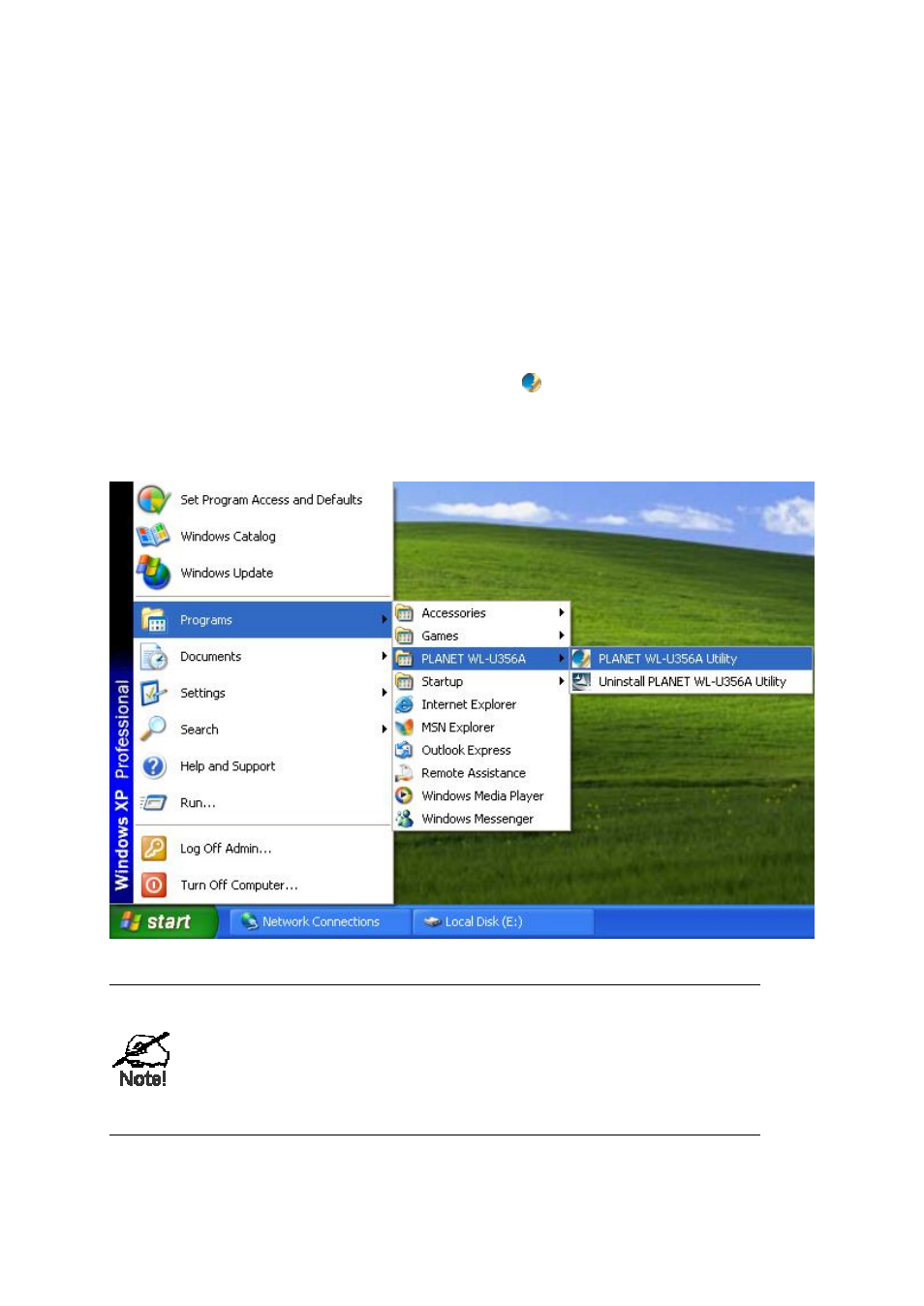
7
Chapter 3 Wireless Client Mode
Configuration
The USB adapter can be set to either Station or Access Point Mode from the Mode
drop-down menu. Station mode is the default selection and should be selected if you
want to connect to a wireless router/access point or conduct peer-to-peer networking.
The configuration utility will be initiated automatically after PC restarts. It is a powerful
application that helps you to configure the WL-U356A and monitor the status of the
communication process. By double click the icon
on the system tray, you can see
the configuration utility appear. If configuration utility doesn’t start automatically,
please go to Start => Programs =>PLANET WL-U356A=>PLANET WL-U356A
Utility to run the configure utility.
Windows XP system has a built-in wireless configuration interface.
You may use this interface to configure your WL-U356A. You
cannot use WL-U356A utility to configure your WL-U356A unless
you disable the windows built-in utility first. For disabling windows
built-in utility, please clear the checkbox of “Use Windows to
configure my wireless settings” in the screen below. Then you can
use WL-U356A utility to configure
