3 ddns tab – PLANET ICA-W8500 User Manual
Page 42
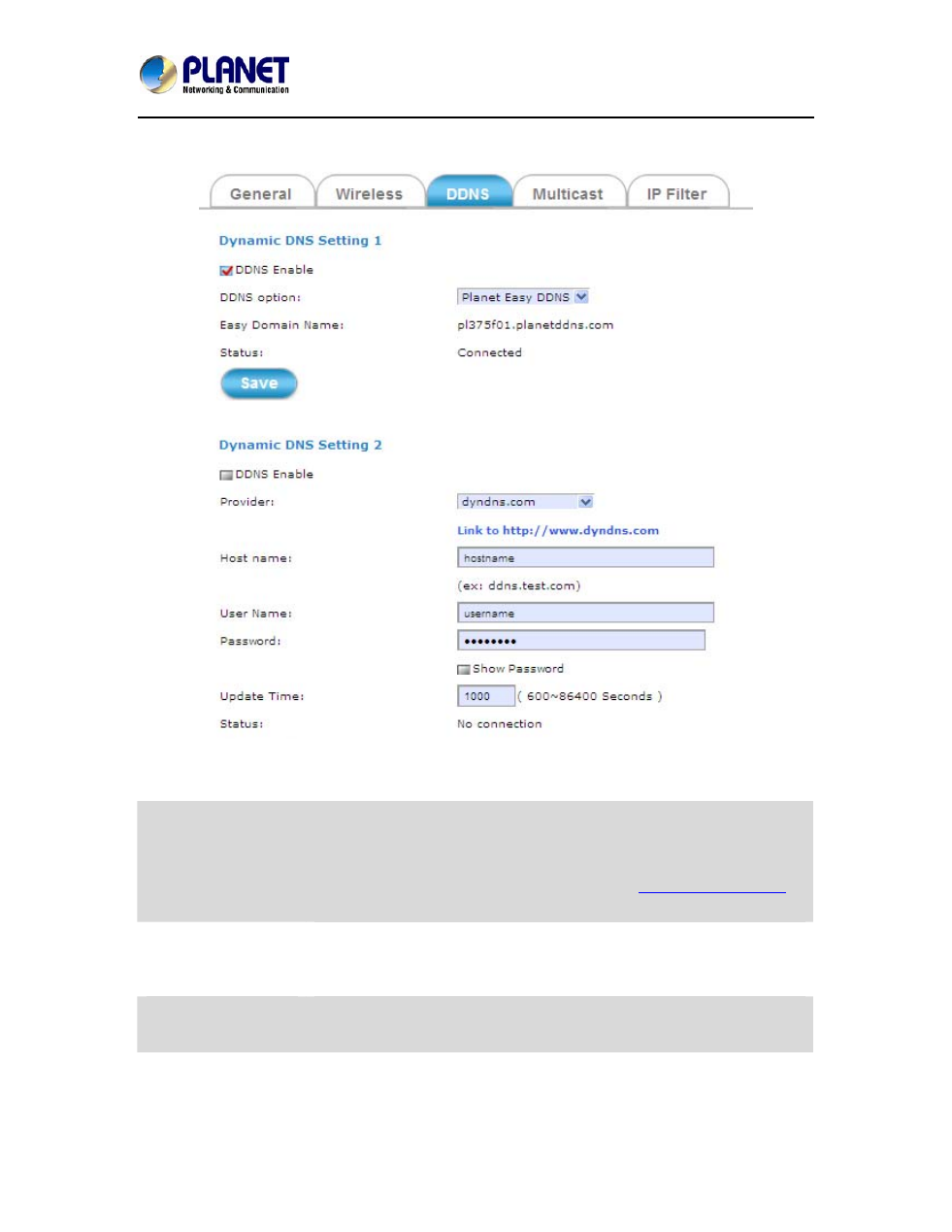
5 Mega-pixel PoE / Wireless Fish-Eye IP Camera
ICA-8500/ICA-W8500
3.5.3 DDNS Tab
The DDNS tabbed pane allows you to configure the Dynamic Domain Name System of your
network device with a host name instead of the IP Address.
DDNS Enable
Enable the check box to support DDNS function.
This model adds Planet easy DDNS that when this function is enabled,
its hostname with PLANET DDNS will occur, and six of MAC will be
ended automatically. User don’t go to web
to
apply new account.
Host Name
Enter the host name which you registered and got through DNS Service
Provider. The assigned host name is used to access the network device
instead of IP Address.
User
Name/Password
Account authentication for logging into the website of DNS Service
Provider.
Update Time
Define a time interval for the device to periodically update and check its
access status with website of DNS Service Provider.
42
- FNSW-1601 (2 pages)
- FNSW-1601 (2 pages)
- FGSW-1816HPS (110 pages)
- FGSW-1816HPS (2 pages)
- FGSW-1816HPS (105 pages)
- WGSD-10020HP (16 pages)
- GS-5220-16S8CR (432 pages)
- FGSD-1022P (226 pages)
- FGSD-1022P (12 pages)
- FGSD-910P (28 pages)
- FGSW-1602RS (30 pages)
- FGSW-2402S (39 pages)
- FGSW-2620PVS (50 pages)
- FGSW-2624SF (2 pages)
- FGSW-2620VM (213 pages)
- FGSW-2620VM (2 pages)
- FGSW-2624SF (2 pages)
- FGSW-2620VM (96 pages)
- FGSW-2620 (2 pages)
- FGSW-2620CS (81 pages)
- FGSW-2620CS (2 pages)
- FGSW-2620CS (80 pages)
- FGSW-2620CS (2 pages)
- FGSW-2840 (2 pages)
- FGSW-4840S (263 pages)
- FGSW-4840S (38 pages)
- FGSW-4840S (2 pages)
- FNSW-1600P (20 pages)
- FNSW-1600S (33 pages)
- FNSW-2400PS (2 pages)
- FNSW-2400PS (70 pages)
- FNSW-1602S (43 pages)
- FNSW-2402S (39 pages)
- FNSW-4800 (2 pages)
- FNSW-2401CS (38 pages)
- FSD-1604 (12 pages)
- FSD-2405 (18 pages)
- FSD-1606 (2 pages)
- FSD-803 (2 pages)
- FSD-803 (2 pages)
- FSD-504HP (2 pages)
- FSD-805ST (20 pages)
- FSD-804P (21 pages)
- FSD-808P (22 pages)
- FSD-808P (20 pages)
