4 password setting – PLANET MC-1610MR User Manual
Page 51
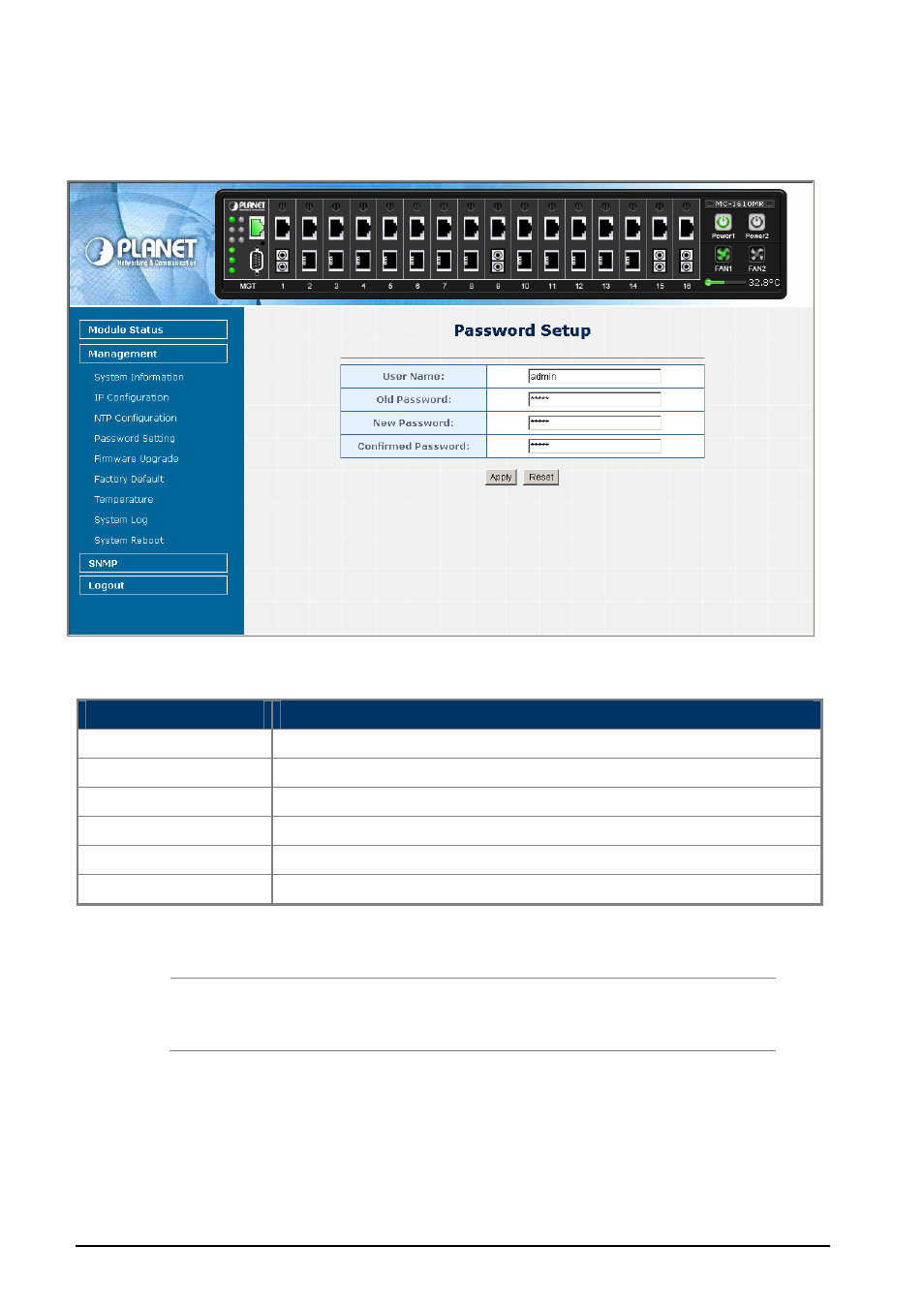
5.3.4 Password Setting
This section provide the Password Setting of Managed Media Converter Chassis, the screen in
Figure 5-15
appears and
table
5-10
describes the Password Setting object of Managed Media Converter Chassis.
Figure 5-15 Password Setting Web Page Screen
Item
Description
User Name
Allow input current User Name of Managed Converter Chassis.
Old Password
Allow input current Password of Managed Converter Chassis.
New Password
Allow input new Password of Managed Converter Chassis.
Confirmed Password
Allow input new Password again for confirm of Managed Converter Chassis.
Apply
Press this button to take effect.
Reset
Press this button for resets not apply setting to default mode.
Table 5-10 Descriptions of the Password Setting Web Page Screen Objects
#
Notice:
1. For security reason, please change and memorize the new password after this first setup.
2. The maximum length is 15 characters.
51
