4 getting started, 1 general guidelines, Etting – PLANET MC-1610MR User Manual
Page 24: Tarted
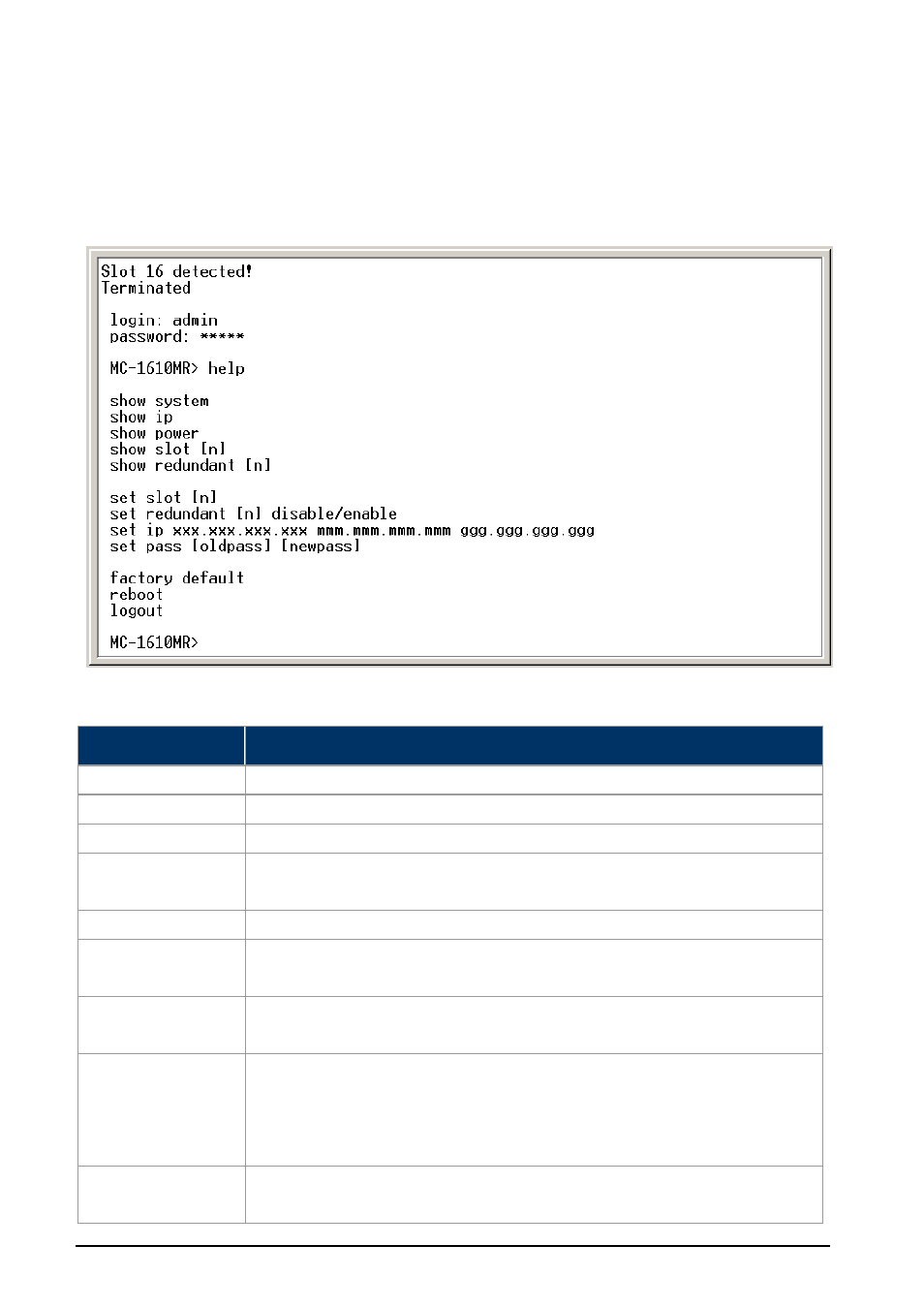
4.4 Getting Started
4.4.1 General Guidelines
The Managed Media Converter Chassis allows users to configure the device via command line under console interface. Please
type “help” or “?” for all available commands in the”MC-1610MR>” prompt. The screen of available commands in
Figure 4-4
appears, and the detail description shown in
table 4-1
.
Figure 4-4 Managed Media Converter Chassis available commands screen
Command
Description
Show system
Show software version, MAC address and IP address of Managed Media Converter Chassis.
Show IP
Show current IP subnet address of Managed Media Converter Chassis.
Show power
Show current power supply unit status of Managed Media Converter Chassis.
Show slot [n]
Show current per slot status of Managed Media Converter Chassis with FST-8 / GST-7 /
GST-8 Media Converter boards.
Show redundant [n]
Show per redundant group status of Managed Media Converter Chassis.
Set slot [n]
Configure per slot setting of Managed Media Converter Chassis with various Media Con-
verter boards.
Set redundant [n] dis-
able / enable
Disable or enable per redundant group of Managed Media Converter Chassis.
Set IP xxx.xxx.xxx.xxx,
mmm. mmm, mmm,
mmm,
ggg.ggg.ggg.ggg
Assign IP address, subnet mask, and gateway of Managed Media Converter Chassis.
Set Pass [oldpass]
[ newpass]
Change the default password of Managed Media Converter Chassis, the maximum length is
15 characters.
24
