PLANET IGTP-80xT Series User Manual
Page 22
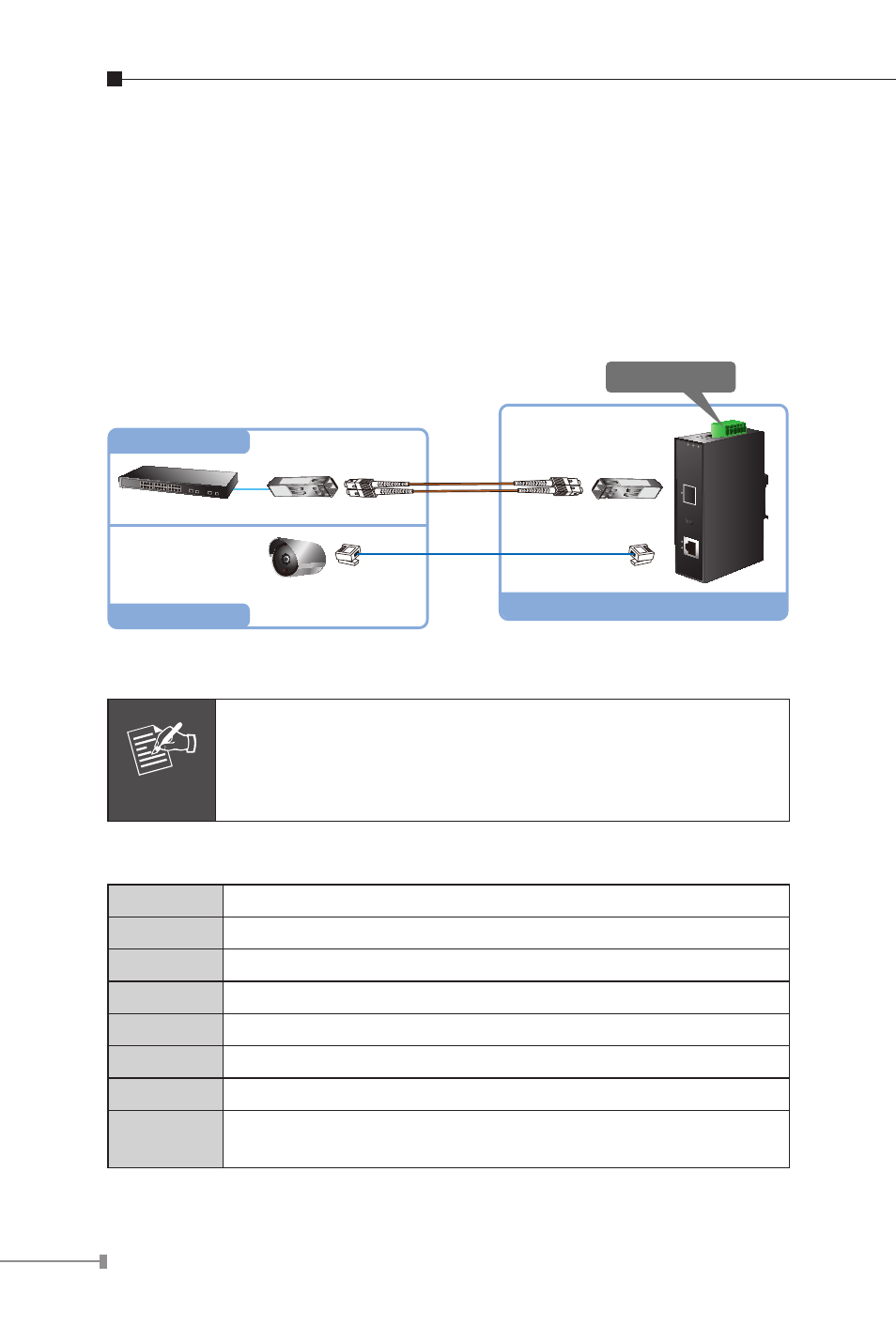
22
Step 2: Slot in the 100Base-FX, 1000Base-SX / LX SFP. Make sure
both side of the SFP transceiver are with the same media
type, for example: 100Base-FX / 2km to 100Base-FX / 2km,
1000Base-SX / 220m & 550m to 1000Base-SX / 220m &
550m, 1000Base-LX / 10km to 1000Base-LX / 10km.
Step 3: Connect the fiber cable. Attach the duplex LC connector on
the network cable into the SFP transceiver.
Fiber Switch
SFP Module
RJ-45
100/1000X
IGTP-805AT
SFP Module
LOCATION A
LOCATION B
PoE IP Camera
DC 24V / 48V
Figure 2-5: IGTP- 805AT Stand-alone Installation
Note
It recommends using PLANET MFB / MGB series
100Base-FX / 1000Base-SX / LX / LX WDM SFP on the
IGTP-805AT. If you insert a SFP transceiver that is not
supported, the IGTP-805AT will not recognize it.
The following list the available Modules for IGTP-805AT
MGB-GT
SFP-Port 1000Base-T Module
MGB-SX
SFP-Port 1000Base-SX mini-GBIC module - 550m
MGB-LX
SFP-Port 1000Base-LX mini-GBIC module - 10km
MGB-L30
SFP-Port 1000Base-LX mini-GBIC module - 30km
MGB-L50
SFP-Port 1000Base-LX mini-GBIC module - 50km
MGB-L70
SFP-Port 1000Base-LX mini-GBIC module - 70km
MGB-L120 SFP-Port 1000Base-LX mini-GBIC module - 120km
MGB-LA10 SFP-Port 1000Base-LX (WDM, TX:1310nm) mini-GBIC
module - 10km
