PLANET IGTP-80xT Series User Manual
Page 21
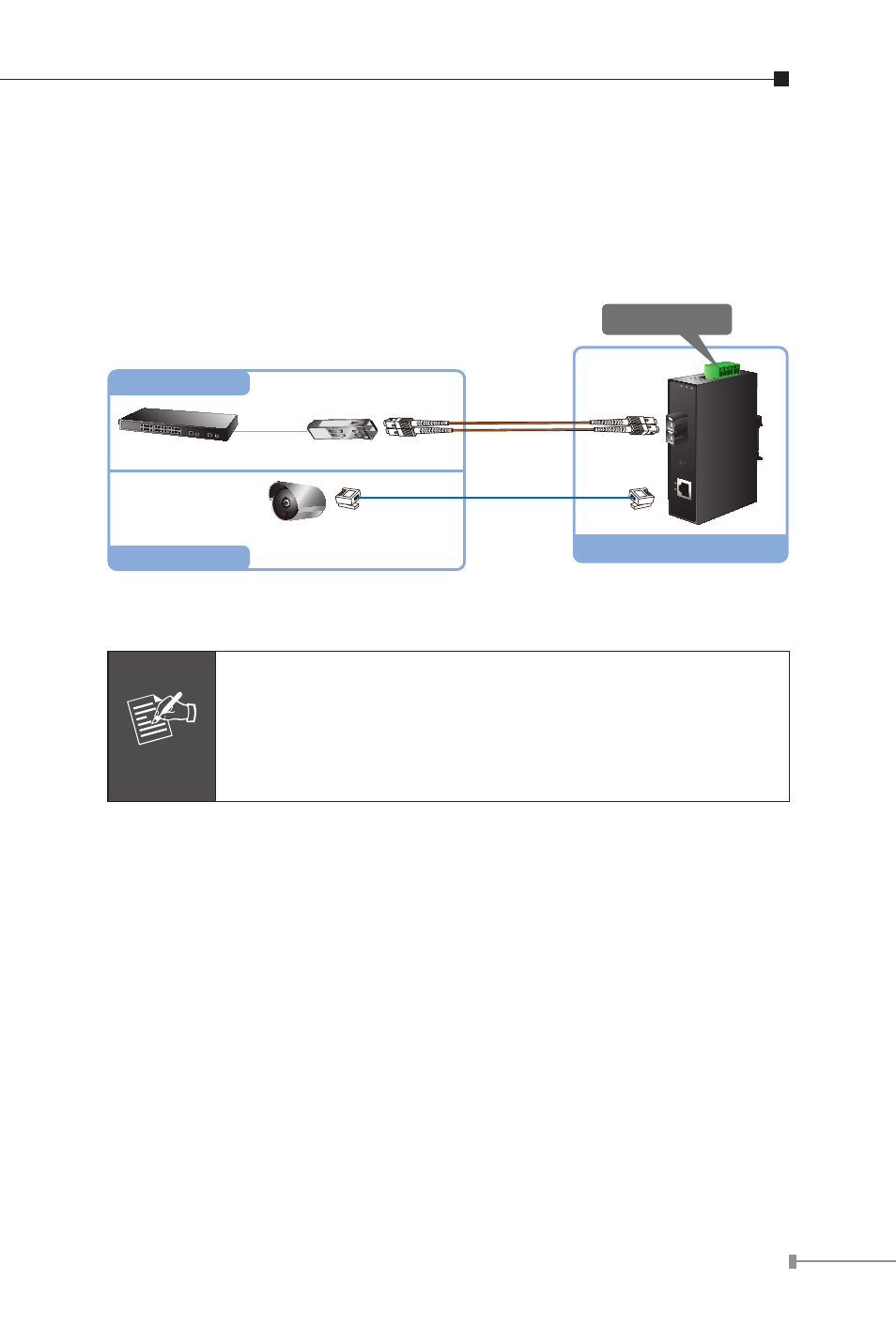
21
Step 4: Connect the DC power to the IGTP-802T / IGTP-802TS and
verify that the Power LED lights up.
Step 5: Turn on the power of the device/station; the PWR LED
(Green) should light when all cables are attached.
Fiber Switch
PoE IP Camera
SFP Module
RJ-45
1000Base-SX/LX
IGTP-802T/IGTP-802TS
DC 24V / 48V
LOCATION A
LOCATION B
Figure 2-4: IGTP- 802T / IGTP-802TS Stand-alone Installation
Note
Please refers to APPENDIX-A for detailed wiring infor-
mation of the Industrial 802.3at PoE Media Converter.
To prevent from optic acceptor malfunction, check the
both wires / transmitter before power on the Industrial
802.3at PoE Media Converter.
IGTP-805AT Installation:
IGTP-805AT is with high reliability and flexibility to extend the distance
from 220m to 120Km. It depends on the 100M / 1000M mini GBIC
modules. The SFP transceivers are hot-plug and hot-swappable. You can
plug-in and out the transceiver to/from any SFP port without having to
power down the Industrial 802.3at PoE Media Converter.
To install IGTP-805AT with 100Base-FX, 1000Base-SX / LX SFP, simply
complete the following steps:
Step 1: Precede with the steps 4 and steps 5 of session 2.2.3 Stand-
alone Installation to connect the network cabling and
supply power to your Industrial Managed Media Converter.
